
Why do you want to convert MPEG2 to WMV?
Some programs cannot support MPEG2 format, such as Windows Movie Maker, it cannot support MPEG2 for editing. MPEG2 format also cannot be supported by Zune, PSP or Xbox 360. If you need to edit files in MPEG2 format, you may need to convert MPEG2 to WMV.
WMV is the abbreviation of Windows Media Video. WMV is common used now for that it can be supported by many devices and platforms.
To convert MPEG2 to WMV, you may need a professional converter like Aiseesoft MPEG2 to WMV Converter. MPEG2 to WMV Converter is commonly used as it is one of the best converters. You are able to convert many videos to any formats. Why this converter is so popular? This is mainly because that MPEG2 to WMV Converter is easy to use and possesses the high quality of converted video.
Step 1 Install MPEG2 to WMV Converter
Download MPEG2 to WMV Converter on your computer. Open and launch it for ready use later.
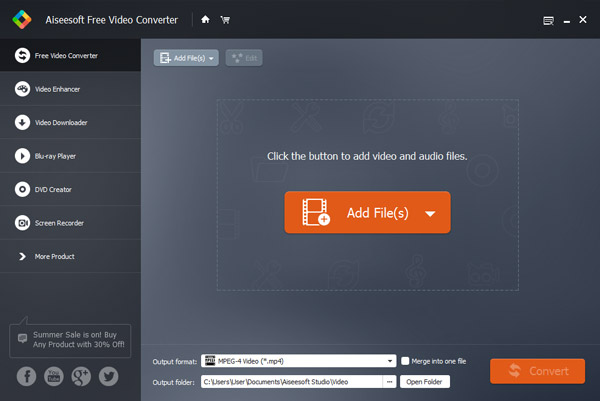
Step 2 Add file
Click "Add files" to add MPEG2 file to the play list or just drag the MPEG2 files into the file list window directly.
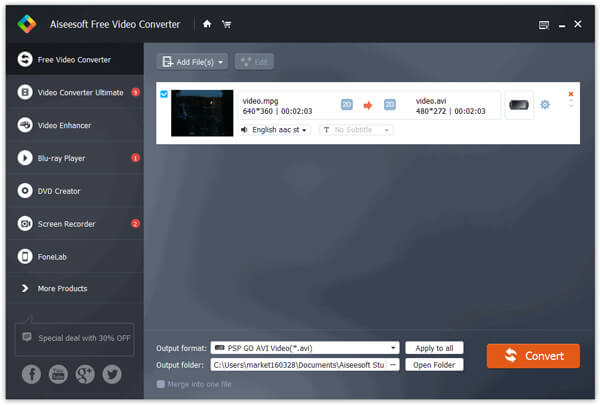
Step 3 Select output format
Click "Profile" to select the export WMV format, you can freely select the format you want.
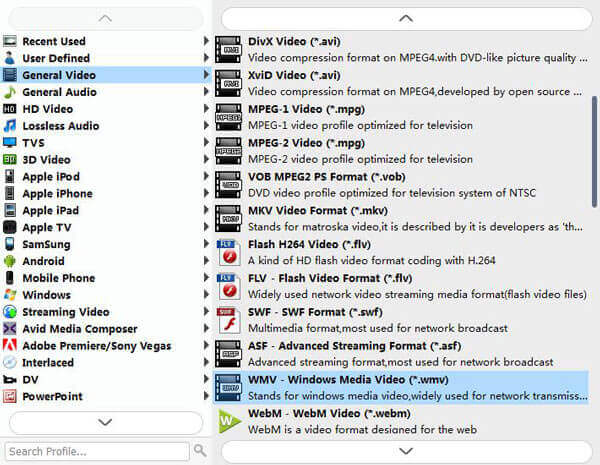
Step 4 Convert MPEG2 to WMV
After setting output format, click "Convert" to convert your MPEG2 videos to WMV format.
Just wait a few seconds, and you will be able to get the conversion from MPEG2 to WMV.
If you want to know how you can better convert MPEG2 to WMV, you can watch below video. You will be able to easily convert MPEG2 to WMV after you watching this video. Hope this video is helpful for you.
You can learn how to use this free MPEG2 to WMV Converter from the video below:
Apart from converting function, MPEG2 to WMV Converter also possesses editing function. You are able to edit your video before converting. You can rotate video, adjust video effect, crop video and add watermark to video according to your demands.
Don't Miss: How to Play WMV Video on Mac and Windows 10
This article mainly tells you how to convert MPEG2 to WMV. Hope this article can help you find the best way to convert MPEG2 to WMV.
If you still have any other problems, please leave us a message on message board.