With the upgrade of mobile devices, there are still many devices cannot support MPEG-2 format. MPEG-4 can be supported by nearly most of devices. When you need to play a video in MPEG-2 format, you may need to convert MPEG-2 to MPEG-4.

So how can I convert MPEG-2 to MPEG-4?:
Read this article, we will introduce a useful video converter to you. MPEG-2 to MPEG-4 Converter is a powerful video converter which can not only convert MPEG-2 to MPEG-4, but also convert MPEG-2 or many other formats files to nearly 300 formats, such as MP3, OGG, M4A, AAC, AC3, AIFF, AMR, AU, MP2, DTS, M4R, M4B, and MKA, etc. In addition, you are able to convert MPEG-2 to different MPEG-4 encoding formats, such as HD MPEG-4 Video (*.mp4), HD H.264/MPEG-4 AVC Video (*.mp4), Samsung Galaxy Note 8 (*.mp4), iPhone H.264 HD Video (*.mp4), and more.
Apart from converting function, you are able to use other functions like "Clip", "3D" and "Edit" with MPEG-2 to MPEG-4 Converter. You can edit the video before converting. By using editing function, you can rotate video, adjust video effect, crop video and add watermark to video according to your own needs.
Step 1 Install MPEG-2 to MPEG-4 Converter
Download MPEG-2 to MPEG-4 Converter, install and launch it on your computer for use later.
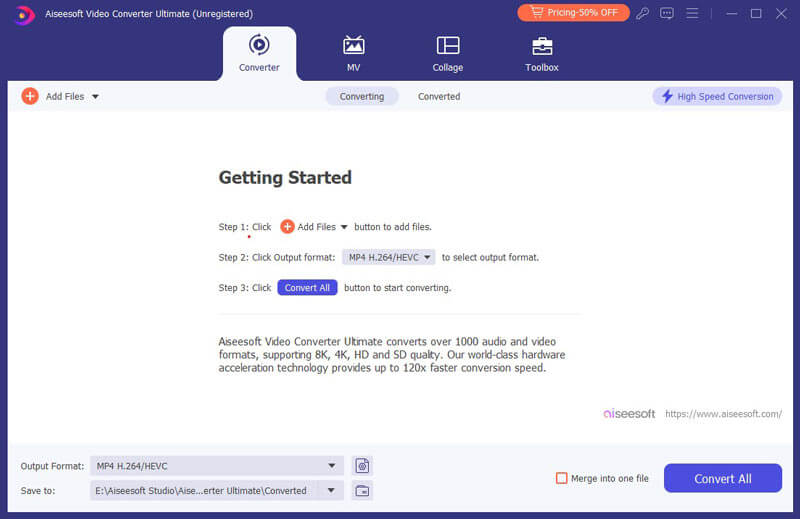
Step 2 Add MPEG-2 files
After launching the product, click "Add File" to upload the MPEG-2 files on it. Besides, after adding MPEG-2 files, you are able to use other functions to edit the files before converting.
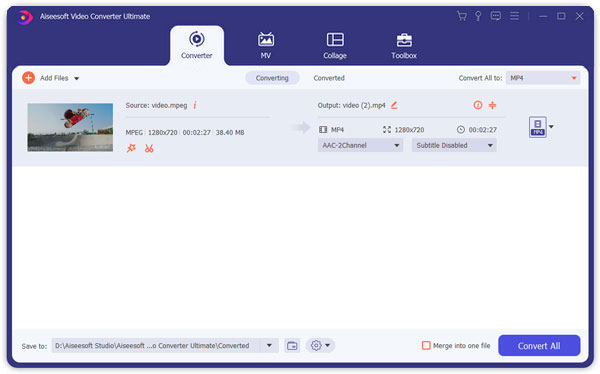
Step 3 Choose output format
After adding files, click "Profile" to select the suitable output format. Click "Profile" to open the format drop down list. And you can see all the formats are classified in category. Click "Browse" to choose destination folder.
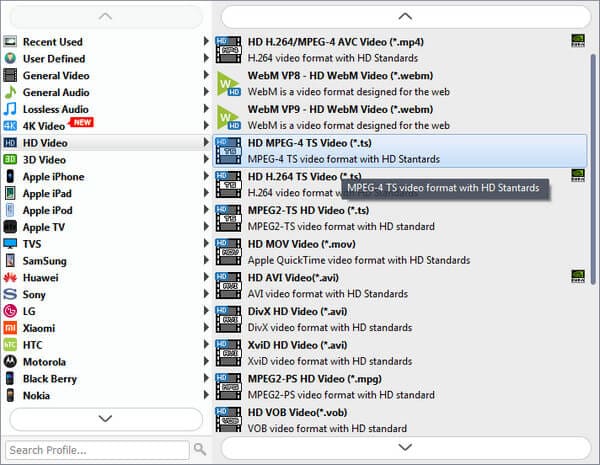
Step 4 Convert MPEG-2 to MPEG-4
Click "Convert" to convert MPEG-2 to MPEG-4. After a few seconds, you will finish the conversion from MPEG-2 to MPEG-4.
MPEG-2 is the second generation of MPEG format. It was created in 1994. MPEG-2 can offer a wider range to change compression ratio, so that MPEG-2 files can accommodate the request of different image quality, storage capacity and broadband. MPEG-2 can also be used to offer digital video to broadcast, CATV network and DBS.
MPEG-4 also called MP4 which can be supported by many devices, such as Samsung, Canon, JVC, iOS devices, etc. MPEG is the abbreviation of Moving Pictures Experts Group. MPGE-4 is the newest format of MPEG. You can compress files in MPEG-4 format for watching online. Compared with MPEG-2, MPEG-4 format can be supported by more devices. So it is more popular and the users are much more.
Hope this article is helpful for you. If you still have other questions, please leave us a message at message board.