MPEG is short for Moving Picture Experts Group, which is formed by ISO and IEC to set standards for audio and video compression and transmission. MPEG1 and MPEG2 are two representative MPEG formats. MPEG1 file contains lossy compression of video and audio files. As for MPEG2, it is widely used as the digital television signals. In addition, you can see many other portable players using MPEG2 standard.

MPEG to SWF
Now, it is SWF's turn. SWF is a file extension for a Shockwave Flash file format. Created by Macromedia and Adobe, SWF stands for small web format, which contains video and vector based animations and sound. Once you have installed Flash plug-in before, you can view SWF files smoothly. Therefore, you need to convert MPEG video to SWF to upload videos on the Internet.
To get the twice result with the half time, you can try Aiseesoft Video Converter Ultimate, which offers various powerful but easy-to-use filters. You can rotate, crop, watermark, enable 3D settings, apply video effects and enhance video quality in easy ways. So let's see how many functions you can get more than the MPEG to SWF video conversion.
Step 1 Upload MPEG video
Free download and install Video Converter Ultimate on your computer. Run this MPEG to SWF video converter. Then click "Add File" to import MPEG videos. Otherwise, you can drag and drop MPEG videos directly as well. Video Converter Ultimate allows users to convert MPEG to SWF in batch, so it does not matter how many video files you have uploaded.
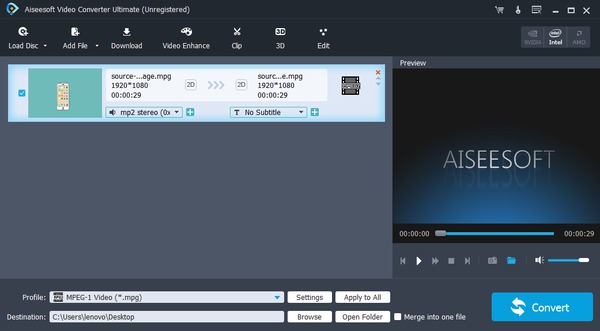
Step 2 Enhance video quality and apply editing effects (Optional)
There are some video editing options on the top toolbar. You can choose the certain one to customize the output video effect easily. In addition, it is supported to access all video editing filters by clicking "Edit".
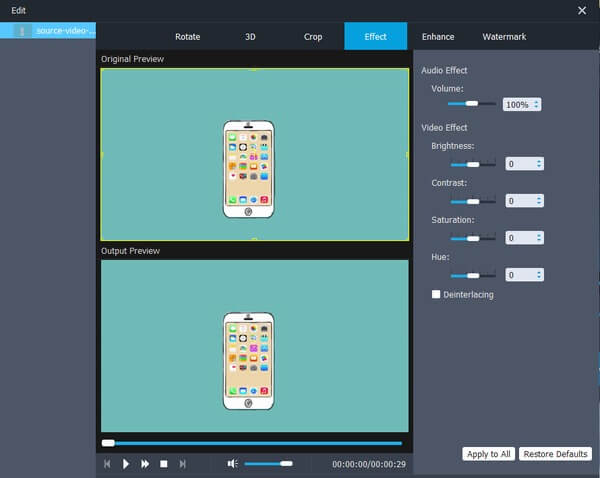
If you want to enhance video quality, you can click "Enhance" and see 4 options. It is quite easy to enhance your MPEG video in 4 different methods. Just choose the small box before each video enhance option. Then click "Apply to All" or "Apply" to save your change.
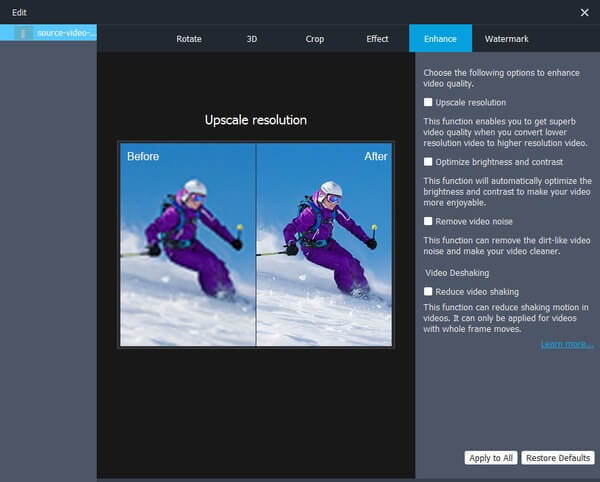
Step 3 Set SWF as the output video format
Choose "Profile" at the bottom to find your target format, you can see various preset profiles for most popular portable video players. During this time, select "General Video" and click "SWF – SWF Format (*.swf)".
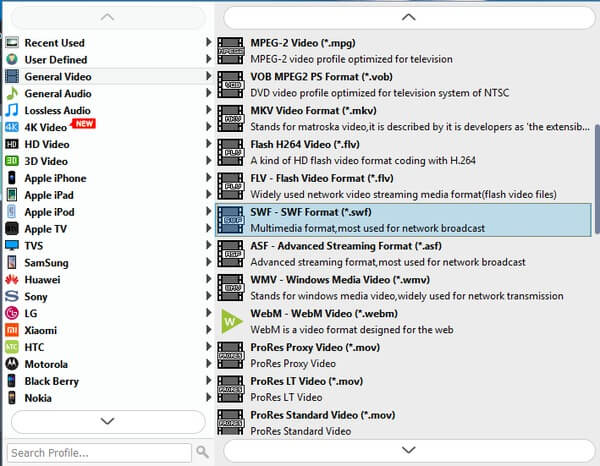
There are also some features you can get to adjust video and audio settings. Click "Settings" to get a new popping-up window. You are able to change video bitrate, encoder, frame rate, resolution, aspect ratio and other options. Click "OK" to move on.
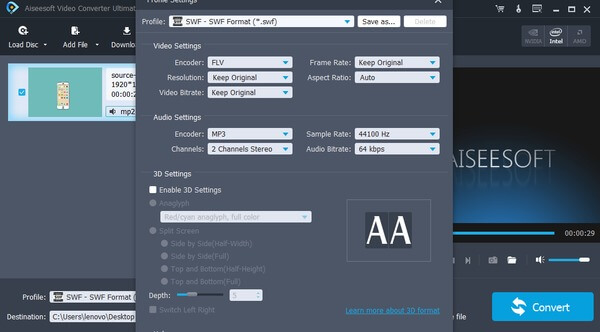
Step 4 Convert MPEG on SWF
Click "Browse" to set an output destination folder. Otherwise, your converted SWF video will be stored in the default Aiseesoft Studio Video folder. Then choose "Convert" button to convert MPEG video to SWF in high quality.
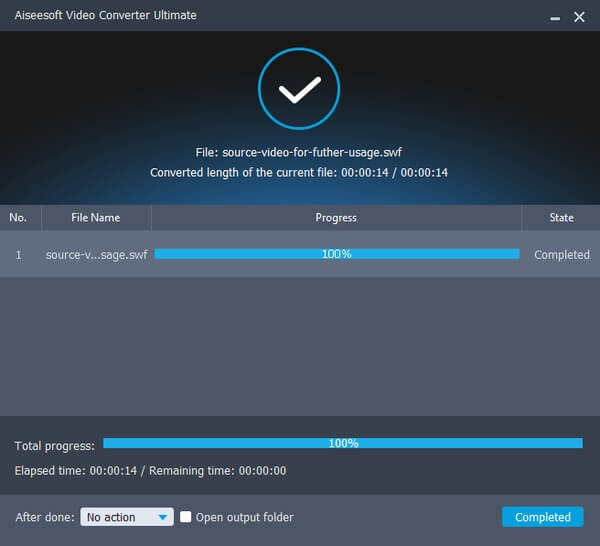
For people who only need to convert few MPEG videos to the SWF format, using an online video converter is also a nice idea. Be aware that there are not much more video editing filters and the output video quality may not be good enough.
FileZigZag allows users to convert a .mpg to a .swf online for free. You can get the converted SWF video by email in easy ways.
Step 1 Open online FileZigZag video converter
Step 2 Drag and drop a MPEG video
Step 3 Select "SWF" in the drop-down output menu
Step 4 Enter your email address
Step 5 Click "Convert" to convert a MPEG to a SWF online
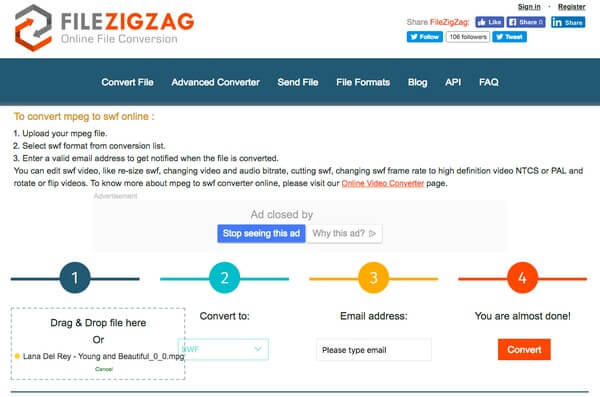
CloudConvert offers over 200 media formats including video, audio, image document, eBook, archive and others. In addition, you can upload and save video files using cloud storage here.
Step 1 Add MPEG videos from desktop, URL, Dropbox, Google Drive, OneDrive or Box
Step 2 Select "SWF" from the output video format list
Step 3 Click "Conversion Options" icon to adjust general video settings
Step 4 Choose "Start Conversion" to start converting MPEG to SWF online
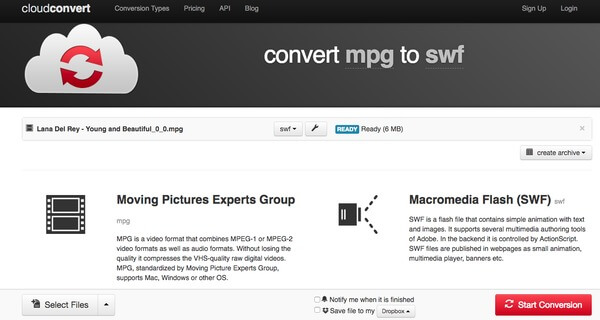
FreeFileConvert allows users to upload no more than 5 video files per time, and the maximum combined file size is 300 MB. Moreover, you can import videos from several sources as well.
Step 1 Add MPEG videos from desktop, URL, Dropbox or Google Drive
Step 2 Select "SWF" from the "Convert files to" list
Step 3 Click "Convert" icon to convert MPEG to SWF for free
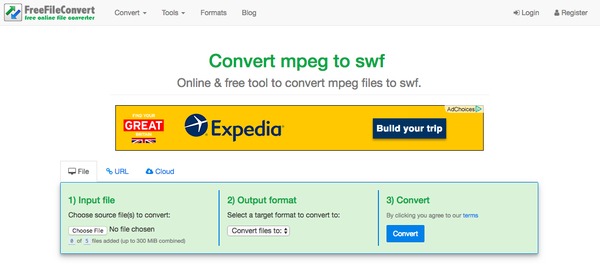
Video Converter Ultimate VS Online MPEG to SWF Converters
| Batch Convert MPEG to SWF | Get power video editing tools | Add videos from various sources | Enhance video quality | Customize profile settings | |
|---|---|---|---|---|---|
| Aiseesoft Video Converter Ultimate | Yes | Yes | Desktop | Yes | Yes |
| FileZigZag | No | No | Desktop | No | No |
| CloudConvert | Yes | Basic | Desktop, URL, Dropbox, Google Drive, OneDrive, Box | No | Basic |
| FreeFileConvert | Yes (up to 300 MB and 5 files) | No | Desktop, URL, Dropbox, Google Drive | No | No |
By using above video converters, you can fix the incompatibility issue with ease. Moreover, hope you enjoy video watching after using one MPEG to SWF video converter mentioned above.