It might take for granted that MPEG2 is similar as MPEG4. The article explains the detail differences for you. When you need to use the MPEG2 format on tablets or phones, you can convert MPEG2 to MPEG4. Aiseesoft MPEG2 to MPEG4 Converter should be the best tool to achieve your requirement.

Both MPEG2 and MPEG4 codec are widely used audio and video compression standard in many multimedia applications. You might find the MPEG2 and MPEG4 are quite different from each other, just learn more detail as below. It is the reason to transcode MPEG2 to MPEG4.
| Format | MPEG2 | MPEG4/MP4 |
| Application | Television broadcast and DVDs | Portable devices and Internet Streaming |
| Compression | Less compressed as original | Much more compressed |
| Quality | Flawless quality for DVD | Better video audio quality when streamed online |
| Bitrates & Bandwidth | Requires bandwidth when streaming recorded | Low bit-rate video transmission |
When you have to convert MPEG2 from DVD to MP4 compatible devices, you transcode similar codec between the two formats. It is similar when you change MPEG4 to MPEG2 as well. In order to make sure you can convert MPEG2 to the devices with the optimal format, you can use Aiseesoft MPEG2 to MP4 Converter.
Step 1 Launch MPEG2 to MPEG4 Converter
Just download and install the latest version of MPEG2 to MPEG4 Converter, and then you can launch the program as the screenshot.
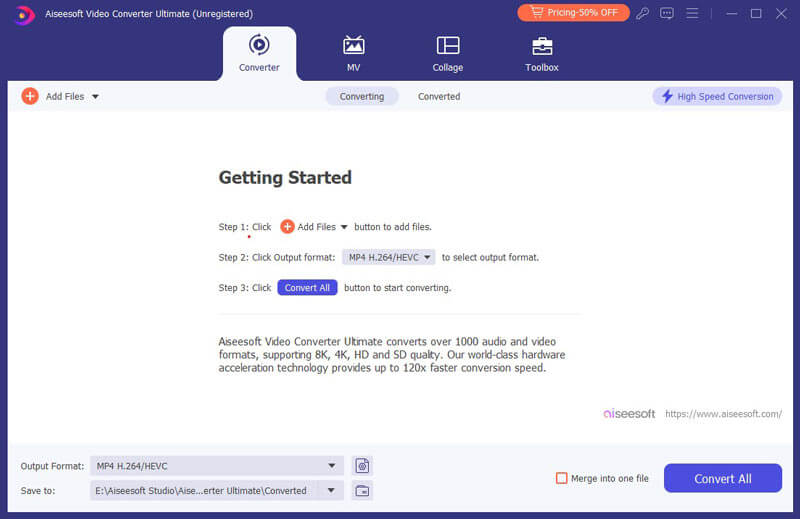
Step 2 Load MPEG2 to the program
Click the Add File button, you can load the MPEG2 files with the "Add File(s)" or "Add Folder" from the DVD files to MPEG4.
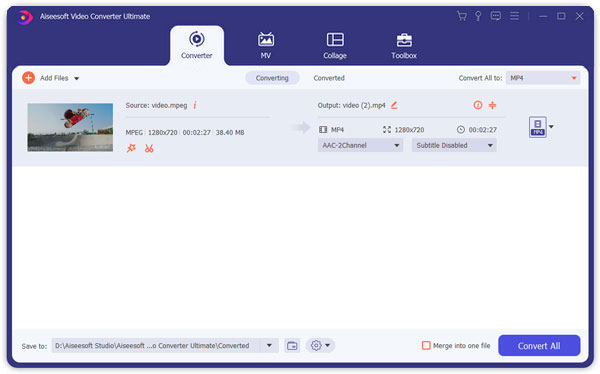
Step 3 Select MPEG4 as the output file
The program provides different types of MPEG4 for multiple devices. You can choose the device types to convert MPEG2 to MP4.
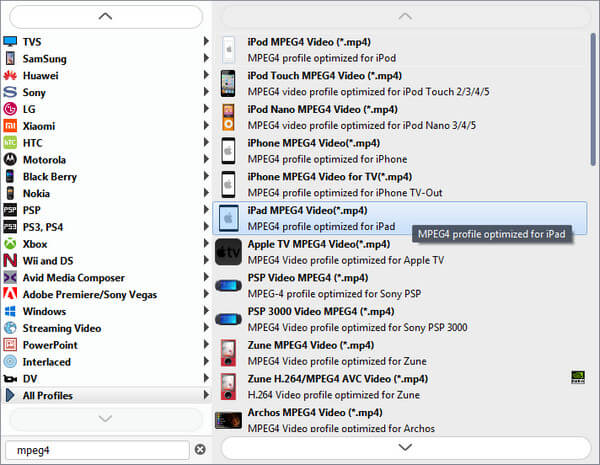
Step 4 Convert MPEG2 to MPEG4
You can also click the Settings button to adjust the parameters for audio and video files. After that you can click Convert to turn MPEG2 to MPEG4.
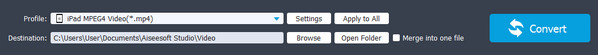
If what you want to convert MPEG 4 to MPEg2 for enjoying on television broadcast and DVDs, you should read this post now: convert MPEG4 to MPEG2.
1. What is MPEG format?
MPEG (Moving Picture Experts Group) is a working group of ISO/IEC to set standards for audio and video compression. Videos in this format are compressed using MPEG-1 or MPEG-2.
2. Is MPEG2 better than MP4?
MPEG2 is commonly used for DVDs with high quality. MP4 is a lossy and popular video format using MPEG4 AVC/H.264 codec. If you want to back up videos in DVD, you should use MPEG2 format.
3. Is MPEG the same as MP4?
No. MP4 is a media container that stores video codec, audio codec and subtitle, while MPEG4 is a video encoding algorithm.