Summary: A guide of MPEG format, including how to convert video to MPEG/convert to MPEG, play MPEG videos as well as other information about MPEG.

What is MPEG? What is the difference between MPEG and MPG? Click here to learn more.
How to convert AVI, MTS, or other formats to MPEG? How to convert MPEG video to other format?
How to convert MPEG to DVD? How can you convert to MPEG to iPhone/iPod/Mac?
How to play MPEG videos on Windows PC or Mac? How to play MPEG files on portable device?
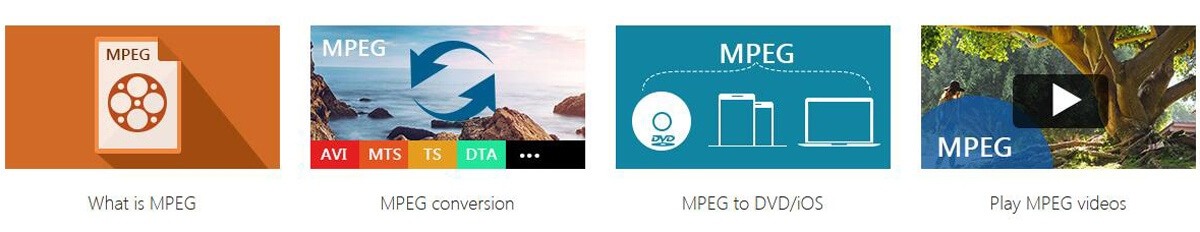
MPEG stands for Moving Picture Expert Group. This format is used to reduce the size of a file for quicker streaming or downloads. MPEG-1 and MPEG-2 are standard video and audio compression formats and both of them have better quality than most MPGs. MPEG-1 is also most usually related with the MP3 audio format. More associated with QuickTime MOV, MP4 supports streaming through the internet.
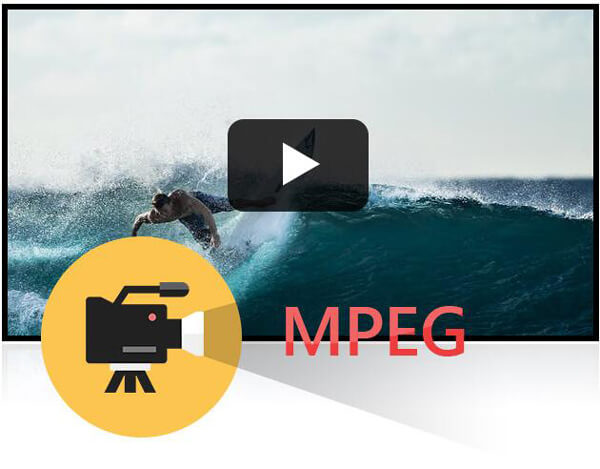
MPEG is a commonly used video format. You may want to convert MTS to MPEG, or you may have VOB files and want to convert VOB to MPEG. Many users often navigate to the internet and search for MPEG converter to convert AVI to MPEG.
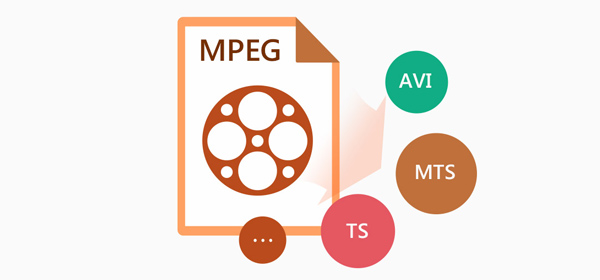
As MPEG videos often have better video quality, you may think it good to burn MPEG videos to DVD. What you need is a reputable MPEG to DVD Converter.
How to convert MPEG to iPhone? How to convert MPEG to iPod? As Apple device supports MP4 and H.264 video, you need MPEG to iPhone Converter.
For Mac users, you need an MPEG Converter for Mac to help you convert MP4 to MPEG on Mac, convert MTS to MPEG on Mac, or convert MPEG to MP4 on Mac.
Want to edit MPEG files? And here, Video Converter Ultimate is highly recommended. This software help you professionally edit MPEG videos.
Where to find a MPEG player to play MPEG file on computer? You can adopt a Free Mac Media Player or Free Media Player to help you play MPEG files on Mac or Windows computer.
Is it possible to play MPEG file on iPad or iPhone? If you have no idea, you can choose Free Video Converter to convert MPEG to any other video/audio format on iPhone or iPad.