You may notice that, many pictures downloaded from internet come with logos or watermarks. They can easily reveal the copyrights, brand logos, or the downloading sources. But under most circumstances, we like to remove logo from picture, for different reasons.
Considering this logo removing need, this post will introduce you with 3 picture logo remover tools to remove logo from photo online and free. You can learn 3 free ways to remove logo watermark from image files. But you should realize that, it is illegal to remove logo from picture for commercial or criminal usages.

To quickly remove logo or watermark from picture, you can try the popular picture logo remover, Free Watermark Remover Online. It has the capability to remove logo from picture in any commonly-used image format like JPG, JPEG, PNG, BMP, TIFF, and more. It enables you to easily select the logo region and remove it accurately. Now you can take the following guide to remove logo from picture online.
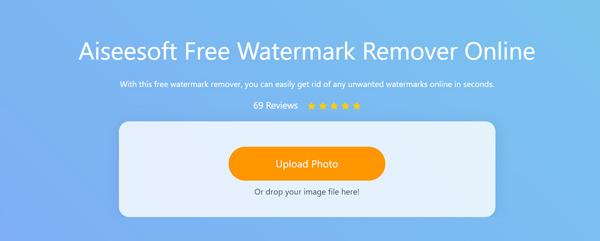
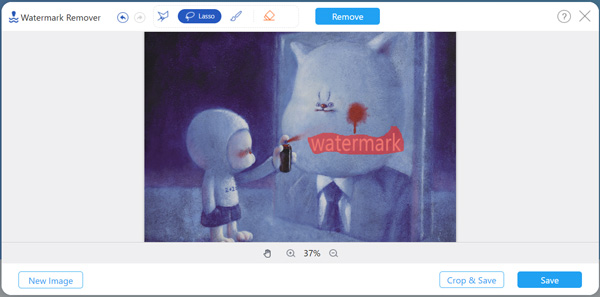
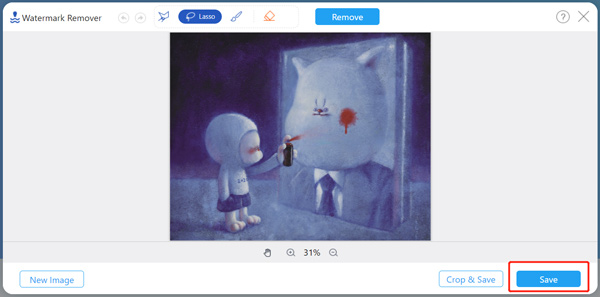
To remove a watermark from an image offline on a desktop, all you need is an effective watermark removal tool like AI Photo Editor. It is available on both Windows and Mac. You can remove logos from pictures easily and quickly in it with the navigational interface.
100% Secure. No Ads.
100% Secure. No Ads.
Inpaint is an easy-to-use logo watermark remover that can help you easily remove logo from picture directly online. It supports JPG, PNG and WebP. Also, Inpaint offers a desktop version for you to remove photo watermark on Windows PC or Mac.
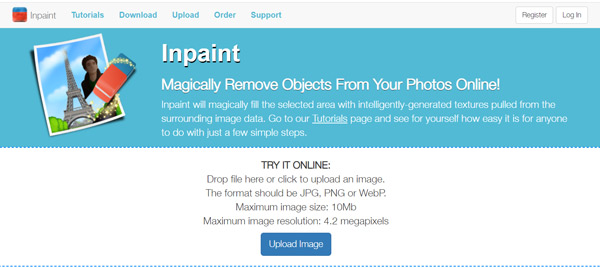
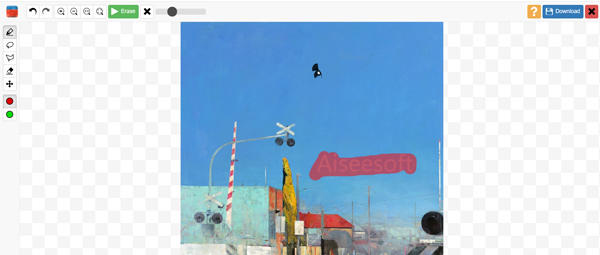
Apowersoft Online Image Watermark Remover is another popular watermark remover tool that can help you erase logo or mark on your picture. It is compatible with image files in JPG, PNG, TIFF, and BMP format. You can use it on all frequently-used web browsers.
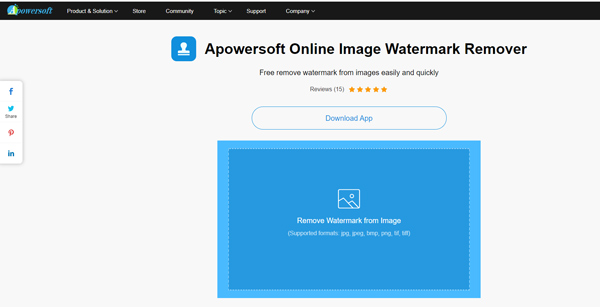
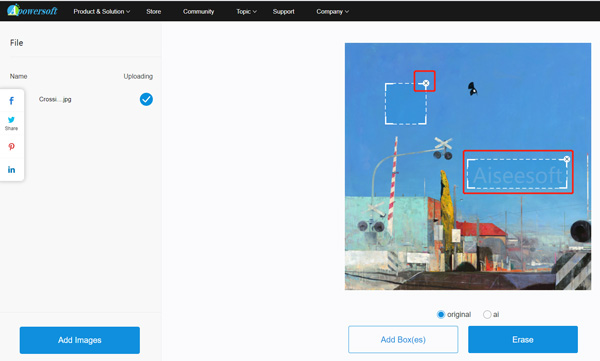
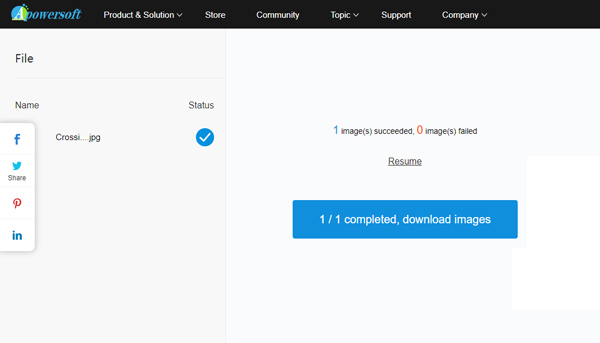
Question 1. Is a watermark a copyright?
Watermark can be added to pictures with a copyright notice. It can be the name of the photographer and prevents others from being able to claim that they did not know the work was copyrighted. While there are also many other cases that will use a watermark. For instance, the watermark just shows the device model, brand, download source, or other information.
Question 2. Can I remove watermark from PDF?
To remove watermark from PDF, you can use the official PDF editing tool, Adobe Acrobat to remove PDF watermark based on your need. Also, there are some third-party watermark removers can help you erase the watermark on your PDF document.
Question 3. How to remove watermark from Shutterstock?
To remove watermark from Shutterstock picture, you can rely on the recommended Free Watermark Remover Online above. For more information, you can check how to remove watermark from Shutterstock.
Conclusion
After reading this post, you can learn 3 free ways to remove logo from picture. You can get a detailed guide about how to use each picture logo remover. When you need to get rid of watermarks on your photos, you can select your preferred tool to do that. Note that, all recommended picture watermark removers can only deal with some simple logo.
Video & Image Watermark
What Is a Watermark Watermark Remover Watermark Remover App Remove Watermark in Photoshop Remove Watermark From Photo Remove Unwanted Objects from Photo Remove Text from a Picture Remove Watermark from a Video Remove TikTok Watermark Remove Text From Video Remove Bandicam Watermark Remove Watermark from GIF
Enlarge and upscale images up to 4K in batches and remove image watermarks quickly for JPG, JPEG, BMP, PNG, etc.
100% Secure. No Ads.
100% Secure. No Ads.