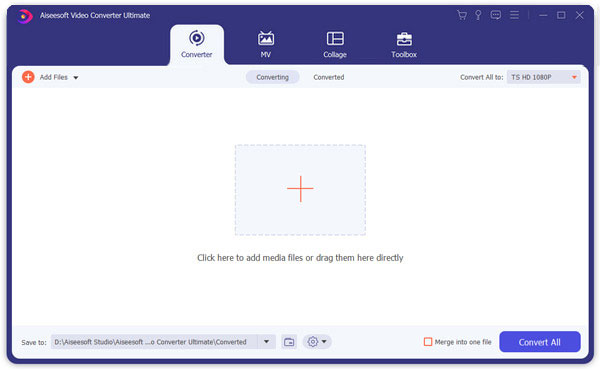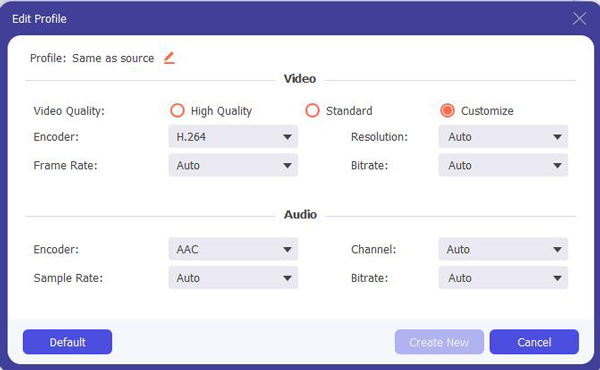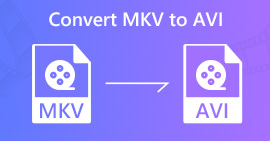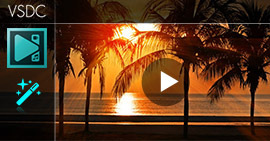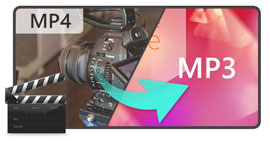How to Convert TS to iPad Video Quickly Without Quality Loss
Summary
Do you have TS video shows? How do you convert these files to play on your iPad mini, iPad 4 and iPad Air, etc? For the TS files converter, I would recommend a professional and easy to use video converter software which called Aiseesoft Video Converter Ultimate.

Best way to convert TS to iPad MP4/MOV/AVI
How to convert TS to iPad 2 compatible video and audio formats? This guide will introduce you a perfect TS to iPad 2 Converter. This iPad 2 Video Converter is a perfect TS to iPad 2 Converter to convert TS file to iPad 2 with outstanding output quality.
Video Converter Ultimate For Mac
- Aiseesoft Video Converter Ultimate is the professional video/audio converting software which enables you to convert any video/audio format to your preferred output format with high image and sound quality.
- Comprehensive Converter: Not only support converting TS to iPad MP4, but also TS to MOV, AVI, MKV, FLV, MPEG, AAC, M4A, MP3, FLAC and other video/audio formats.
- Convert video/audio to any popular format for your portable iOS/Android device.
- Advanced video/audio editing functions like clip, crop, merge, rotate, adjust video effects and enhance video quality.
- Add external subtitle to your favorite movie and add external audio track and multi-audio tracks as you like.
Step 1 Install TS to iPad 2 Converter
Download the Aiseesoft TS to iPad 2 Converter and install it on your computer. Then you can run this software.
Step 2 Input TS file
Click the "Add Files" button in the main interface to input TS file. Besides of TS format, this TS to iPad Converter supports most popular video formats.
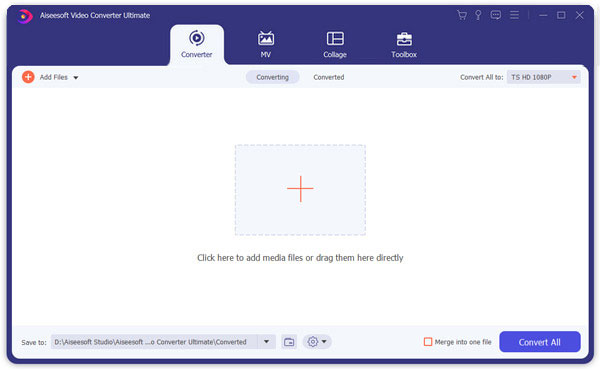
Step 3 Choose profile and output parameters
You can choose your preferred output profile according to your need from the drop-down list of "Output format". Also you can define further settings by clicking the "Settings" button.
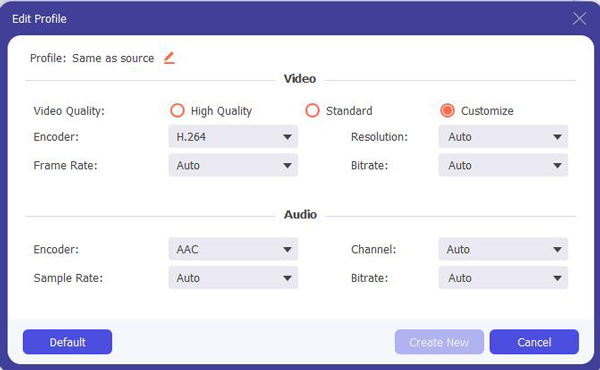
Step 4 Convert TS to iPad 2
After all your settings, you can click the "Convert" button to convert TS file to iPad MP4 or other iPad compatible formats.
If there still any question about converting video to MP4 and other video files, you can also check the detailed video tutorial as below:
What do you think of this post?
Excellent
Rating: 4.8 / 5 (based on 403 ratings)