- Hi, can someone tell me the best way to convert .ts files to Divx?
Before converting TS to DivX, here is something important you should know in advance. As a result, things will be easier if you have a complete understanding about TS and DivX formats already.
TS is short for Transport Stream (TS, TP, MPEG-TS, M2T), which contains video, audio and data specified in MPEG-2 part 1. It is widely used in DVB, ATSC and IPTV.
As for DivX file format, it is a product of DivX, Inc. DivX format can compress lengthy video segments into small sizes while maintaining relatively high visual quality.

Convert TS to DivX
As a result, you need to convert TS videos to DivX to fix the incompatibility issues. During this time, a good TS to DivX video converter plays an important role. You can get the twice result with the only half effort. Therefore, this article aims to recommend one versatile video converter, with which you can convert and edit TS videos in easy ways.
With over 100 million customers, Aiseesoft Video Converter Ultimate offers a well-designed interface and professional filters. Furthermore, you can achieve video and audio editing within few clicks. Therefore, this TS to DivX video converter is friendly to both professionals and amateurs.
Considering all kinds of situations, Video Converter Ultimate has collected various tools, which enable users to convert, download, enhance and edit video and audio files with the best performance. Well, you can get more detail information from the following table.
| Complete introductions about each feature | |
|---|---|
| Wide support of video and audio formats | With over 1000 formats supported, you can convert 4K to 1080p, convert HD to HD or just convert 4K formats. And you can add or extract audio tracks from videos with high quality. Well, it supports batch conversions of all files. |
| Provide powerful editing functions | Rotate, crop, watermark, enable 3D settings, enhance video quality and apply other video and audio effects. |
| Real-time preview window | The real-time preview window can reflect every small change instantly. |
| Offer all preset profiles | It means you can select the output format from the certain portable player directly. Later, just transfer the converted videos to that portable device. |
| Customize advanced settings | Aiseesoft TS to DivX video converter allows users to edit default profile settings. |
Actually, these are also differences between online TS to DivX converters and desktop video converter software. In another word, you can get much more features than common online video converters by using Video Converter Ultimate.
Step 1 Import TS video
Free download and install Aiseesoft Video Converter Ultimate. Launch this TS to DivX video converter program. Click "Add File" on the top to import local TS files. It does not matter how many TS videos you import, because Video Converter Ultimate can always convert TS videos to DivX in batch with high quality and fast conversion speed.
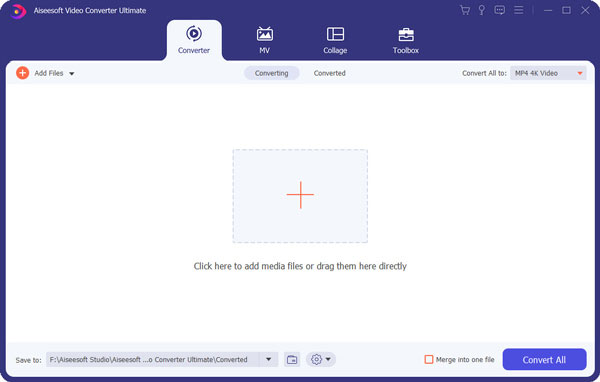
Step 2 Edit TS video
Click "Edit" to get a new popping-up window. Here are 6 different sections including "Rotate", "3D", "Crop", "Effect", "Enhance" and "Watermark". In addition, you can apply the last three video effects in batch. By viewing its original and output preview windows, you can monitor every change you made instantly.
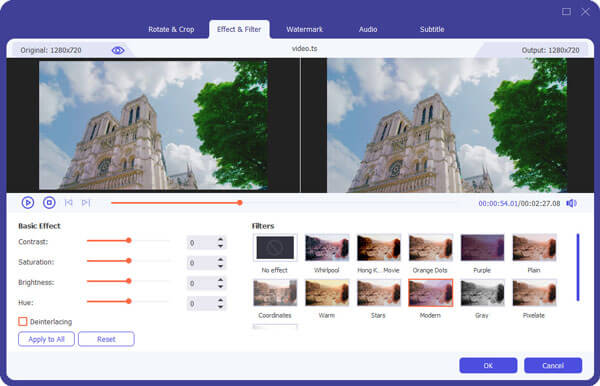
If you are not satisfied with TS video quality, then you can choose "Enhance" on the top of the TS to DivX converter. Just choose the certain option to upscale resolution, optimize brightness and contrast, remove video noise or reduce video shaking. At last, choose "Apply to All" or "Apply" to save all your changes.
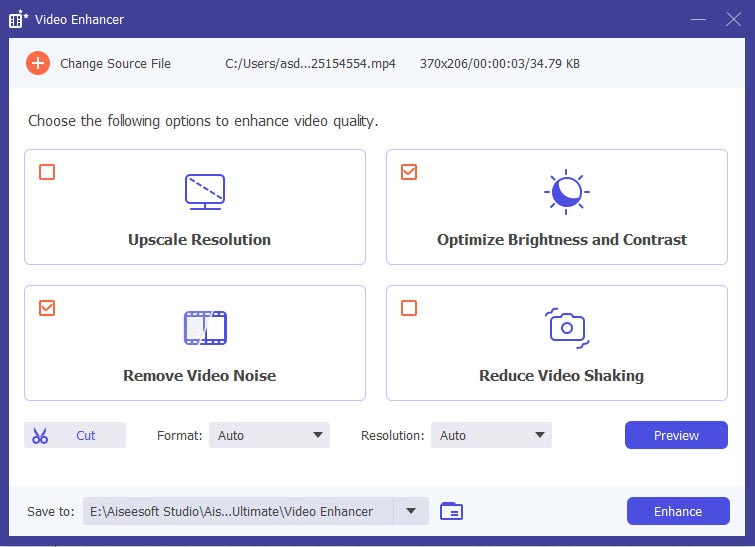
Step 3 Convert TS to DivX video
Find and click "Profile" at the bottom. Select "General Video" from its drop-down menu. Later, you can choose "DivX Video (*.avi)" to set DivX as the output video format.
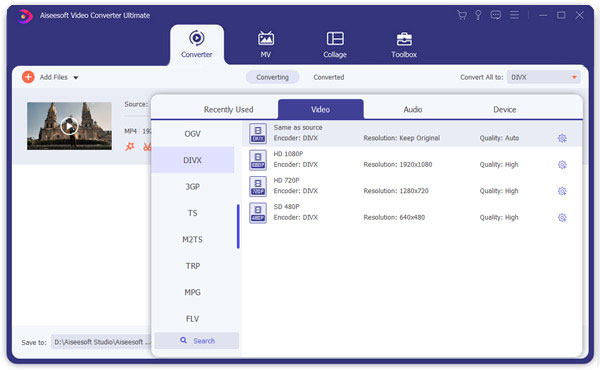
To adjust profile settings, you can choose "Settings" besides. As a result, you can change video and audio settings freely. Click "OK" to move on. Choose "Browse" to set an output folder. Then click "Convert" to start converting TS to DivX.
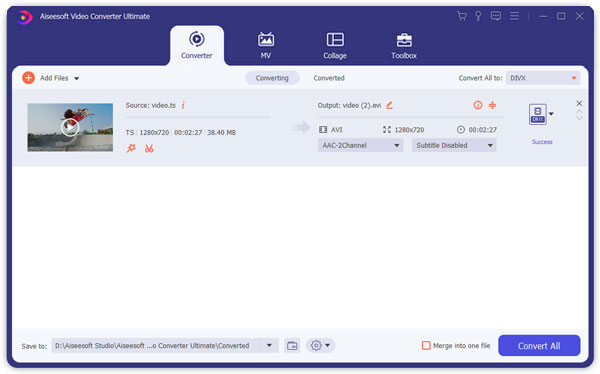
Of course, you can also use online TS to DivX converter if you have few TS files need to be converted. Make sure the maximum file size and check your Wi-Fi condition in advance. Otherwise, it may take a long time to complete TS to DivX conversion online.
Convertio is one of the most popular online video converters, which supports users to convert TS videos from many different sources. And you can store the converted DivX in the cloud as well.
Pros:
Cons:
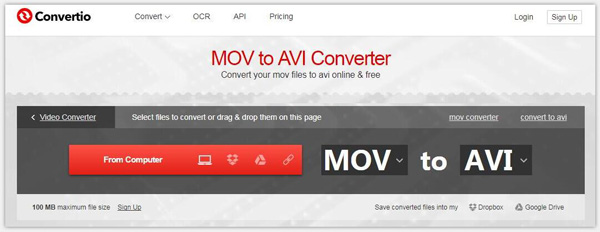
All in all, the above two video converters can convert TS videos to DivX in most aspects. If you have any other good TS to DivX video converter to recommend, just write down in comments to share with us. In addition, feel free to contact us if you have any difficulty about above paragraphs.