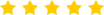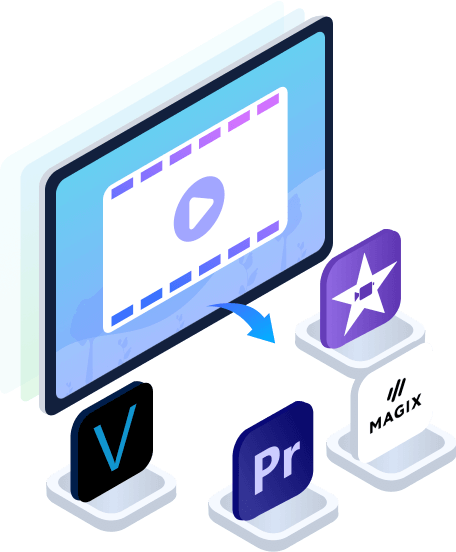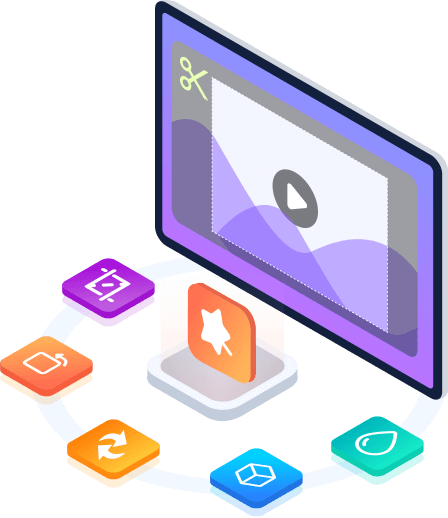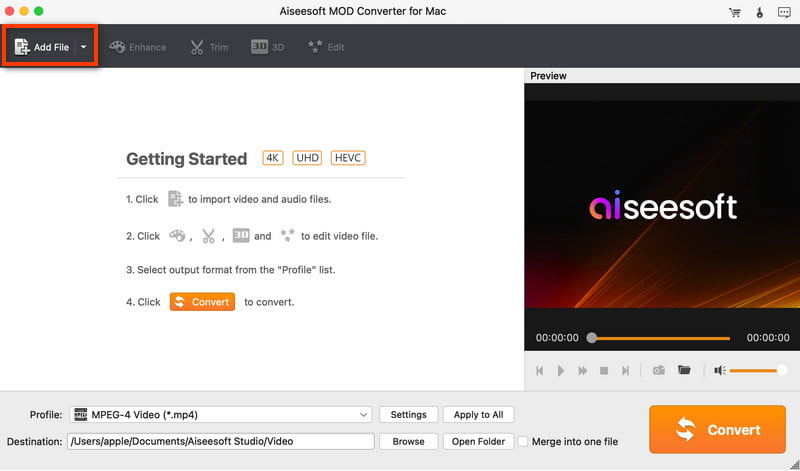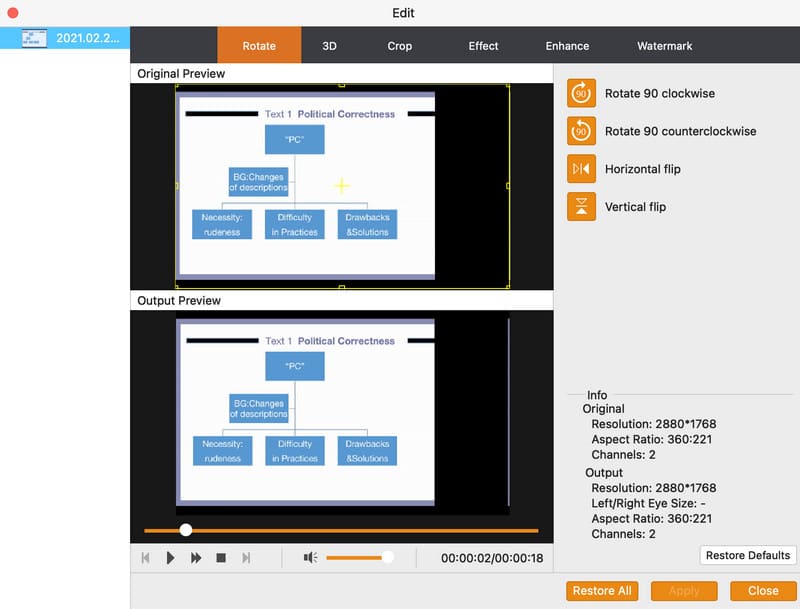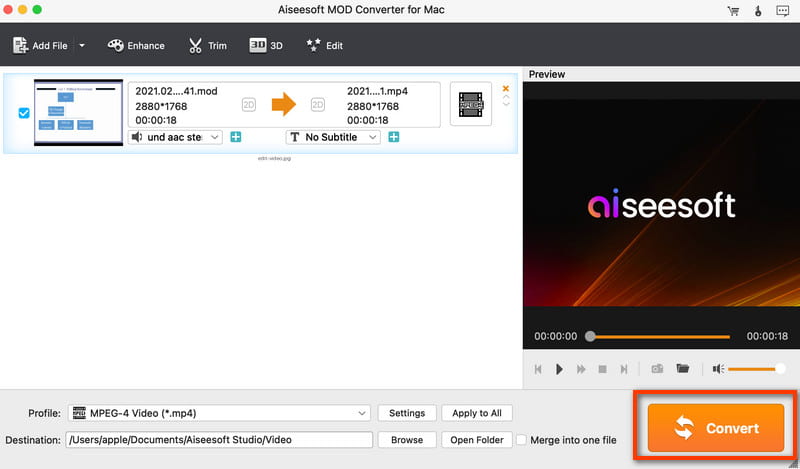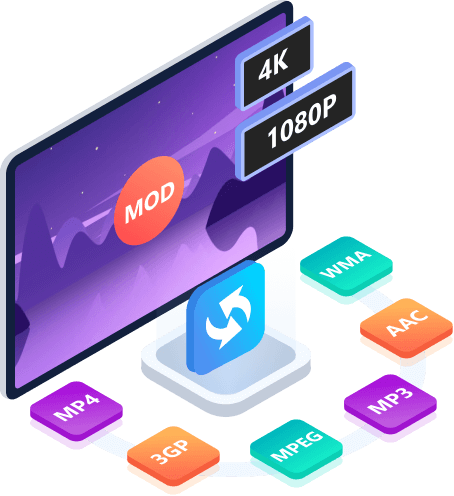
Convert MOD to Any Video and Audio Format
Aiseesoft MOD Converter for Mac can easily convert MOD videos captured by Canon, JVC and Panasonic camcorders to MOV, MP4, MPEG, AVI, 3GP, WMV, M4V, FLV, WebM, M4V, MKV and other video formats. What's more, it enables you to make conversion of MOD with .mod file extension to HD video, even 1080p, 4K UHD video with excellent image and sound quality. And it also helps you to extract audio tracks from MOD file and convert it to MP3, AAC, AC3, OGG, WAV, WMA and other audio formats you need.
Play MOD Files on Your Portable Devices
The MOD converter for Mac enables you to enjoy your MOD videos on your portable iOS devices, including series of iPhone, iPod, iPad and Android devices like Samsung, HUAWEI, LG, etc. as well as consoles like PSP, PS4 and other portable devices. Besides, it supports Mac OS X 10.5 and higher versions, including Mac OS Big Sur and Mac OS Ventura.

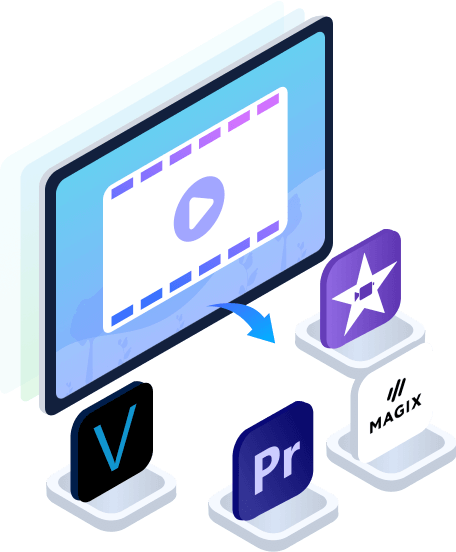
Default Output Profile for Professional Editing Software
If you need to edit the MOD file with some professional video editing software, like Magix Video Pro, Sony Vegas Pro, Final Cut Pro, iMovie, Adobe Premiere and more, this Mac MOD Converter can be your best choice to get the job done. It can easily convert MOD to any format supported by these video editing tools.
Powerful Built-in Video Editing Functions
This MOD video converting software can help you clip any segment of MOD video, crop the video frame, rotate the source video, add watermarks and 3D effects, adjust video effects like brightness, contrast, hue and saturation and even join different video clips together. All these basic video editing functions can easily help you make a personalized output video. This Mac MOD Converter application supports batch conversion of MOD files.
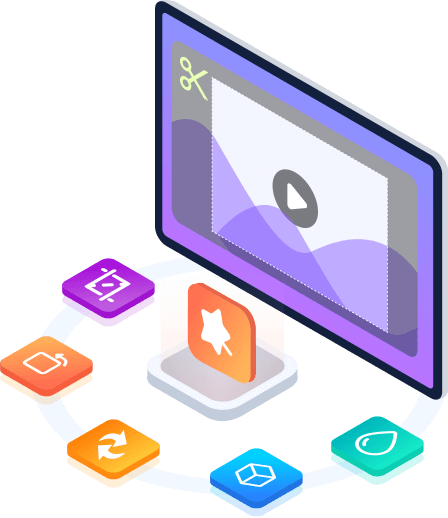
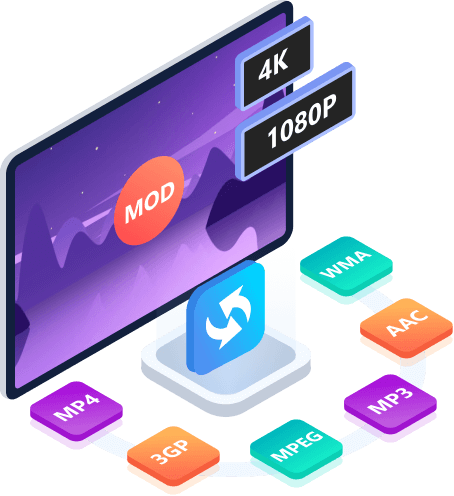

 MOD Converter for Mac
MOD Converter for Mac