Winter is coming! When talking about Game of Thrones, you must feel very excited. Game of Thrones is an American fantasy drama television series created by David Benioff and D. B. Weiss. It is an adaptation of A Song of Ice and Fire, George R. R. Martin's series of fantasy novels, the first of which is titled A Game of Thrones. As one of the most popular TV shows, Game of Thrones attracts millions of fans all around the world.

Game of Thrones series, set on the fictional continents of Westeros and Essos at the end of a decade-long summer, interweaves several plot lines. If you are not the A Song of Ice and Fire fan, you need to rely on subtitles to help you better understand this Game of Thrones shows. What if there are no proper Game of Thrones subtitles? Don't worry. We will show you where to download Game of Thrones subtitles and how to add these subtitles to video in this article.
Through the morally ambiguous characters in the Game of Thrones, the series explores the issues of social hierarchy, religion, loyalty, corruption, sexuality, civil war, crime, and punishment. If you are looking for the Game of Thrones subtitles, you can easily find and free download them in the following Game of Thrones subtitles sites.
1. Opensubtitles.org - Game of Thrones subtitles. Movie and TV Subtitles in multiple languages, thousands of translated subtitles uploaded daily. Free download from source, API support, millions of users.
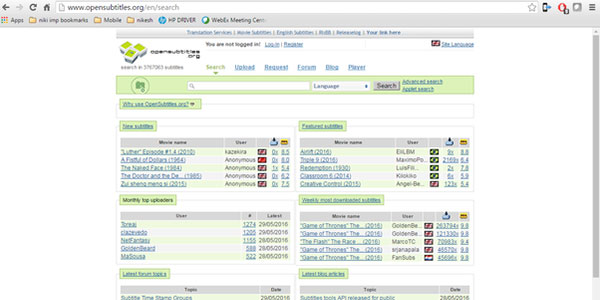
2. Subscene - Sbutitles for Game of Thrones. Free to download TV Shows/Popular/Movies subtitles by searching the movie name as alphabetical order of the movie.
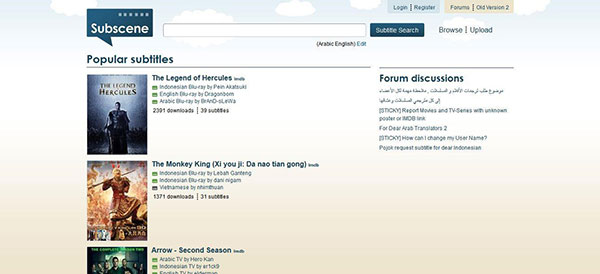
3. Blogspot - Game of Thrones Complete English Subtitles.
Whether you want to download subtitles for Game of Thrones Season 6/5 or the early season 4/3/2/1, you can find and free download Game of Thrones subtitles in these sites. If you want to know more about the latest Game of Thrones Season 7, you can check the Winter Is Coming site.
Don't Miss: How to convert subtitles.
With the recommended sites above, you can handily save the suitable Game of Thrones subtitles to your computer. Here comes the question, how to add subtitles to the videos? To do that, you need to rely on some professional subtitle adding tools. Here we sincerely recommend the powerful Video Converter Ultimate to help you add Game of Thrones subtitles. First, you can free download and install it on your computer.
Step 1 Launch Video Converter Ultimate
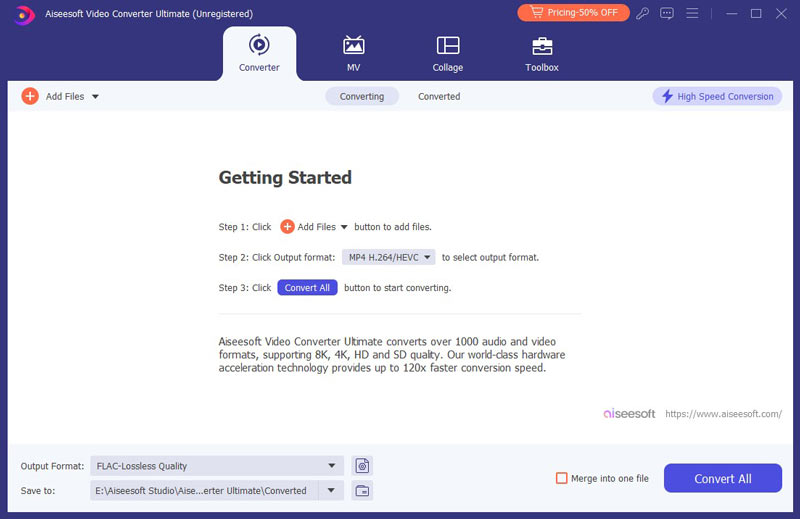
Download, install and run this all-featured subtitles adding software on your PC/Mac.
Step 2 Import video file(s)
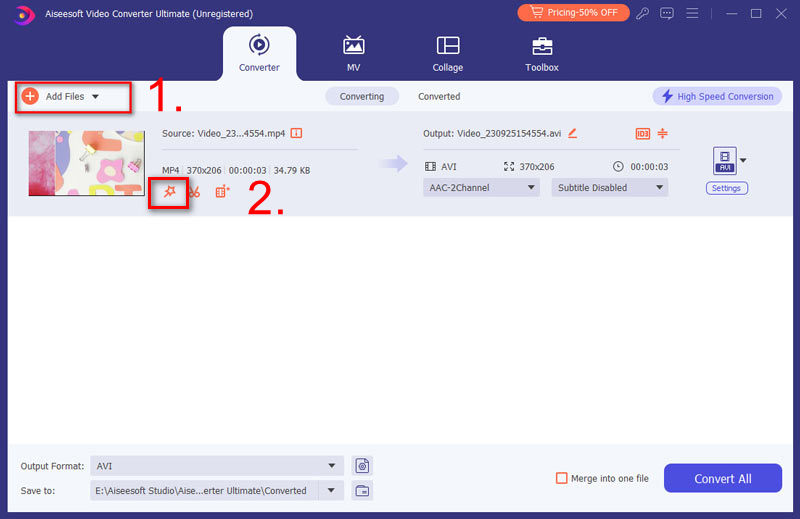
Click "Add Files" button on the menu bar to select and load Game of Thrones video(s) to this program.
Step 3 Add Game of Thrones subtitles
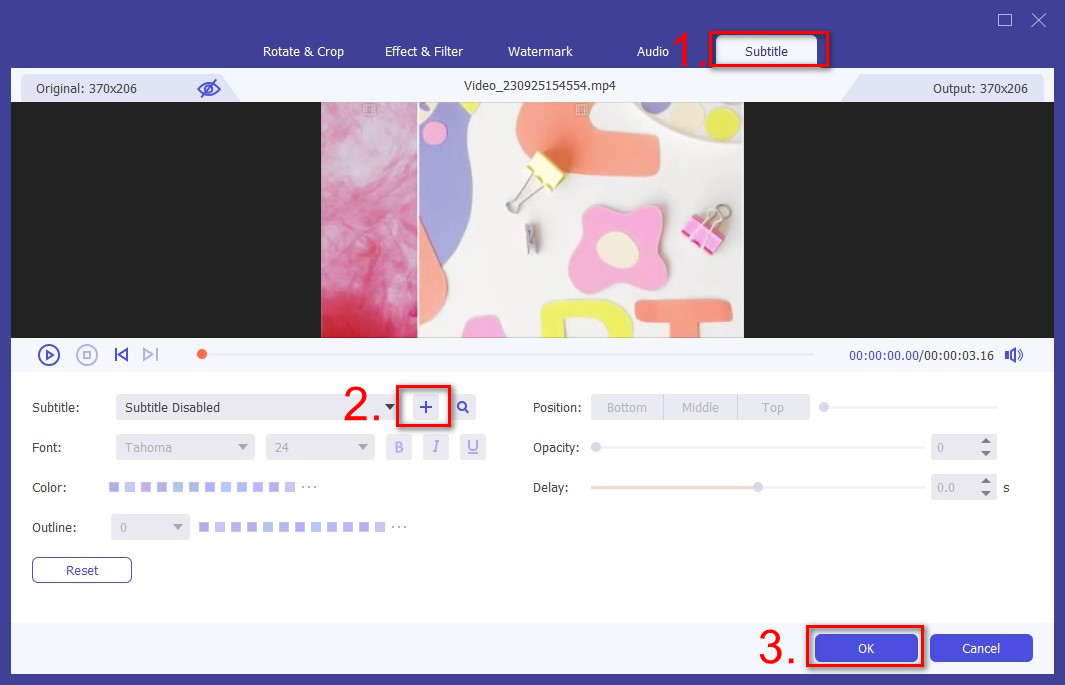
Click "Add Subtitle" button to add subtitle to GOT television file. You can also add audio tracks to the output video.
Step 4 Confirm the operation
Choose the suitable output video format from the drop-down list of "Convert All to". Then click "Convert All" button to confirm the operation of adding Game of Thrones subtitles. This Video Converter Ultimate enables you to edit video, adjust video effects, enhance video quality and more.
Can I watch Game of Thrones with Spanish subtitles?
Yes. With Video Converter Ultimate, you can add the Spanish subtitle to Game of Thrones video. Hence you can watch Game of Thrones with Spanish subtitles.
Which streaming service can I watch Game of Thrones?
If you want to watch Game of Thrones, you'd better purchase the pay-er-view service from Google Play or iTunes. You can also purchase the show on DVD or Blu-ray.
In this post, we mainly talk about Game of Thrones subtitles. If you can't get proper subtitles for Game of Thrones while playing, you can free download them from the introduced sites. What's more, we show you a simple way to add Game of Thrones subtitles. Hope you can better enjoy your favorite shows after reading this article.