Want to convert MTS recordings to MOV? This article is for you on how to convert MTS video to MOV effectively.
Posted to Video
MOV is used natively by Apple Quicktime Player. However, it isn't supported by all media players. If you want to play MOV files with Windows Media Player or import the files to Windows Movie Maker for editing, you have to convert MOV to AVI or MP4, which is compatible with the two Microsoft products. Also you can convert a video file to MOV format so as to use Quicktime Player to play it.
Free download and install Aiseesoft MOV Converter that lets you convert MOV files to other video formats supported by popular media players and portable devices, and next all you need is to follow the simple steps below.
1. Launch Aiseesoft MOV Converter.

2. To import the MOV file you want to convert, simply drag and drop it to the workspace of this program, or use "Add File" button to add all the videos you want to convert to AVI or MP4. By default, the output format is Quicktime Video (*.mov). If you want to convert a video file to MOV, directly go to step 4.

3. Choose one of the ready presets, MP4 or AVI, from the profile drop-down list by clicking Profile button.
4. Click "Convert" and wait the end of the conversion process.

Want to convert MTS recordings to MOV? This article is for you on how to convert MTS video to MOV effectively.
Posted to Video

This is a tutorial about how to convert/transcode MXF file to QuickTime MOV or H.264/AVC MOV for Final Cut Express 4 on iMac/MacBook Pro.
Posted to Video
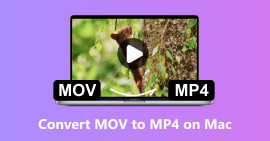
How can you convert MOV to MP4? This article can help you.
Posted to Video

After reading this article, you will know it clearly of how to convert MKV to MOV.
Posted to Video
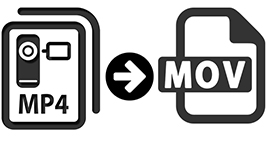
Want to convert MP4 to QuickTime MOV? You can also know how to convert MP4 to MOV on Mac.
Posted to Video

What is the difference between MP4 and MOV? Read this article.
Posted to Video

How to convert AVI to MOV? This article shows you the most professional way to convert AVI to MOV with AVI to MOV converter.
Posted to Video
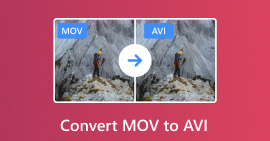
How can you convert MOV to AVI? This article provides you with the best solution.
Posted to Video
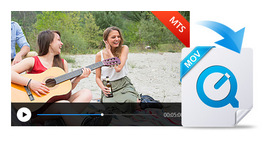
If you have taken some MTS videos by your camera, do you know how to convert them to MOV and play them on your Mac? This post will tell you.
Posted to Video

You will get to know how to convert MOV to VOB under instruction in this article.
Posted to Video
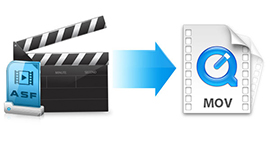
When you get some education videos in ASF, you have to convert ASF to MOV in order to use for Apple devices. Learn the easiest way to turn ASF to MOV now.
Posted to Video

How do I convert Mod to WMV/AVI/MP4/MOV/MPG and more popular formats on Windows and Mac? The best Mod Converter lets you convert Mod files to other format easily.
Posted to Video

Want to know best way to convert Mac QuickTime MOV to Windows Media Player supported WMV? You can find the best solution from this article.
Posted to Video

Want to convert MOV to MP3? You can learn how to convert MOV to MP3 with MOV to MP3 converter in this post.
Posted to Video