Twixtor is a plug-in used to control the speed of the video on Adobe After Effects. It is known for having the best options per frame that make the video play even smoother even if its speed is changed. Regardless of how great a speed changer it is, we can't change the fact that this plug-in is payable, and it isn't cheap. You can use the accessible version, but it will add a watermark to the video once you export it. So today, we will resolve this problem with the help of the tools available on your desktop. We list the three best watermark removers to eliminate them on your export video. Keep on reading the tutorials we enlist below for you to get rid of the Twixtor watermark follow.

Twixtor watermarks are added to the video once you export it, especially if you are using the free version of this plug-in. Suppose you don't want to use a watermark remover. In that case, you choose to buy the premium version of it so that when you export the video, you change the speed; you will have it without the watermark that the Twixtor produces. Even though Twixtor is a plug-in and not the software, its cost is high, which means you will need to spend a hundred more dollars to have its premium version. So, if you don't want to spend too much money on this plug-in speed editor. Kindly read the top 3 watermark remover we add below to help you remove the watermark on Windows, Mac, and the web.
Aiseesoft Video Converter Ultimate is the best pick-up for everyone to remove the fixed Twixtor watermark in the video you export. It is a robust software created to remove the watermark on video as a professional does. No matter how you use this tool to eliminate the watermark on video, you will be satisfied with the result that you will get once you use this. Like Twixtor, this tool can change the video's speed at a much lower price than the plug-in itself. It also supports multiple editing features and functions you can use to make an impressive video output.
Need to know how to use this software to remove the watermark of the exported video? There will be a tutorial we included to help you get rid of the mark in your video. You can enjoy watching the edited version of it you've made without the watermark.
100% Secure. No Ads.
100% Secure. No Ads.
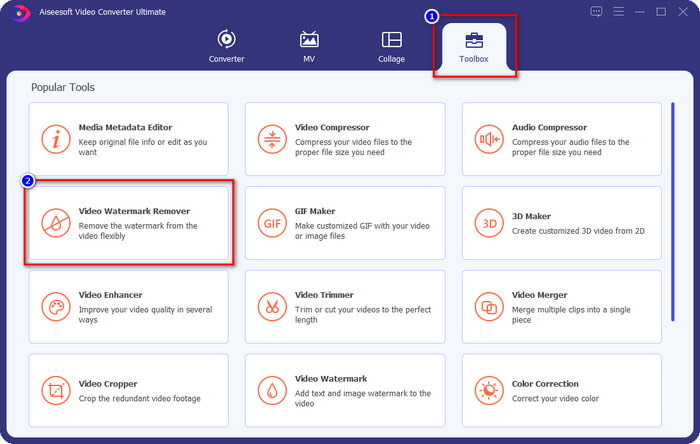
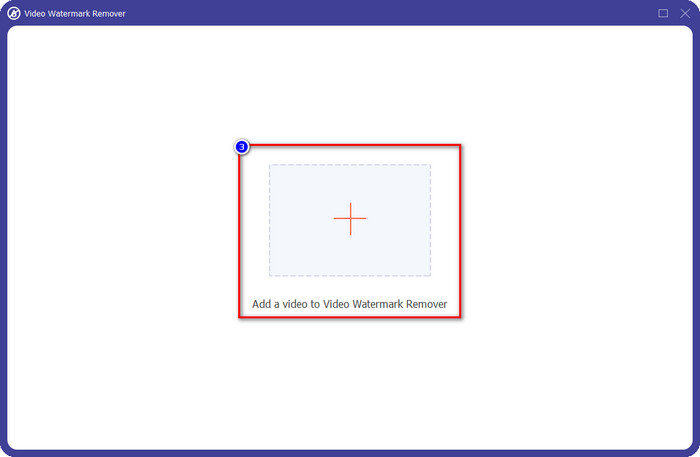
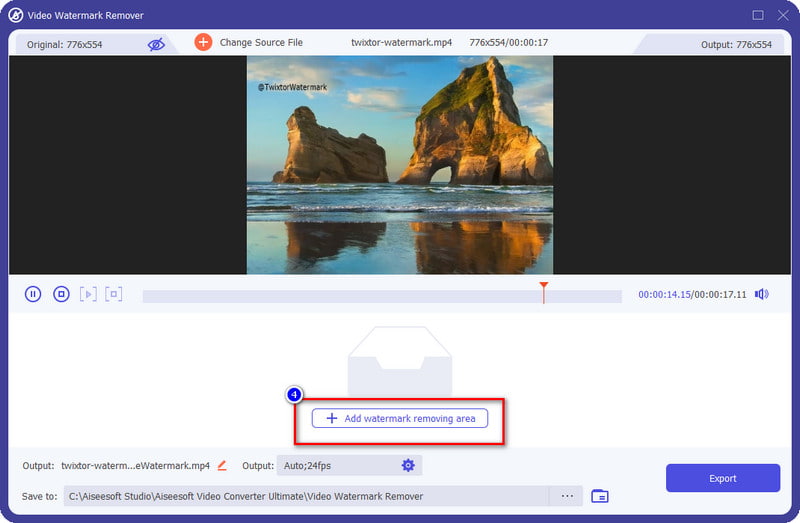
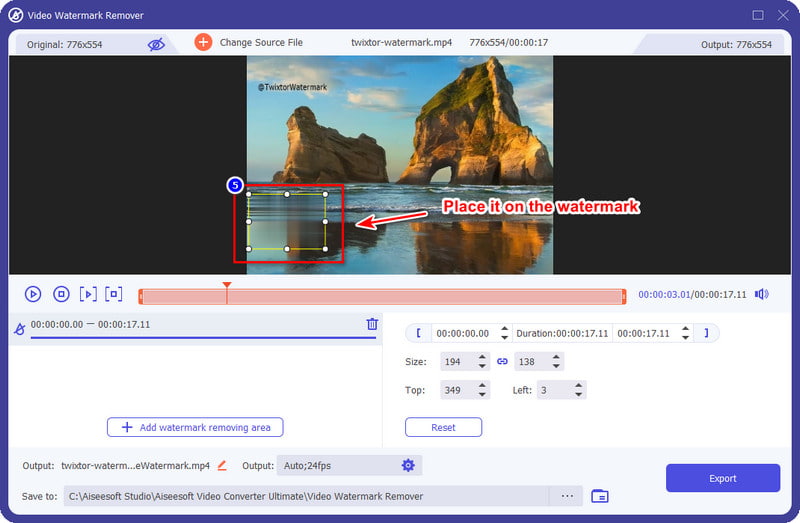
Optional: If the selection box is too big to cover up the watermark, you can adjust its aspect ratio in this option. Or drag the dots to expand or minimize the selection box.
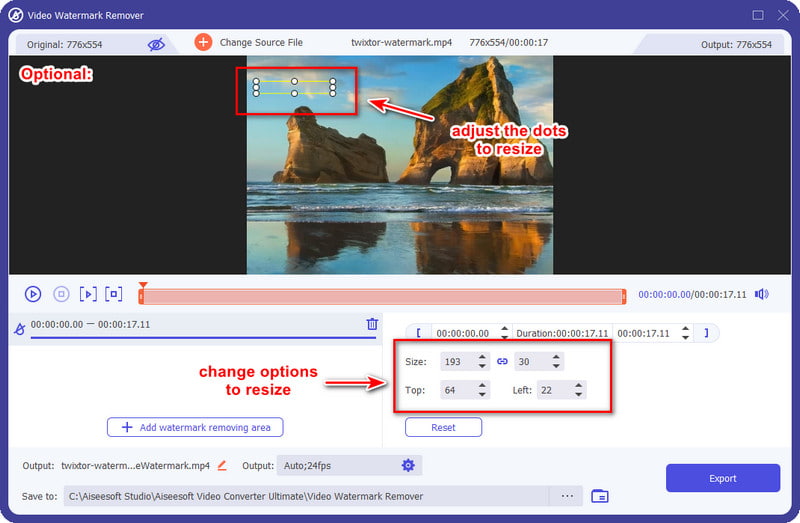
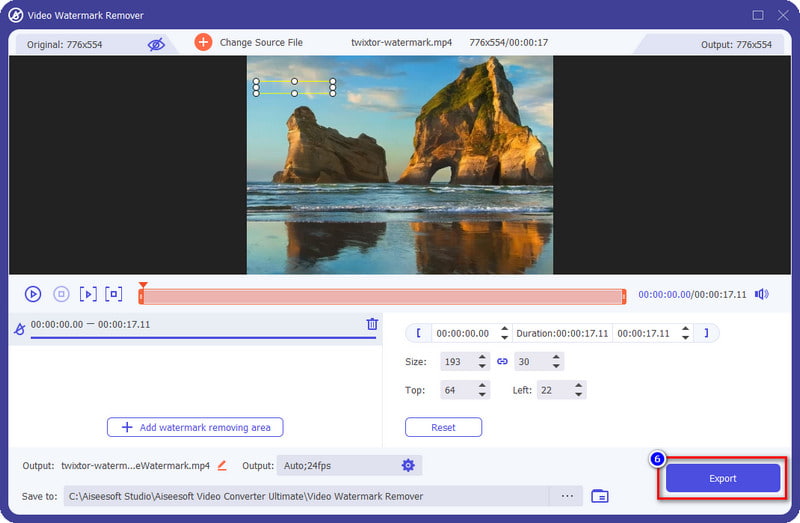
A professional editor like Adobe Photoshop can efficiently teach you how to remove the Twixtor watermark. This tool provides all-out editing you will want to have on your desktop to produce a passionate output that you can't achieve on most low-budget editors. Removing the watermark with this tool is easy, and you wouldn't break any sweat doing it. However, if you choose to use this software, you will go frame per frame, which means you will need to remove the watermark on each video frame to get rid of it. If you want to know how to do it, you can follow the tutorial that we add below and repeat the same process on each frame.
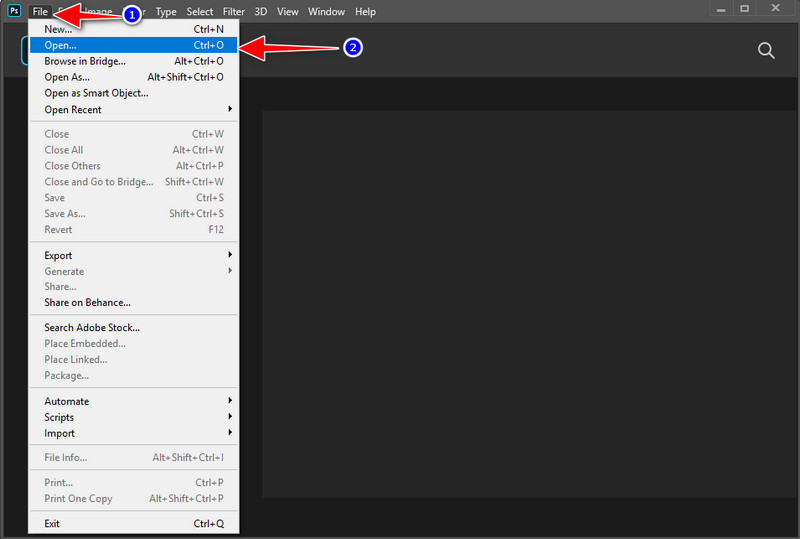
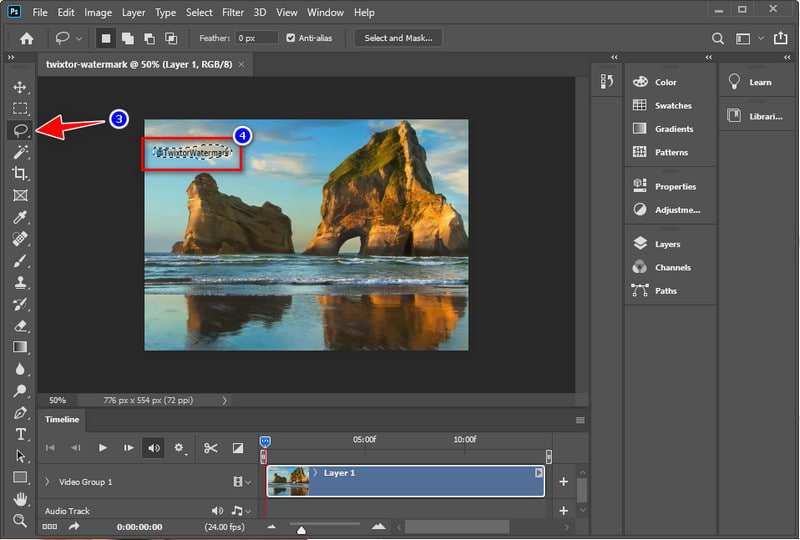
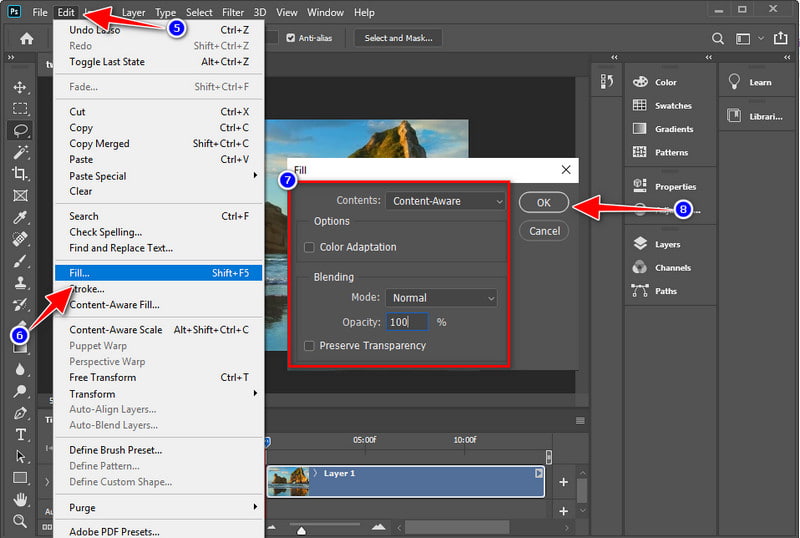
How to get rid of Twixtor watermark online? Then you can use the Video Watermark Remover Online because of its effectiveness in removing the watermark on the web. Unlike the tools we mention here, this tool is free to use, and it gives you the chance to use it right away without going thru the downloading and installing process. Learning how to use it won't consume time because of this online tool's straightforwardness. Even though it is free and simple, and it automatically removes the watermark, there are times that this tool can't recognize the watermark on the video. So, if you are using this tool, expect that there will be times that this will happens to you. Nevertheless, it is a great tool that provides a great watermark remover on the web; want to know how to use it? Then proceed on reading the steps.
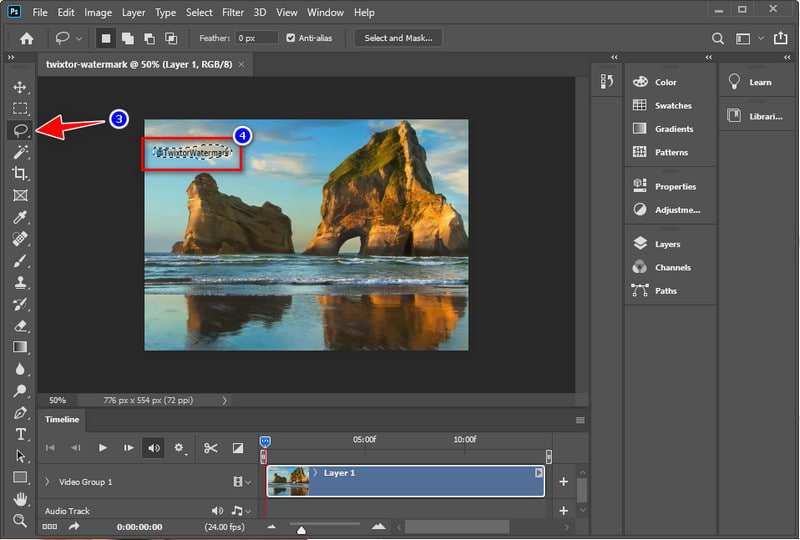
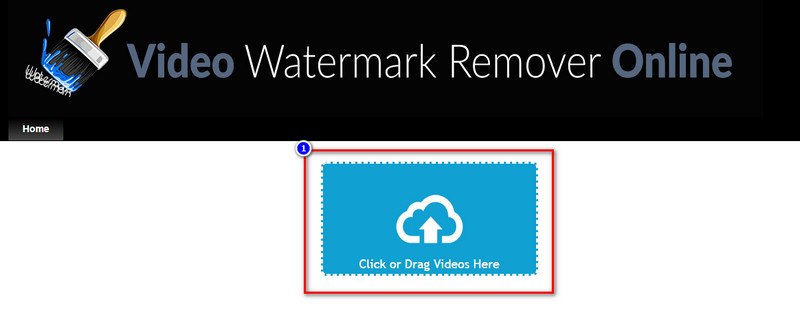
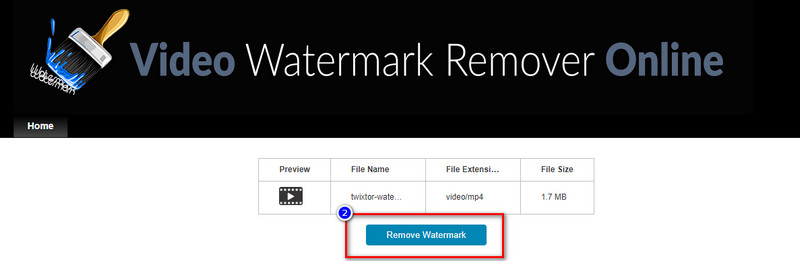
Extended Reading:
1. Do I need to have the Adobe After Effect to use the Twixtor?
Yes, you will need to have the After Effect first before using the Twixtor because Twixtor is not a dependent software. Still, it is a plug-in or extension feature of Adobe After Effect.
2. How much does it cost to purchase the Twixtor?
There are two types of price Twixtor have the standard and the pro version. The standard version of the software can cost $330, and the pro version of it can go up to $600. Though it will cost a lot, its effectiveness in changing the speed is far superior to most of the softwater you could ever find.
3. Will it ruin the quality of the edited Twixtor video after removing the watermark?
It won't, so you can remove the watermark on any video you edited on Twixtor without worrying about producing the same quality. To ensure that the output will be the best, you must choose the recommended software we add to this article.
Conclusion
Overall, Twixtor is the best for changing the speed of the video that you can get on Adobe After Effect. However, the Twixtor watermark may ruin the video visually. Luckily, the watermark remover we add in this article can remove any object like a watermark on the video to make it more neat and impressive. Suppose you want a cheaper watermark remover price that produces the best output. In that case, you must use the Aiseesoft Video Converter Ultimate. So, what do you think of this post? Leave a comment below if you have other questions about this topic.
Video & Image Watermark
What Is a Watermark Watermark Remover Watermark Remover App Remove Watermark in Photoshop Remove Watermark From Photo Remove Unwanted Objects from Photo Remove Text from a Picture Remove Watermark from a Video Remove TikTok Watermark Remove Text From Video Remove Bandicam Watermark Remove Watermark from GIF
Video Converter Ultimate is excellent video converter, editor and enhancer to convert, enhance and edit videos and music in 1000 formats and more.
100% Secure. No Ads.
100% Secure. No Ads.