Sony camcorder is professional and popular digital camcorder and more and more people use it to shoot various videos. If you have many video clips shot by Sony camcorder and want to edit those Sony videos, you need professional Sony video editing software to help you edit Sony videos.

There is much Sony video editing software and you may find that neither the Sony video editor is hard to use nor you cannot find your desired functions. Thus professional and easy to use Sony video editing software is essential.
If you have tried many Sony video editors and are not satisfied with the output, you should try Aiseesoft Sony Video Editor. It is professional and easy to use Sony video editing software which can edit videos shot by Sony camcorders. The powerful and rich Sony video editing functions and user-friendly interface enable you to edit Sony videos and add special effects to Sony video freely.
Step 1 Download and install
In order to edit videos shot by Sony camcorder with Aiseesoft Video Converter Ultimate, which is the professional Sony video editor, and you need download and install this Sony video editing software on your computer.
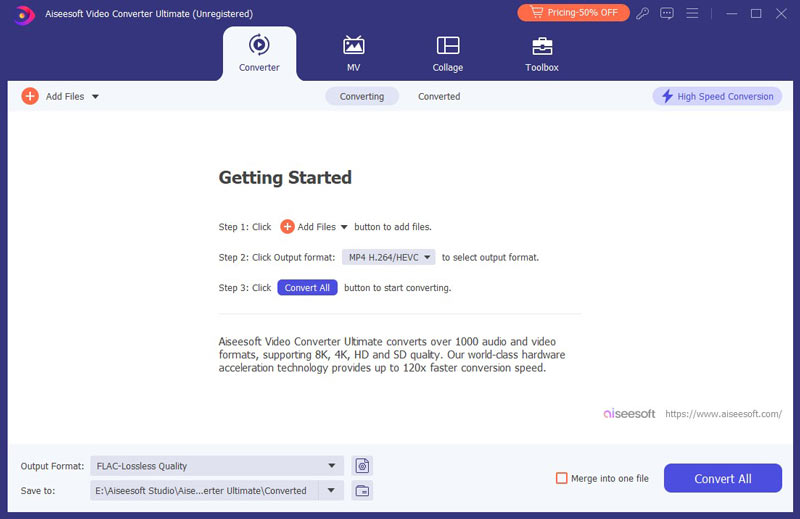
Step 2 Add Sony video to the app
After installing this Sony video editing software successfully, just load your Sony videos to the Sony video editor. The "Add Files" button allows you to load local Sony videos easily. Please take attention that before adding Sony video to the Sony video editing software, you need first transfer your Sony video from Sony camcorder to computer.
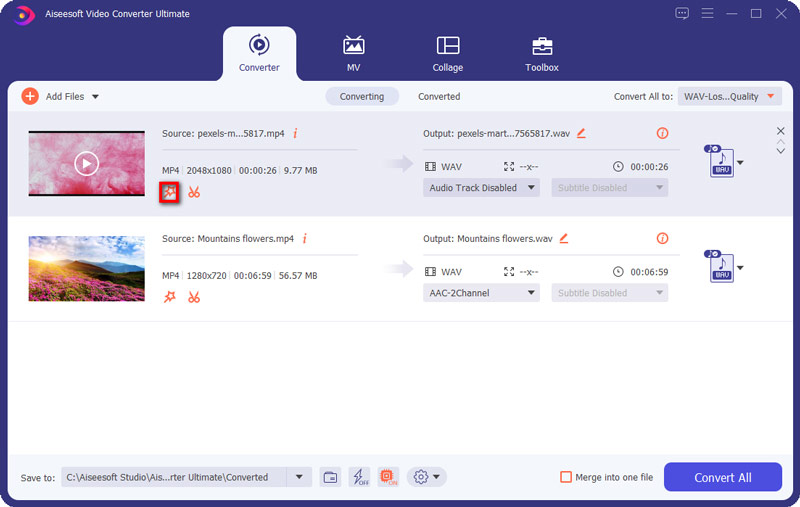
Step 3 Edit Sony video as you like
The rich Sony video editing functions make it quite easy to edit Sony videos as you like.
1. You can click "Edit" icon to edit the Video. The "Rotate & Crop" function provides four ways to rotate or flip your video to the right angle.
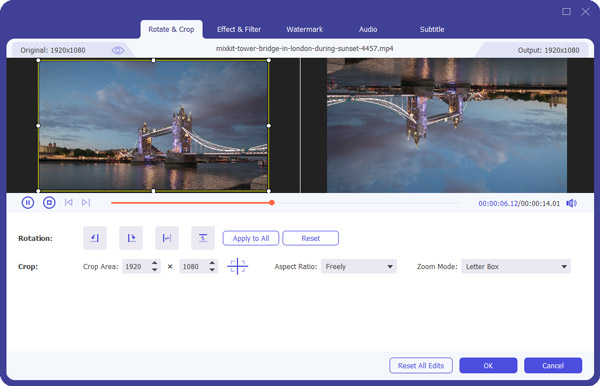
2. Do you need to convert 2D video to 3D? If you need, you can go to "Toolbox" and select "3D Maker". Upload your 2D video and enable 3D effect and customize 3D settings.
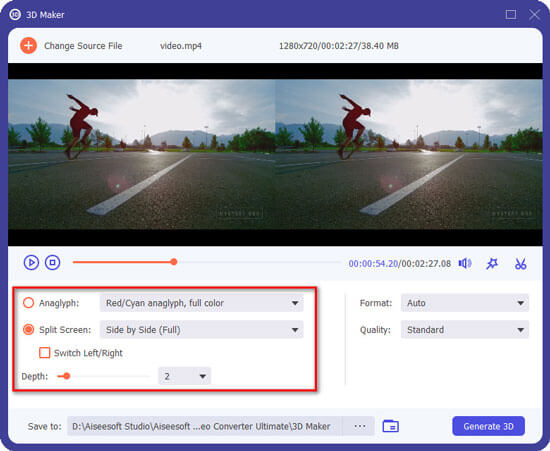
3. If you want to get rid of the unwanted edges, just click the "Rotate & Crop" button to choose the zoom mode as "Letterbox", "Center", "Pan & Scan" or "Full". You will get the video you want.
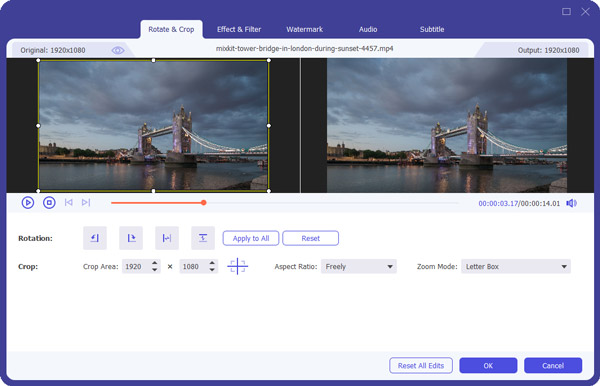
4. With this powerful software, you can also adjust Sony video/audio parameter and customize other video effect such as brightness, contrast, saturation, hue and volume, etc.
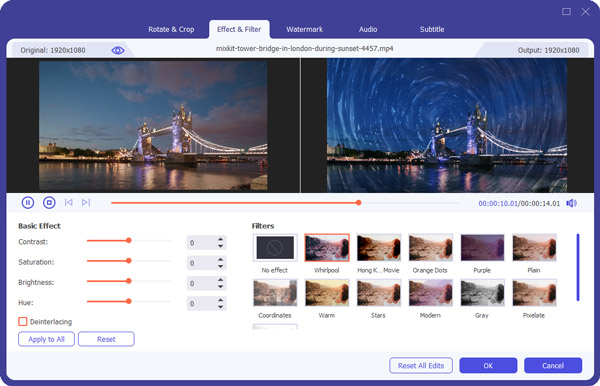
5. Enhance Sony video quality. You can upscale the video resolution, optimize video brightness and contrast, remove video noise and reduce video shaking.
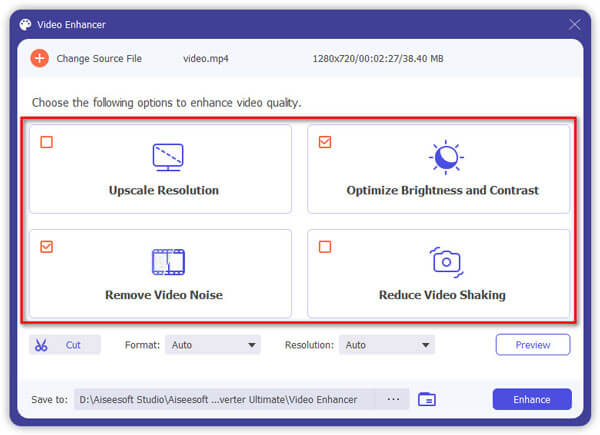
6. Add watermark to Sony video. You are allowed to add text or images watermark on your video.
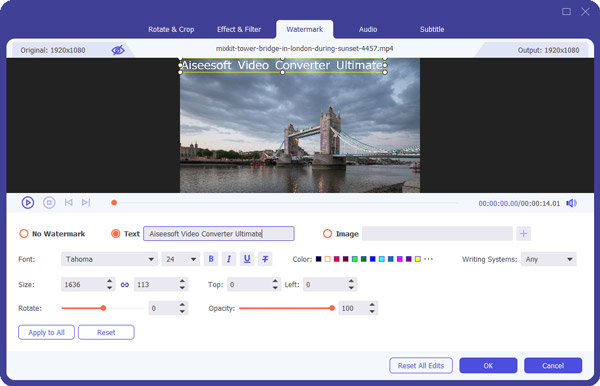
7. With this video editing software, you can also Clip Sony video length.
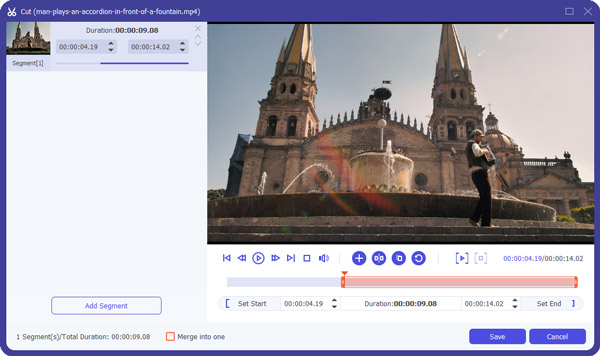
Step 4 Convert
After editing Sony video according to your need, click "Convert All" to start to convert Sony video with the effect you make. The conversion speed is super fast and soon you can enjoy the customized Sony video the way you like.



Besides the above professional way to edit Sony video, you can also choose to edit video files using Windows Movie Maker. The instructions are as follows:
Step 1 Download and install Windows Movie Maker on your computer.
Step 2 Click "Add videos and photos" button to import your Sony video file into the software.
Step 3 You can firstly preview your video on the left part of the main interface. Then you can edit your Sony video by applying title, caption, credits and AutoMovie themes to your movie. As for the video effect, you can choose Blur, Edge Detection, Black and white, 3D ripper, Fade in/out, etc. You can also select your favourite songs as the background music.
Step 4 Click "Save movie" button to choose export video format.
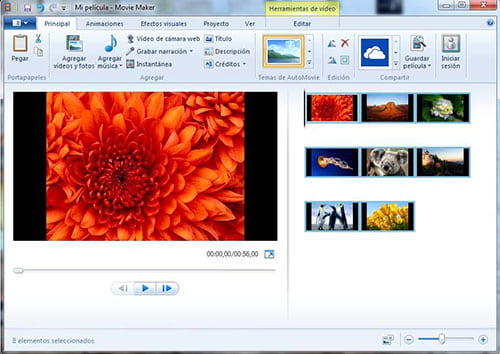
How to edit videos using Sony Vegas?
Drag and drop the video into the timeline of Sony Vegas. Click on the empty space on the timeline and select Add video track. You can click the Effect tab on the left side to add an effect. You can also use the Mask feature to cut out certain objects from a clip. Then click File > Export to save the edited video.
What products does Sony have?
Sony Corporation is a major manufacturer of consumer electronics products, including digital and video cameras, auto sound systems, home audio systems, DVD players, Blu-ray disc players and television sets.
Is Sony Vegas Pro 15 free?
Not exactly. Sony Vegas Pro 15 is the ideal software for non-linear video editing. You can use it for free during its free 30-day trial. If you want to experience more features, you can purchase the pro version.