When mentioned video editor, one app you cannot miss is WeVideo. About WeVideo, there are many confusions, like:
Where to download WeVideo?
How to login WeVideo?
How to use WeVideo?
What is WeVideo review?
Is there any similar app to WeVideo?
In this page, we will help you to remove the barriers to using WeVideo easily through the comprehensive review.

WeVideo is the software as a service company that provides a collaborative video editing platform. It is the online video editor to capture, create, view and share your movies at up to 4K for playback anywhere. Apart from online video editor, it also supplies you with WeVideo app for Android, iOS and Windows computer, so that you can download the app on your portable device easily.
WeVideo is not free to use. You need to pay $4.99 - $7.99/month for different bill plan.
For using WeVideo online or on your apps, you need to create the WeVideo account firstly. You can sign up with Google or Facebook account or your own email to sign up or sign in your WeVideo account.
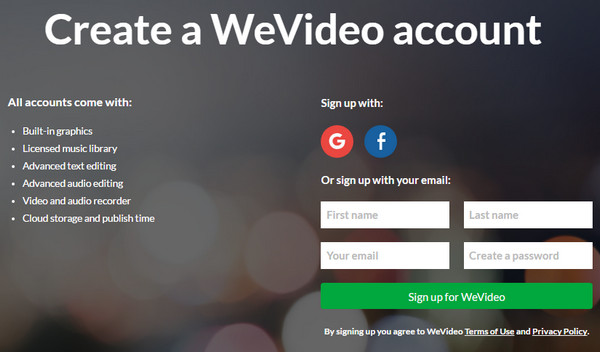
WeVideo also provides the Android, iOS and Windows versions for you to use. You can download the app from its official link:
Download WeVideo from App Store:
https://itunes.apple.com/us/app/wevideo-video-editor/id615796920?mt=8
Download WeVideo APK from GooglePlay:
https://play.google.com/store/apps/details?id=com.wevideo.mobile.android&hl=en
Download WeVideo software to your Windows computer:
https://www.microsoft.com/store/apps/9mt7x2km8zsg?ocid=badge
After downloading WeVideo app, you could install and run it on your computer. Aldo, for using it, you need to sign in the WeVideo account created in Part 2.
In this part, we will show the simple WeVideo tutorial to use this software.
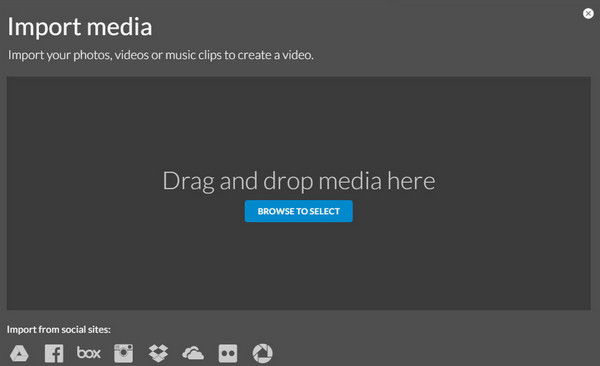
Add theme: it provides you different colors for your video theme.
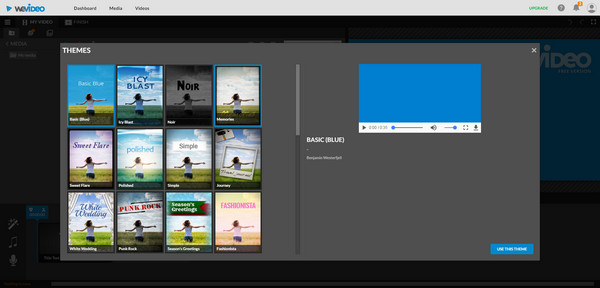
Audio: you could select different sound effects like animals, events, hospital. or use free music from its music list.
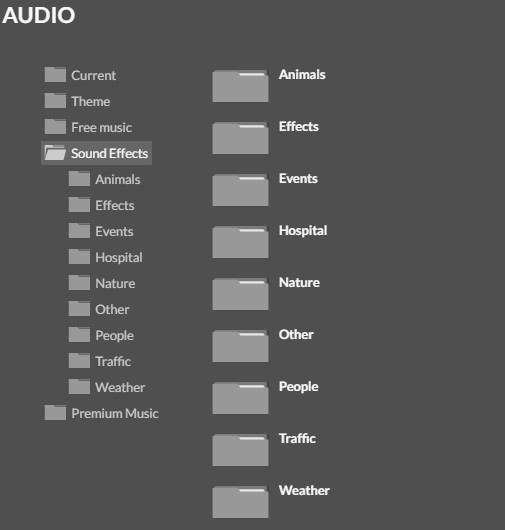
Recorder: you could also use the recorder to record or replace audiover.
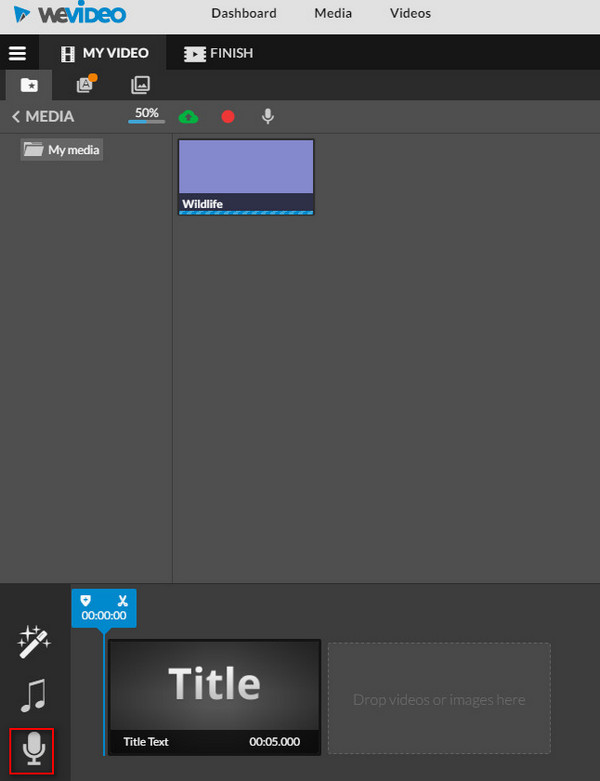
Text: you are able to select the different font, styles for your titles display.
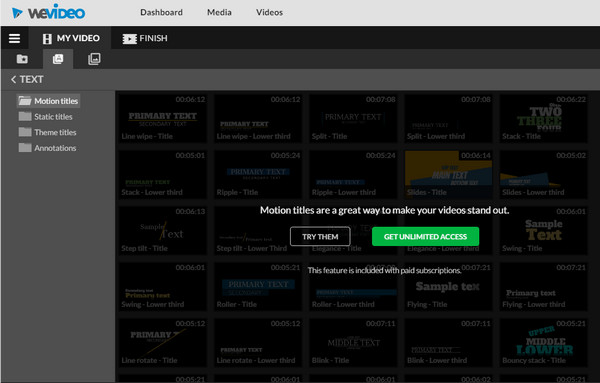
Graphics: it provides backgrouns, solids, overlays and frames to insert your video and makes it look like wonderful.
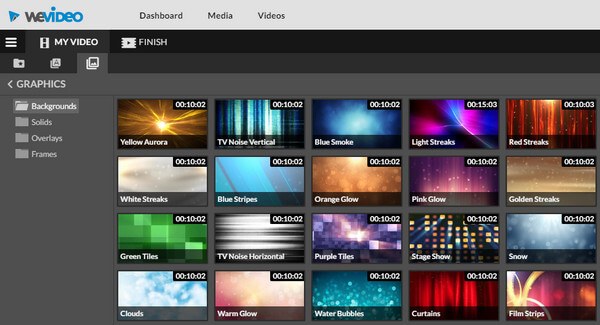
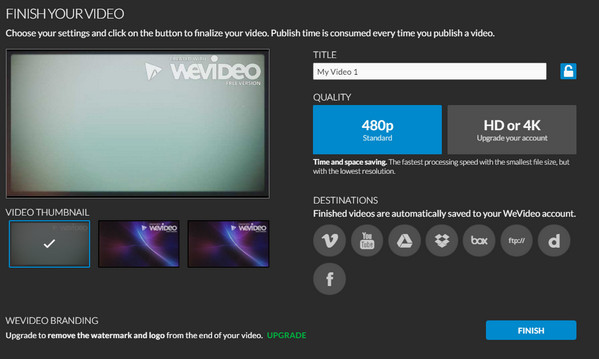
After you finish editing the video, your video file will be published on WeVideo site. And you can also click "DOWNLOAD VIDEO" to download the video as MP4 to your computer.
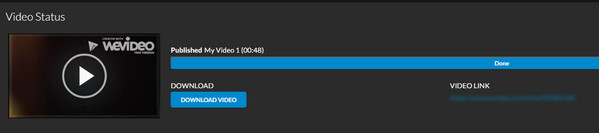
1. WeVideo provides you free 1GB storage for publishing your video file.
2. The free account to edit video online will leave the watermark on your video.
About WeVideo review, they are various. Here we only collect the most spoken voices online.
PROS
CONS
WeVideo, as the video editor, has its pros and cons. Also, it has many competitors. Like WeVideo is slow to use online. The limitations of editing videos using WeVideo. You have to login to WeVideo to edit the video effects.
So here we list its free replacements, Vid.Fun and Aiseesoft Free Video Editor, when you feel WeVideo is not easy to use.
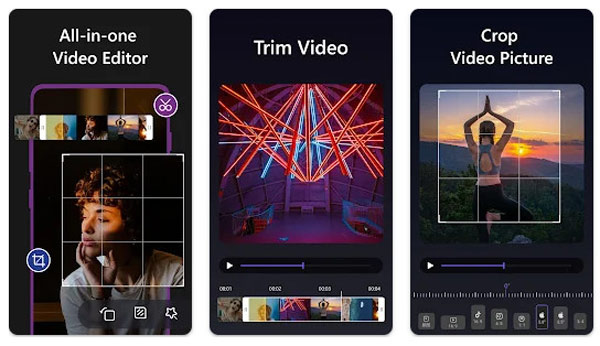
Vid.Fun is the all-in-one video editor app as the alternative to WeVideo. It possesses all the basic features to refine a video like crop, trim, merge, rotate, add filters and change the video background.
PROS
CONS
For more video editor APKs on Android, you can check them here.
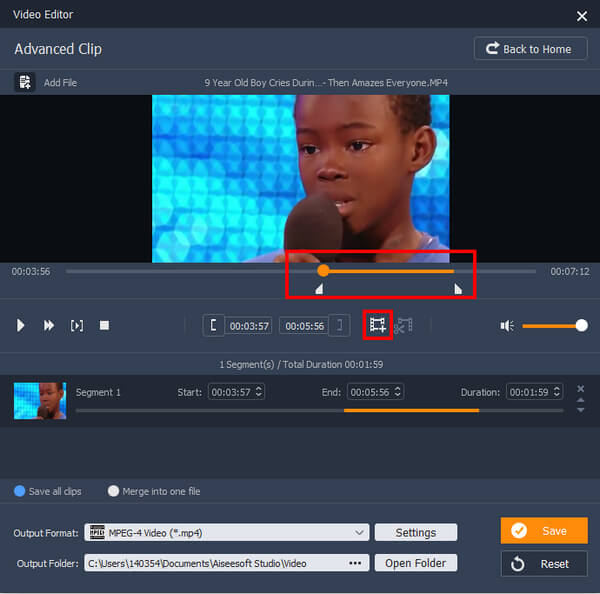
Aiseesoft Free Video Editor is the most professional video editing tool on Windows and Mac. As the best video editor alterative to WeVideo, it enables you to rotate, cut, trim, crop, watermark and convert videos freely.
100% Secure. No Ads.
100% Secure. No Ads.
PROS
CONS
1. Does WeVideo work on Chromebook?
Yes. Although WeVideo does a Chromebook version to download or install, you can use this cloud-based video editor on your browser.
2. How to share WeVideo video?
To share a video creation in WeVideo, you need to locate the Exports tab, find the video creation and click it, then you will see the unique link in the URL bar. Select the sharing options to be PUBLIC or PRIVATE. And finally, click the share icon to share the WeVideo creation to Google Classroom (edu only), Facebook, Twitter, Instagram, etc.
3. Is WeVideo completely free?
No. In the free version of WeVideo, there are limited features like publish 5 min every month, a watermark is included, etc. It offers different pricing and plans from $4.99/month to $299/year.
Conclusion
This page aims at showing the problems and solutions about WeVideo you may get in life. More advice are welcome to improve this article to help more users like you.
Video Editing Software
1.1 Lightworks 1.2 Avidemux 1.3 Davinci Resolve 1.4 Audacity 1.5 Ezvid 1.6 Wevideo 1.7 Splice Video Editor 1.8 Canon Video Editor 1.9 Linux Video Editor 1.10 Wax Video Editor 1.11 Sony Video Editor 1.12 Samsung Video Editor 1.13 Google Video Editor 1.14 Microsoft Video Editor 1.15 Open Source Video Editor
Video Converter Ultimate is excellent video converter, editor and enhancer to convert, enhance and edit videos and music in 1000 formats and more.
100% Secure. No Ads.
100% Secure. No Ads.