There is a lot of video editing software on market, from Windows Movie Maker to Adobe Premiere, from iMovie to VLC Media Player. Among the excellent video editing software, there is a special branch, open source video editing software. One of the problems is that many developer communities gave up their project finally.
Therefore, we are going to share several best open source video editors in this post. Just learn more detailed information about the programs from the article now.

Open Source Video Editing
In this part, you can learn about 8 open source video editors and their reviews based on our lab testing and hundreds of user reports.
Aiseesoft Free Video Editor is one of the best video editors. Though free of charge, it offers extensive professional level editing tools.
1. Enables you to rotate and crop the video clips into the desired one.
2. Add text, images and other to create specific watermark.
3. Preview the video effects directly and make adjustment duly.
4. Simple and easy interface to protect privacy than online video editors.
5. Merge videos into a large one with easy steps.
6. Basic clip function to edit video files.
In a word, it is the best way to edit videos on Windows 10/8/8.1/7/XP and Mac OS for free.
Openshot is one of the programs developed by Jonathan Thomas. Its main features include:
1. Edit audio in waveforms separately.
2. Put videos to the timeline for editing further.
3. Include trim, slice, merge, reverse, video effects, transitions and other basic editing tools
4. Adjust speed of a video to create slow motion or time lapse effects.
Pros
1. The interface is user friendly.
2. It is able to render videos in full HD resolution.
Cons
1. There are many reports said this open source video editing program is not stable.
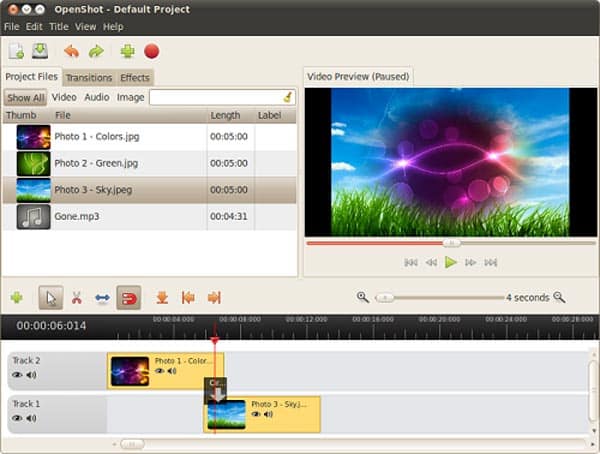
Blender is a great open-source video editing project. Its basic features include:
1. Edit both 2D and 3D videos on the timeline.
2. Contains basic video editing tools, such as cut, trim and more.
3. Support a variety of plugins.
4. There is a helpful community ready to ask various problems at any time.
Pros
1. It is compatible with Windows, Mac and Linux.
2. The program is stable.
Cons
1. Many tools are hidden in options and difficult to discover.

Avidemux is a simple open-source video editing program. Its principal features include:
1. Cut videos into clips easily.
2. Apply filters on video clips to create special effect.
3. Convert videos to commonly used multimedia formats.
4. Preview edited videos with the built-in player.
Pros
1. This video editor is available to Windows, Mac and Linux.
2. It supports a wider range of video formats.
Cons
1. There are too many advanced settings, especially for beginners.
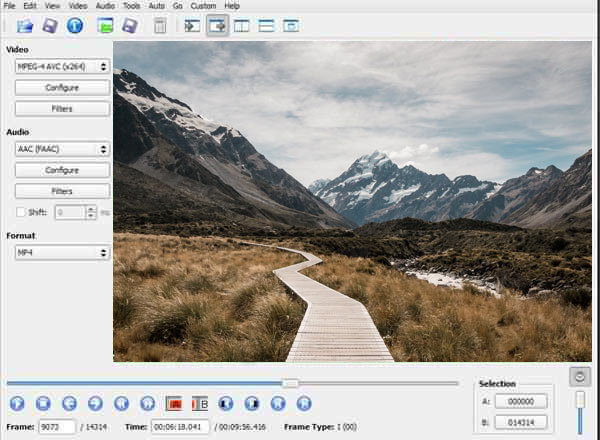
Lightworks is a professional video editor though it is open source. Its features include:
1. Change the resolution, color, and other video parameters.
2. Crop, trim or use other editing tools on video footages.
3. Protect video quality during editing as much as possible.
4. Compatible with plentiful video and audio formats.
Pros
1. The output quality is good.
2. The video render speed is high.
Cons
1. It needs to subscribe for commercial use, though it is free for personal use.

FFmpeg is an all-in-one open source video editing project. Its key features include:
1. Edit videos on GUI or using program language.
2. Achieve almost all video editing features with program code.
3. Compatible with most multimedia formats.
4. Available to Windows, Mac and Linux.
Pros
1. This video editor contains a wider range of editing tools.
2. It is easy to use, if you are familiar with program language.
Cons
1. For non-tech savvy, it is a bit difficult.
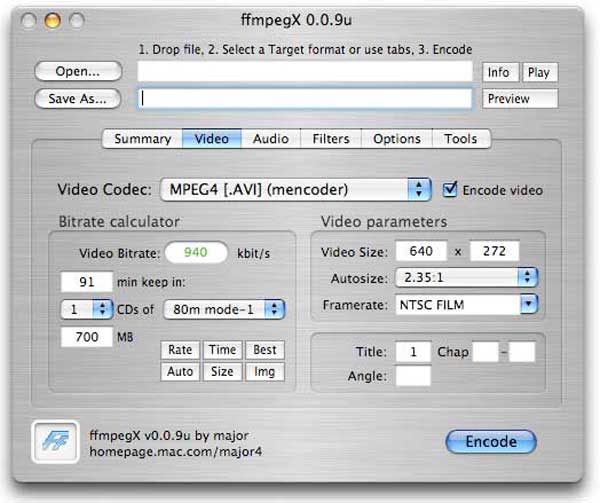
VirtualDub is another versatile video editor. Its main features include:
1. Rotate, flip or edit videos on GUI with basic tools.
2. Extensible with the AviSynth Script language.
3. Integrate plentiful advanced video editing tools, including stabilize, speed up and more.
4. Capture videos using webcam.
Pros
1. It is a straightforward video editing program.
2. This open source video editing program is compatible with a variety of plugins.
Cons
1. It is only available to Windows.
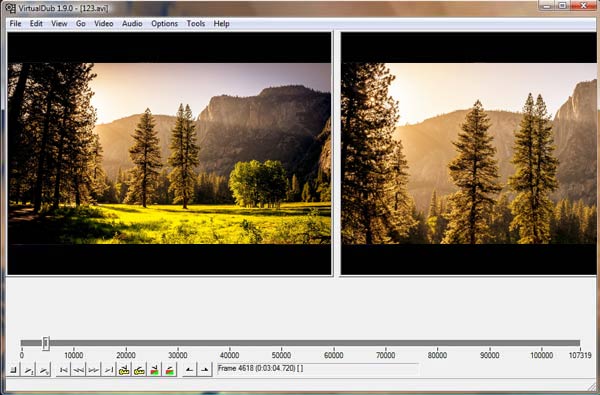
VLC Media Player is not only a media player, but also a video editor. Its principal features include:
1. Support a wider range of multimedia formats.
2. Download and convert online videos.
3. Provide basic video editing tools, like, trim, rotate, reverse and more.
4. Rip videos from DVDs.
Pros
1. It offers plentiful custom options and editing tools.
2. This video editor is available to Windows, Mac and Linux.
Cons
1. The workflow of video editing is a little complicated.
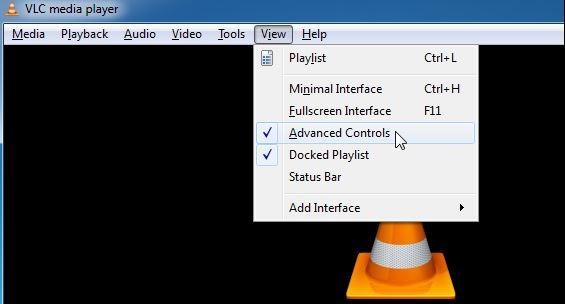
In this part, we use the best video editor, Aiseesoft Video Editor, as the example to show you how to edit video for free.
Step 1 Install the best free video editor to your computer
Download and install Aiseesoft Video Editor on your computer and then open it. On the main interface, pick the video editing tool you want to use, such as Crop.
Step 2 Edit the video in one click
When going into the video editing window, click "Add File" button to import the video to edit into the program.
Rotate video: It supports to rotate a video 90 degrees clockwise, counterclockwise, or flip the video horizontally or vertically.
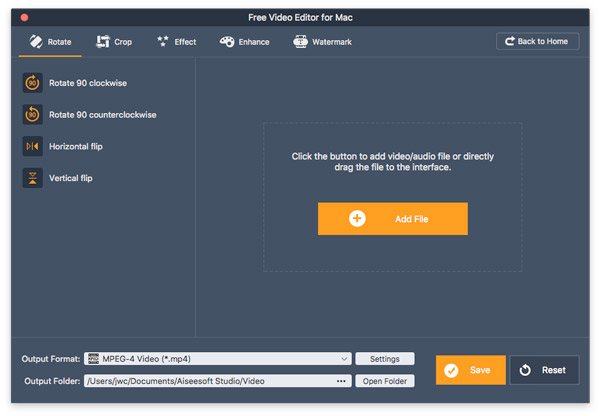
Crop video: You can use the marquee tool to crop a video keeping aspect ratio or freely.
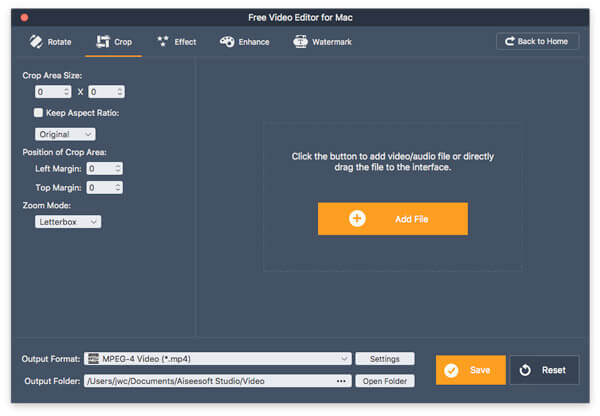
Apply video effect: You can adjust brightness, contrast, and other video parameters to make special effects.
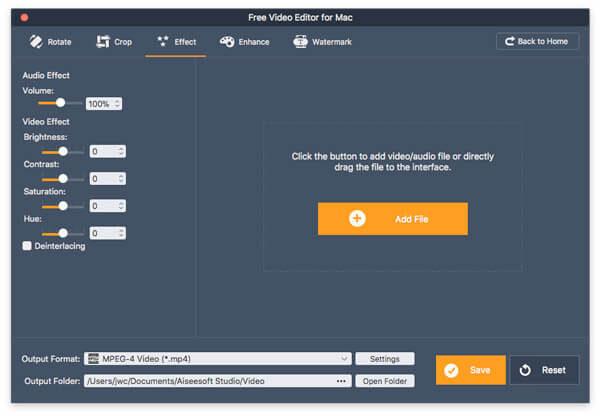
Cut video: The Basic Clip or Advanced Clip tools allow you to trim or split videos on the timeline.
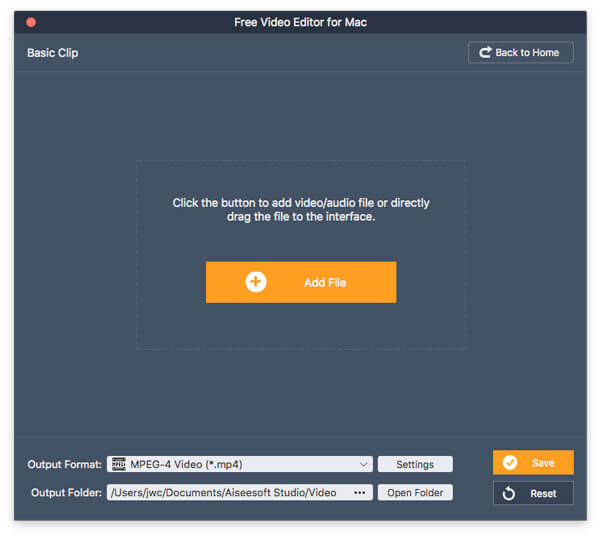
Enhance video (Pro): Optimize video quality by de-shaking, upscaling resolution, balancing brightness and contrast, de-noising.
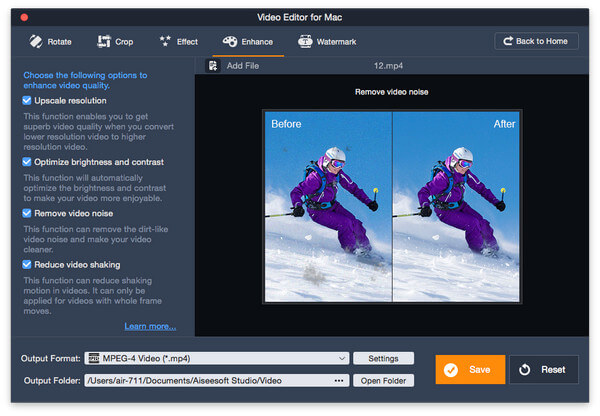
Merge videos: The Video/Audio Joiner tool is able to merge multiple video clips in one lick.
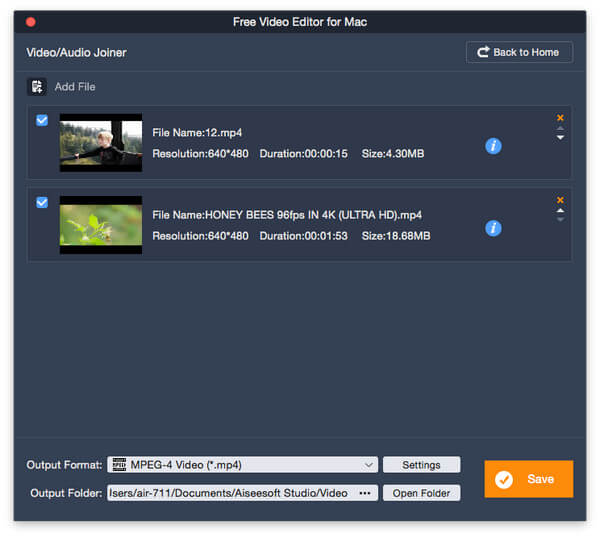
Add watermark: Attach logo, watermark or text on your videos.
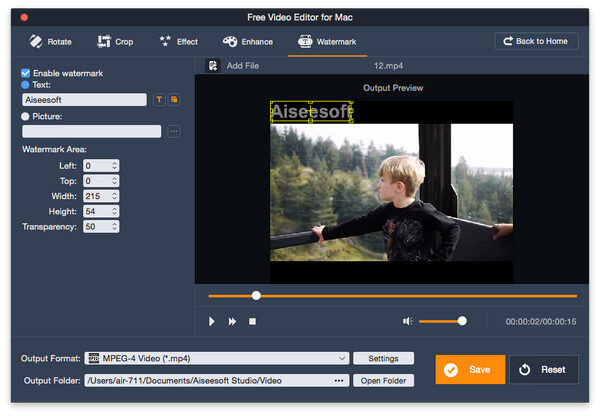
Step 3 Save or share the edited video
After editing video, select a proper video format in Output Format menu, put a location in Output Folder box and click Save button to export the resulting video.
Unlike Adobe Premiere, open source video editing software is aiming to provide powerful tools without asking you to pay for or subscribe. They are usually developed and maintained by a group of developers. Anyone could download and use an open source video editor without paying a penny. And you can discover the best ones above.