Summary
Want to know how to convert Video to DPG? Check the best Video Converter Ultimate in this post, and learn how to convert Video to DPG with ease.
Summary
Want to know how to convert Video to DPG? Check the best Video Converter Ultimate in this post, and learn how to convert Video to DPG with ease.
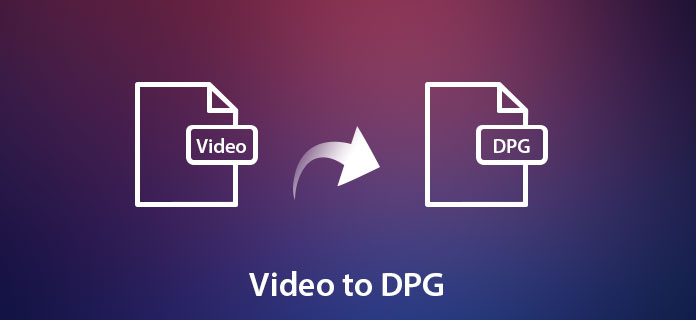
Aiseesoft DPG Converter is the professional DPG Video Converter to convert video to DPG, MP3/MP2, such as AVI to DPG, MPEG to DPG, FLV to DPG... Moreover, this video to DPG conversion tool allows you to edit the source file to get the exact file to perfectly fit for your player.
Download trial version of video to DPG to pursue distinctive digital life!
Step-by-step to Convert Video to DPG
It has an unparalleled conversion speed with high quality! It is quite easy to use, only needs a few intuitive steps.
Preparation: Free download the video to DPG conversion software and install it.
Step 1 Click Add files button to add video files you want to convert to DPG. Several video files input are supported.

Step 2 Choose the output format DPG and output folder from "Convert All to", "Save to" drop-down lists respectively.
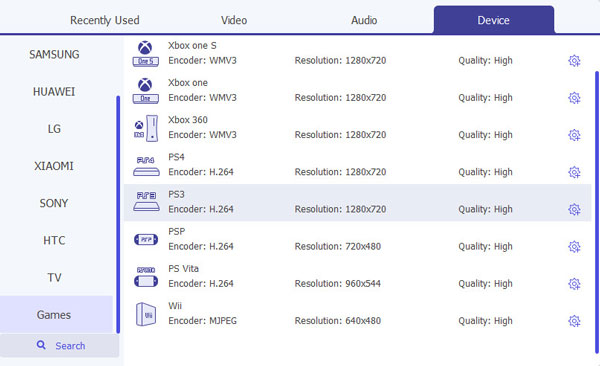
Step 3 Press Convert All to convert video to DPG at once.
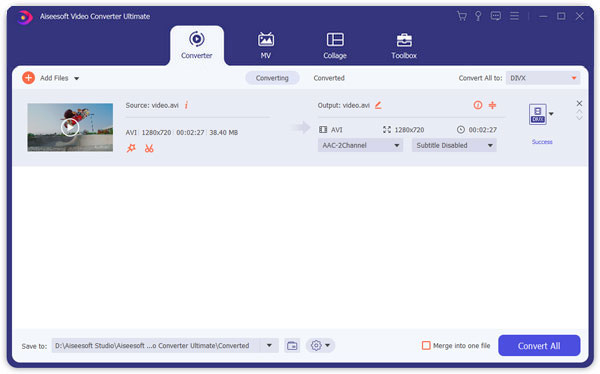
After conversion finished automatically, you could get desired video in output directory.
Optional: Edit function
Besides converting function, this video to DPG Converter has powerful editing features, such as crop video file, trim and effect the video.
The output files quality is wonderful enough and the converting process is in its si
mplicity. Learn more at: How to Convert Video to DPG.
You can check the video tutorial as below:

