Even though most Chinese movies are not so good, Chinese kung fu movies are always widely welcome. Speaking of Chinese kung fu movies, I'm sure you must have heard of Bruce Lee and Jackie Chan. However, other than the most well-known two, there is also one kung fu character that needs to be mentioned about, Ip man.

The movie series based on Ip man's story is also very fantastic. Till now, there are three movies about Ip man. You can easily download and watch Ip Man 1/2 full movie, but for people who are looking for the newest Ip Man 3 full movie with English subtitles, it may still take some efforts. In this article, we'll show you some subtitles download sites to help you find Ip 3 Man full movie English subtitles easily, and how to add subtitles to video using subtitles adding tool.
There are many websites that provide free English subtitles for popular movies. Some focus on subtitles of all movies around the world, some mainly allows you to download movie subtitles in a specific territory, such as Asian movie subtitles. We have collected several great subtitles download sites here, and I'm sure you can find Ip Man 3 Full Movie English subtitles or other movie subtitles you want.
1. Moviesubtitles.org: Moviesubtitles.org offers multiple-language subtitles for movies, you can search for the latest subtitles, the most downloaded subtitles or the most popular movies. The subtitles in this site are for free and packed with WinZip.

2. Subscene.com: Subscene.com website is one of your top choices in terms of Ip Man movie subtitles download. It provides a useful search function which lets you easily find the subtitle.
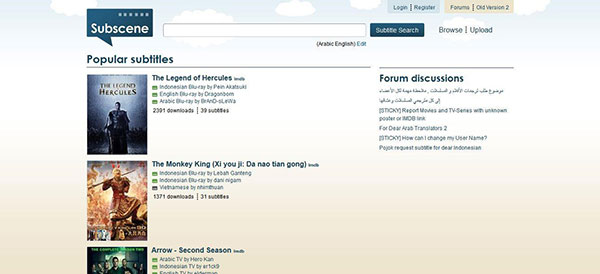
3. Subtitle hr: Download.hr is the perfect place to download Ip Man 3 full movie English subtitles. You can upload or download subtitles here easily. This site has subtitles arranged in order for easy search. You can also search movie subtitle of other languages.
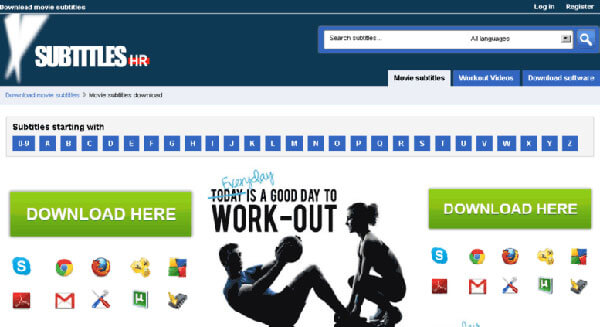
4. Opensubtitles.org: Opensubtitles.org offers more than 820,000 subtitles for DivX movies, you can search them by languages, download them directly and also, you can upload new movie subtitles.
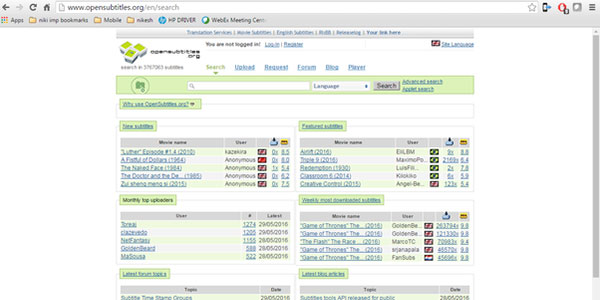
5. SubDivX: SubDivX is also one of the leading websites for downloading the latest movie DivX, DVD movies and other TV series. You can also contribute SubDivX by uploading your subtitles.
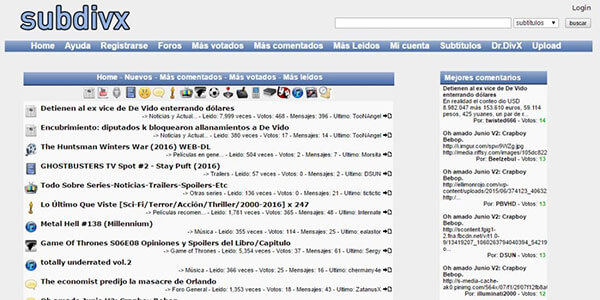
After you save the Ip Man 3 full movie English subtitles to your computer, here comes another question, how to add downloaded subtitles to the videos? In order to do that, you need to rely on some professional subtitle adding tools. Here we recommend the powerful Video Converter Ultimate to help you add Ip Man 3 full movie subtitles. First, you can free download and install it on your computer.
Step 1 Launch Video Converter Ultimate
Free download, install and run this all-featured subtitles adding software on your PC or Mac.
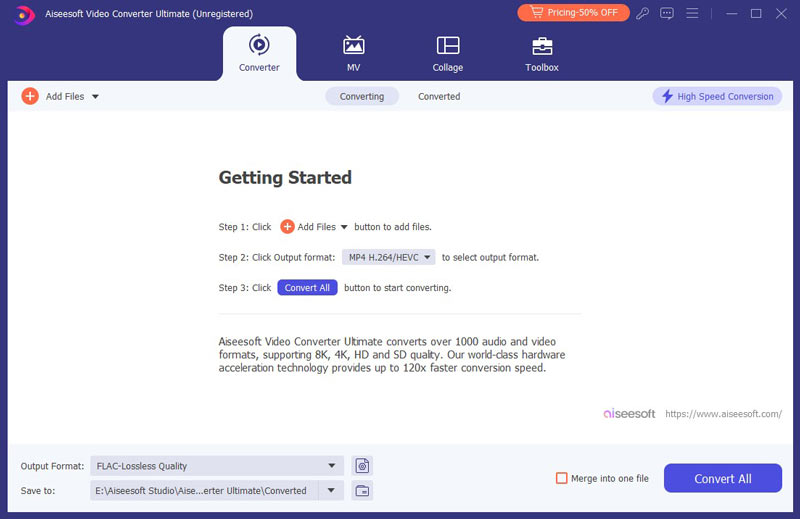
Step 2 Import video file(s)
Click "Add Files" on the menu bar to load Ip Man 3 movie to this program.
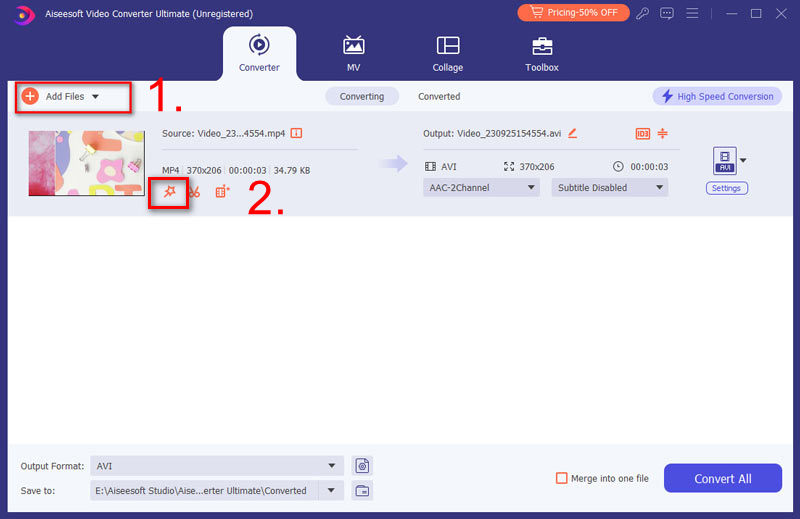
Step 3 Add Ip Man 3 subtitles
Select "Add Subtitle" in the Subtitle drop down button to add subtitle to Ip Man 3 movie. You can also add audio tracks to the output video.
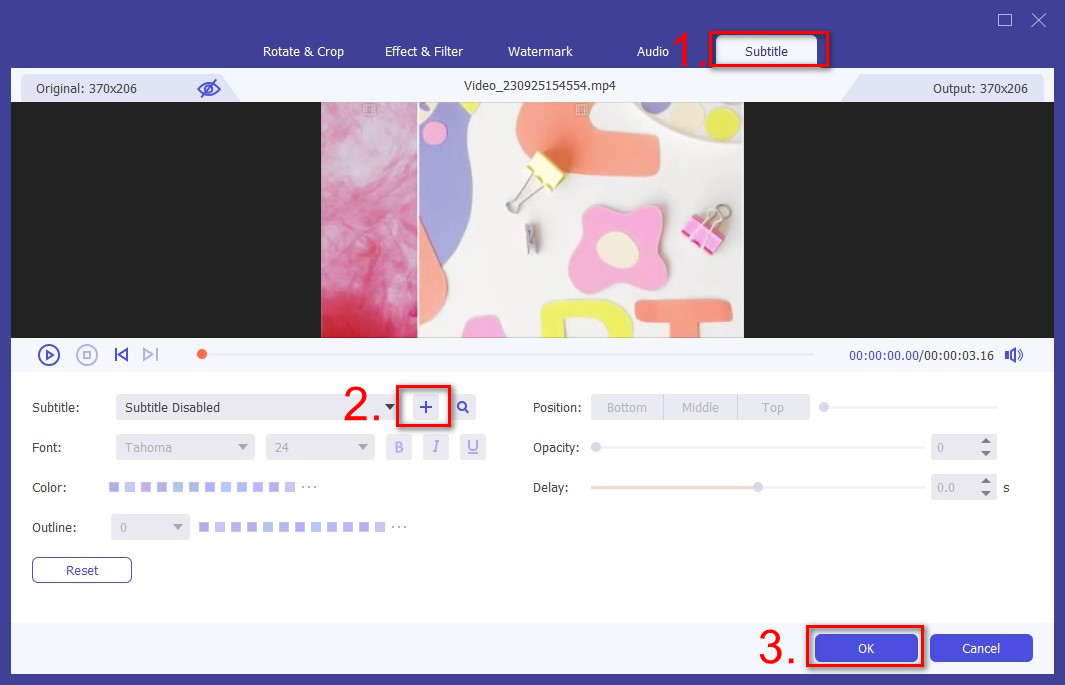
Step 4 Confirm the operation
Choose the suitable output video format from the drop-down list of "Convert All to". Then click "Convert All" button to confirm the operation of adding Ip 3 Man full movie subtitles. When the converting process is done, you can watch Ip Man comfortably!
How do I combine MP4 and M4A files?
Launch Aiseesoft Video Converter Ultimate on your computer. Click Add Files button to import MP4 and M4A files separately. Select the output format and the destination folder. Tick the Merge into one file option at the bottom. Then click Convert All to combine MP4 and M4A files.
Can VLC player merge MP4 videos?
Yes. VLC enables you to merge several video clips together. As you open VLC Media Player, click Media > Open Multiple Files. In the Open Media windows, click on Add button to load the MP4 video clips. Click Play drop down button and select Convert to start merging videos together in VLC.
Can I join MP4 video clips in iMovie?
Yes. You can combine video clips in iMovie. Just open iMovie and start a new project, and import the MP4 videos you want to join together. Make sure the MP4 videos are highlighted. Then click Modify > Join Clips, and you will see the MP4 video clips are merged into one file.
In this post, we mainly recommend you several best subtitles download sties to help you find Ip Man 3 full movie English subtitles, and taught you how to add Ip Man 3 subtitles to the movie. Still have more questions? Feel free to leave your comments down below.