"I download a classic movie, WestWorld & Futureworld, but the audio track and subtitle are both English, which is a pity for me, a Persian. Can I get the Farsi subtitle to replace the English subtitle? Thanks a lot" - Afshar

When you are a foreign to watch a movie with non-native language in audio track and subtitle like Afshar, you must feel a little pity. For solving this problem, you can solve it in two ways. One is to download a native-language movie, which depends on the movie company. And the other way is to download the native subtitle to match the movies. In this post, we will adopt the second way because it can be realized by yourself without waiting for the movie company's Farsi plan.
Link: http://subdl.info/tag/download-farsi-subtitle/
This is a site in Farsi, which enables you to download movie subtitles in only Farsi.

Link: http://subsmax.com/subtitles-movie/farsi-subtitle/
You can download Farsi subtitle directly or sync the subtitle already synchronized by other users on this site.
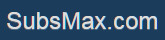
Link: https://isubtitles.net/
Not only Farsi, you could also download other languages subtitles like Japanese, Korea, etc.
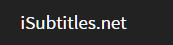
Link: http://98subtitle.com/tag/download-farsi-subtitle/
This Farsi site only provides you the Farsi subtitle download with the updated movies, episodesm etc.
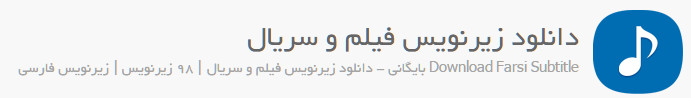
Link: https://ytssubtitles.com/
This site provides various languages' subtitles downloading apart from Farsi, Greek, Spanish, Russian, etc.

Link: http://hitsubtitles.org/
You can search and download the movies and TV subtitles in SRT files in Farsi.

Link: https://www.tv-subs.com/
You can download free Farsi subtitles or log in the site to watch Farsi TV series online.
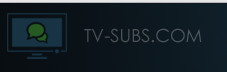
After you download Farsi subtitle, you need the subtitle fixer to help you fix the movie subtitles. Here Video Converter Ultimate will help you exactly. You can add the Farsi subtitle to the movie or remove the non-Farsi subtitle from the movie.
Step 1 Add video file
After downloading this software, you need to install, and run the fixer on your computer. Click "Add Files" to add the movie that you want to fix.
Step 2 Add Farsi subtitle
From the Subtitle option, select "Add Subtitle" from the drop down button of Subtitle to import the Farsi subtitle you have downloaded.
Step 3 Remove subtitle
If you do not like the original subtitle, you can checkmark "Subtitle Disabled" from the drop-down list of Subtitle.
After making all settings, you could start to fix the movie by clicking the "Convert All" button.
Also, for English users, you could also visit this tutorial to get English subtitles.
How do I change subtitle language?
With Aiseesoft Video Converter Ultimate, you can to change the subtitle language in its settings. Just click Preference (the gear icon) at the bottom to open the Preference window. Here you can set subtitle language in the General tab.
Why are my subtitles not showing up?
Perhaps subtitle file you have downloaded is broken which can't be accepted by video player. Or the subtitles are not properly encoded on your computer.
How do I add Farsi subtitle in iMovie?
Open iMovie and click File > New Project to upload your video. Click the Text button in the editing bar, and customize the Farsi subtitles as you like. Then you can drag the Farsi subtitle to add it to your video.