Clean up useless data on your device and speed up your iOS devices.
Monthly: $19.95 $9.98

 Free Online Solutions
Free Online Solutions



All-in-one Bundle - Up to 83% OFF
Blu-ray Player + DVD Creator + Data Recovery + FoneTrans + PDF Converter Ultimate + Screen Recorder + Android Data Recovery + iPhone Data Recovery + Video Converter Ultimate + iPhone Cleaner
Price: $339.80 $79.00
Price: $709.55 $129.00
 BUY NOW77%OFF
BUY NOW77%OFF
 BUY NOW77%OFF
BUY NOW77%OFF
 BUY NOW77%OFF
BUY NOW77%OFF
30-Day Money Back GuaranteeIf there is a quality problem within 30 days after purchasing, we can promise you a refund.
 BUY NOW77%OFF
BUY NOW77%OFF
 BUY NOW77%OFF
BUY NOW77%OFF
 BUY NOW77%OFF
BUY NOW77%OFF
30-Day Money Back GuaranteeIf there is a quality problem within 30 days after purchasing, we can promise you a refund.
 BUY NOW83%OFF
BUY NOW83%OFF
 BUY NOW83%OFF
BUY NOW83%OFF
 BUY NOW83%OFF
BUY NOW83%OFF
30-Day Money Back GuaranteeIf there is a quality problem within 30 days after purchasing, we can promise you a refund.
 BUY NOW83%OFF
BUY NOW83%OFF
 BUY NOW83%OFF
BUY NOW83%OFF
 BUY NOW83%OFF
BUY NOW83%OFF
30-Day Money Back GuaranteeIf there is a quality problem within 30 days after purchasing, we can promise you a refund.
10-Second Start Complete User Guide
Modify GPS Location
1. Launch Aiseesoft AnyCoord for Mac and connect your phone to the computer with the USB cable.
2. Click on the Modify Location button and input the destination name you want.
3. Then you can get a fake GPS location for your phone.
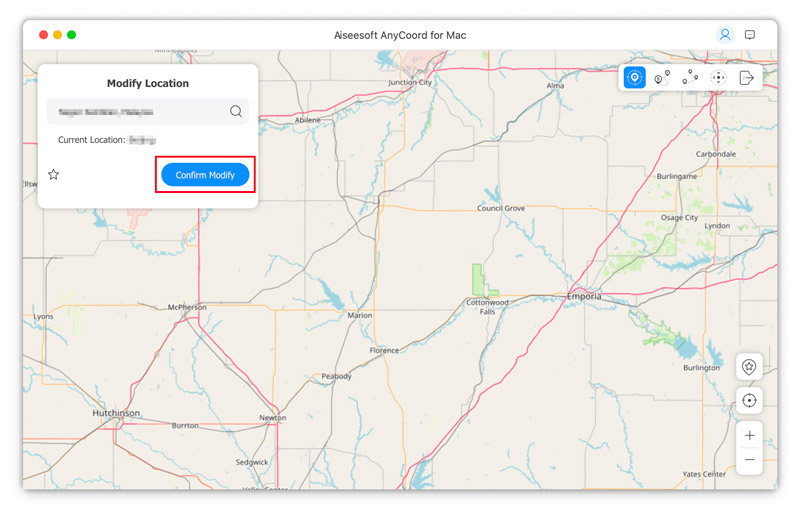
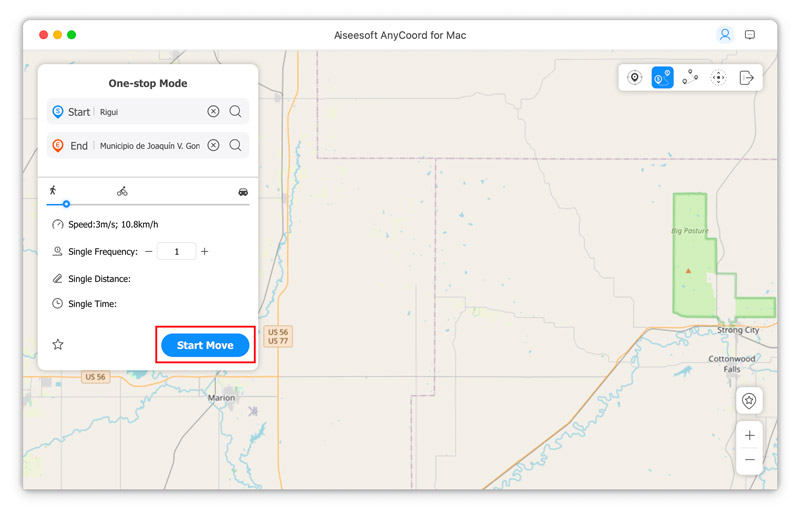
Use One-stop Mode to Stimulate Location Move
1. Choose the One-stop Mode button on the interface or click its icon on the map.
2. Then input the starting spot and ending spot to choose a route.
3. Finally, you can stimulate the GPS location movement by clicking Start Move.
Use Multi-stop Mode to Stimulate Location Move
1. Select the Multi-stop Mode option on the interface or click its icon on the map.
2. Later, you should use your mouse to click on the map for choosing different sites and designing the route.
3. Click the Start Move button to complete the customized location movement.
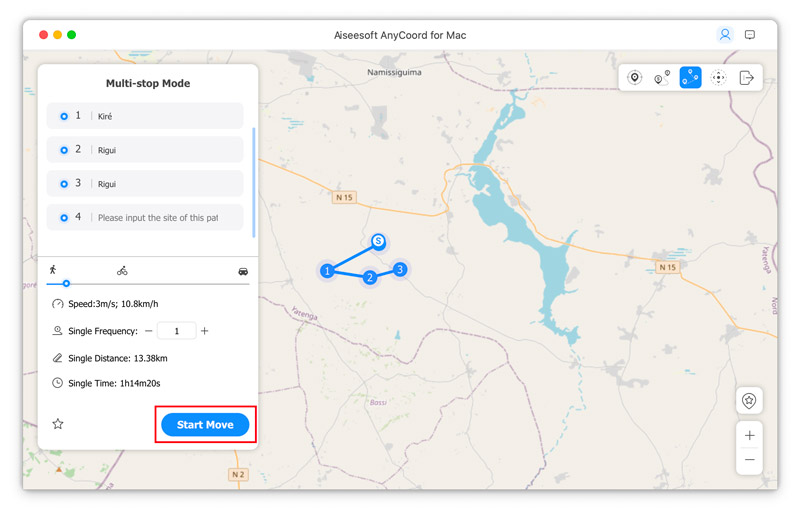
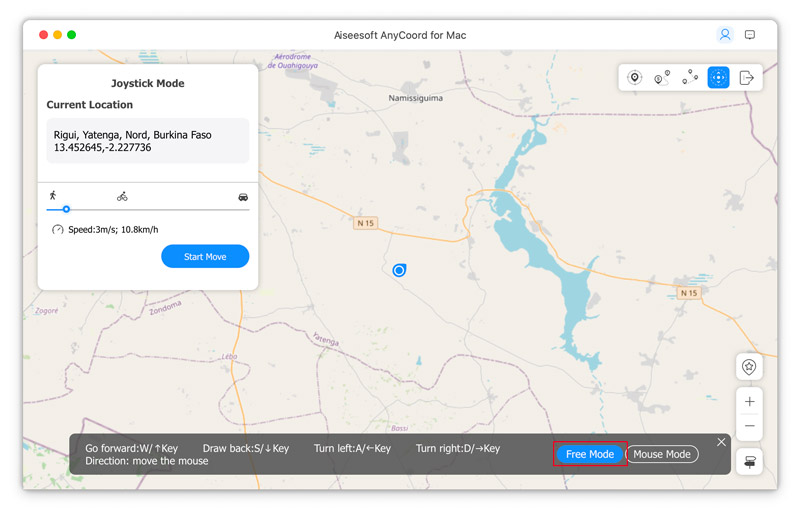
Use Joystick Mode to Stimulate Location Move
1. Choose the Joystick Mode button on the interface or click its icon on the map.
2. Then you can control the joystick with your mouse or the keyboard to move your GPS location for your phone.