GIF is a very popular image format to make funny things and around our social network we can see a lot of people share funny GIF everywhere. What if you have some MP4 files and try to create GIF from MP4 videos and share them to your family and friends on your social network, here you can check the easiest ways to convert MP4 to animated GIF.

Here we would like to introduce you MP4 to GIF converter which can not only turn MP4 into GIF format, but can also convert any other video format like MOV, MKV, WMV, etc. to GIF format. Just follow the easy steps to create funny GIF from MP4 videos.
1Install this video to GIF converter and add one or more MP4 files or a whole folder to this program by clicking Add File button.
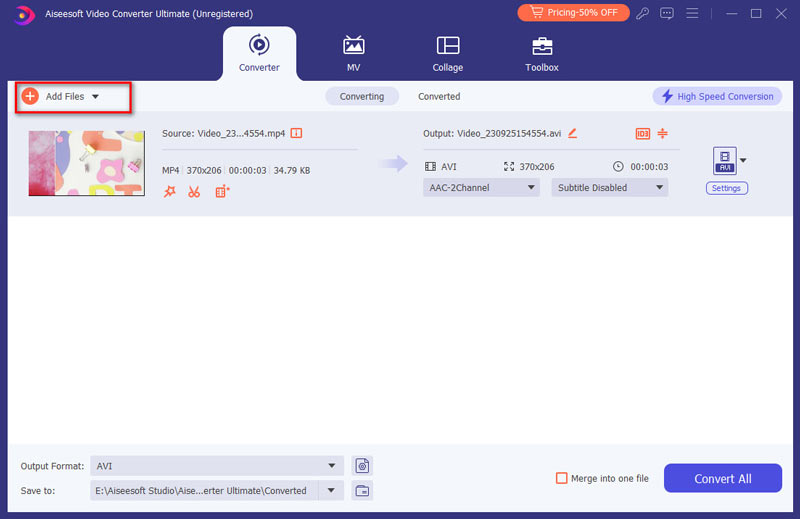
2You can trim the MP4 file according to your need by clicking Clip button. Or click Edit button, you can crop the display window of the video or add effect or watermark to MP4. You can also choose one or more audio track and add external subtitle to this video.
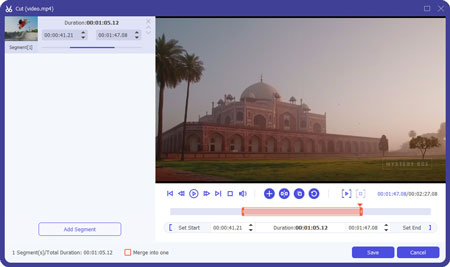
3GIF profile settings
Click "Settings" down the main interface and you are allowed to customize GIF settings including Frame Rate, Aspect Ratio, Resolution, etc.
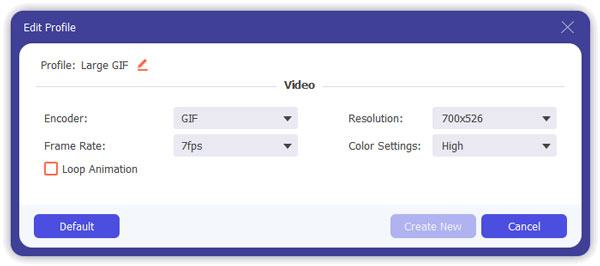
4After editing, you can click Convert button to convert the edited MP4 video to GIF format. If there are multiple files, you can also merge them into one file or do the batch conversion to get more than one animated GIF.
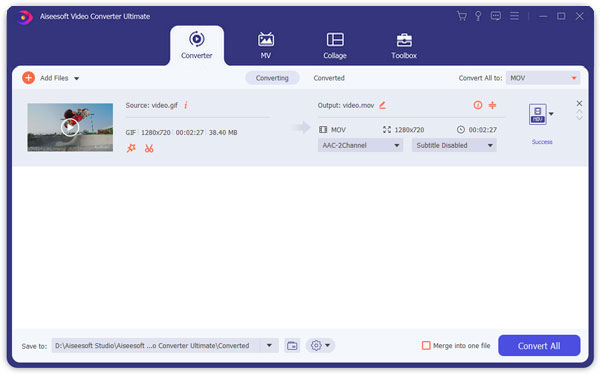
In a few minutes, you can get your creative GIF from MP4 format.
That is a very easy to use program and help you not only to convert MP4 to GIF, but also MOV, MKV, WMV, AVI, MXF, MTS, etc. to GIF easily. Also, you can get directly. However, if you just want to get GIF from MP4 quickly, you can also try the online video converter.
There are lots of online video to GIF converter and you can easily find them and put your MP4 to these websites and get a GIF file back soon. They can even help you to turn MP4 to GIF no need for you to download video to your computer first. Let's take one of the online MP4 to GIF converter - Convertio for example to learn how to get your GIF from MP4 online.
1Open a browser and enter the convertio.co and you can drag and drop your MP4 file to this page or select it from your computer, Google Drive, Dropbox or URL.

2You can add more MP4 videos by clicking ADD MORE FILES button and select GIF format on the drop down format list.
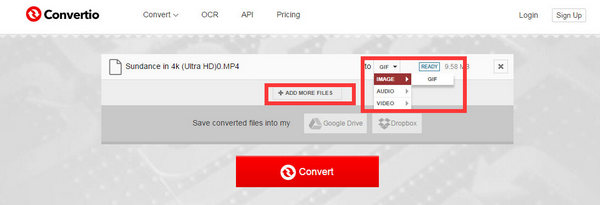
3Choose to save the converted GIF to your computer, Google Drive or Dropbox and click Convert button to start conversion. It would take for a while to convert and you can download your GIF file after the conversion finished.
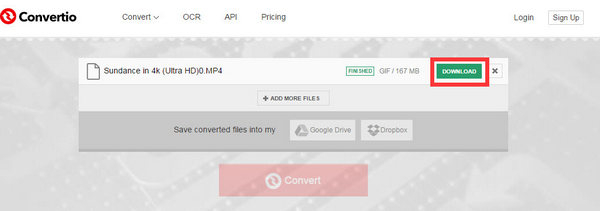
Notice:
1. This online MP4 to GIF converter does not support editing like trimming, cropping, adding watermark, etc. If you need to edit your MP4 file, you need edit on your computer before uploading it to this website.
2. This free online GIF converter will be limited for file size and with ads. You need to subscribe its different plan to get Ad-free page, different conversion times and file size limitation.
| Online MP4 to GIF Converter | Screenshot |
|---|---|
EZGIF.COM Ezgif.com is not only a gif conversion website, but a simple online animated GIF making and editing site. With this website, you can not only convert MP4, MOV, AVI, etc. to GIF, but can also resize, crop, reverse, optimize and add some effects to GIFs. |
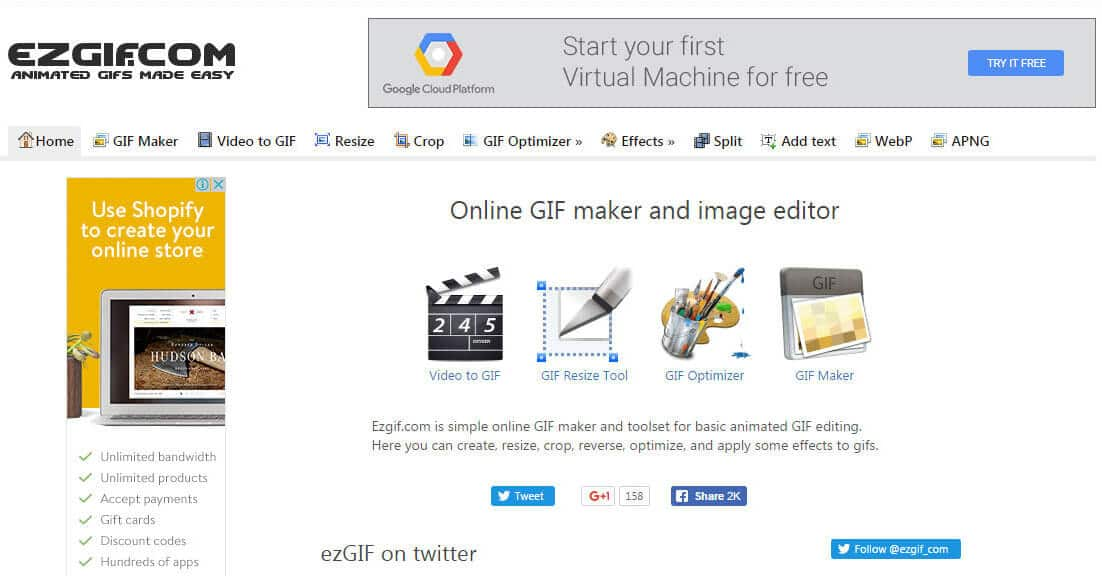 |
ZAMZAR Zamzar (zamzar.com) is a very popular and free online file conversion site. Apart turning MP4 to GIF, it is said to support more than 1200 different conversions from video conversion, audio conversion, eBook conversion, image conversion and CAD conversion. |
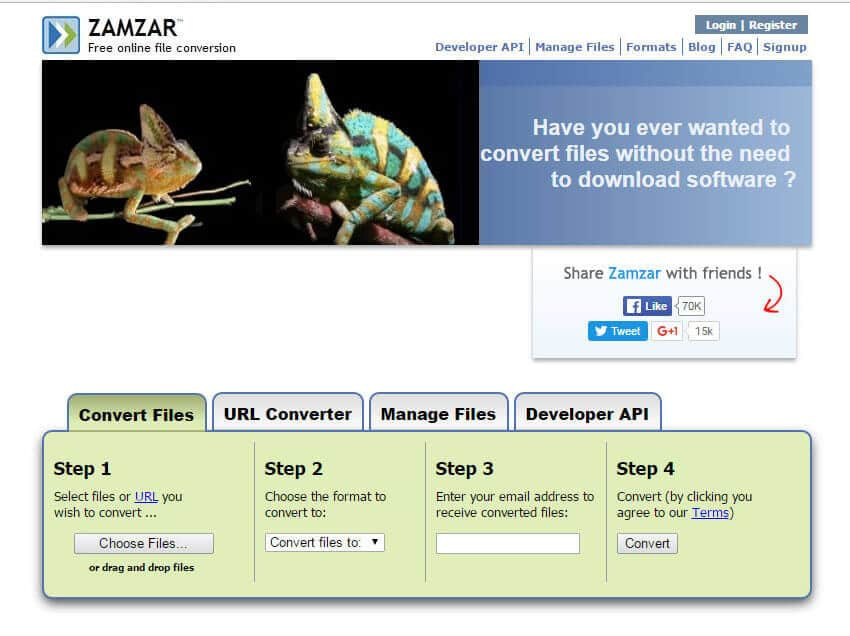 |
cloudconvert cloudconvert (cloudconvert.com) supports convert more than 200 formats including audio, video, document, ebook, image, spreadsheet and presentation. It also supports setting codecs of audio or video and batch conversion. |
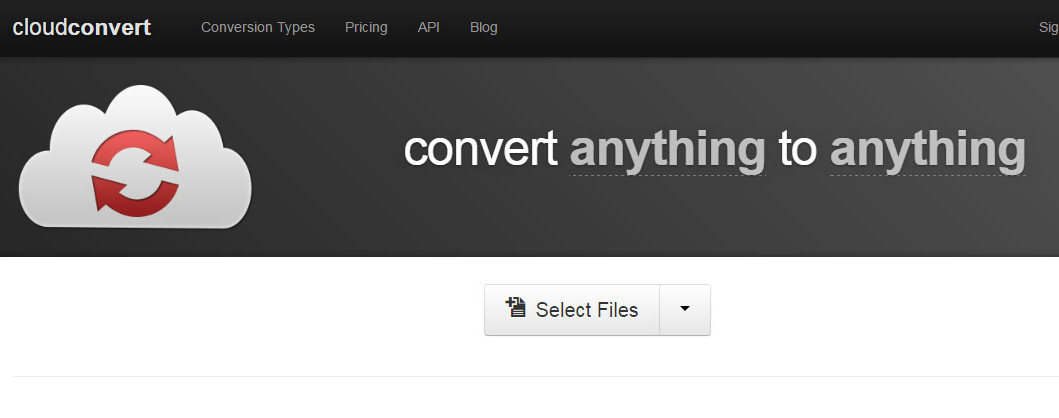 |
Online Converter Online Converter (onlineconverter.com) offer free online conversion service including video conversion, audio conversion, image conversion, eBook conversion, document conversion and even unit conversion. |
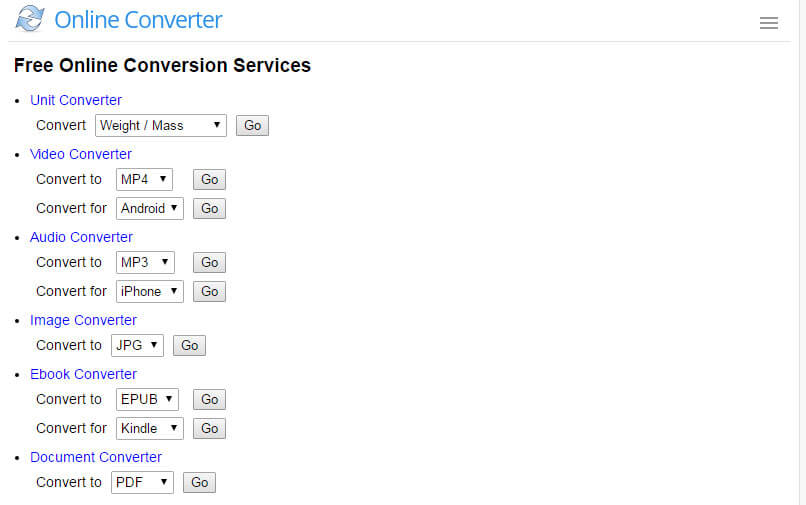 |
ONLINE-CONVERT.COM ONLINE-CONVERT.COM likes other online conversion service, does not only offer MP4 to GIF conversion, but also other media formats conversion. Just use the Image converter, you can convert MP4 file to animated GIF with ease. |
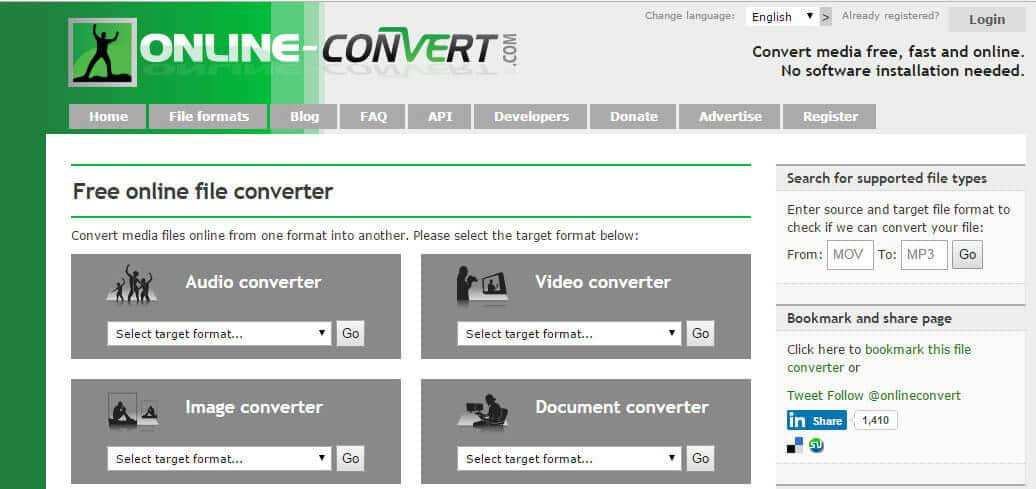 |
imgflip imgflip (imgflip.com) is a website for creating and sharing images and mainly specializing in memes and GIFs. With its GIF generator, you can make animated GIFs from video files, better MP4 or OGG files. |
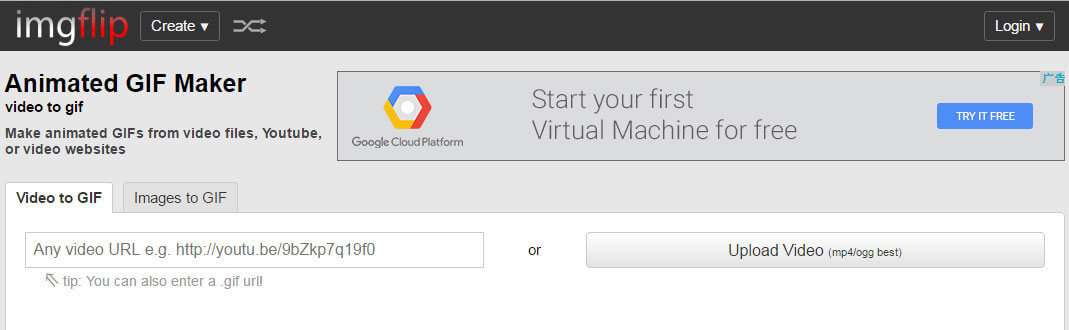 |
mp4togif.com mp4togif.com can help you convert WEBM, OGV or MP4 to GIF or WebM animation up to 20 seconds. This online GIF converter can also choose begin and end time and set some animation parameters like 4-60 frames per second, color filter, image filter, animation filter and size. |
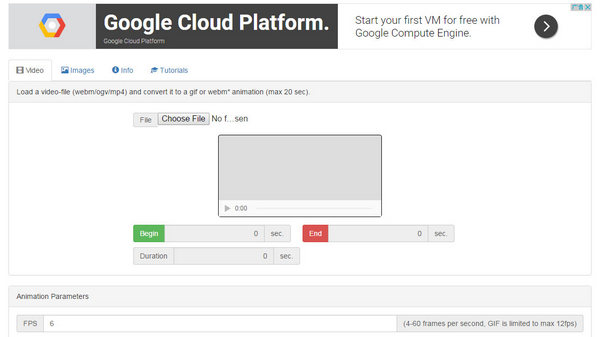 |
You should not miss here to learn more about free video to GIF converter.