I desperately need some text animations combined with slideshow…
Anyone know if it is possible to create slideshows with animated images?
Still looking for a good animated slideshow maker? In traditional ways, people tend to make animated slideshows with PowerPoint. Well, for web developers, making an animated slideshow with CSS code is a nice idea. However, these methods may not be proper for you.
From this article, you can get 5 alternatives for creating similar or even better PowerPoint animation slideshows on your computer or smartphone. Now, let's read together to see overviews and tutorials of those animated slideshow makers.

Create Animated Gif Slideshow
You can turn common images to GIF files online for free in ezgif.com, like good morning animated GIFs and more. To be more specific, this online Animated GIF slideshow maker can combine separated images as frames in a short time. The output GIF file is free of watermark or attribution. Moreover, Ezgif accepts images from mixed formats simultaneously, including PNG, BMP, JPG and more.
Step 1 Visit ezgif.com on your web browser.
Step 2 Click "Choose Files" to import pictures up to 2000 files.
Step 3 Set the delay, toggle range, GIF options and effects.
Step 4 Choose the "Make a GIF!" button in blue.
Step 5 Wait for a while to get your animated GIF slideshow.
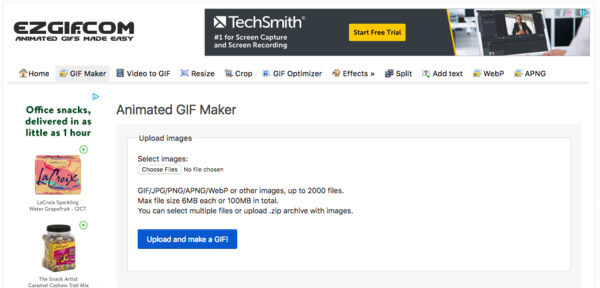
Note: Be aware that the maximum file size of each image is 6MB. The combined pictures should be no more than 100MB in total.
If you want to create logo animations, you can solve the problem with Renderforest. As for its free version, there are not much features about slideshow animations. All your animated slideshow videos will be watermarked. You need to purchase based on different subscription.
Step 1 Click "Create Now" in the main page of renderforest.com.
Step 2 Choose "Add a Scene" and head to the "Logo Animations" section.
Step 3 Select your idea logo template and click "Insert Scene" to confirm.
Step 4 Adjust texts and your imported media files.
Step 5 Click "Free Preview" to render your animated logo in 1 or 2 minutes.
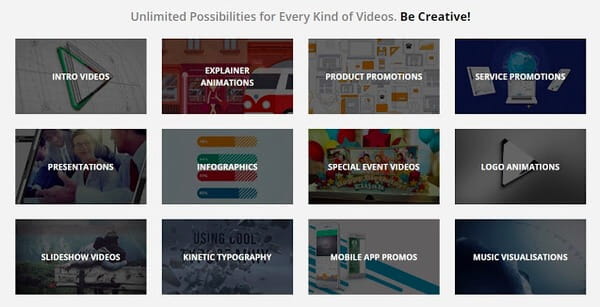
Powtoon offers various pre-made templates with professional looking results. Thus, you can run Powtoon to create animated slideshows in business, education or personal situations.
Step 1 Register a Powtoon account with your email address.
Step 2 Select one plan and choose from the related template library.
Step 3 Click "Use" above the template you need.
Step 4 Customize the pre-designed template freely.
Step 5 Choose "Export" to save or share your animated presentation or video.
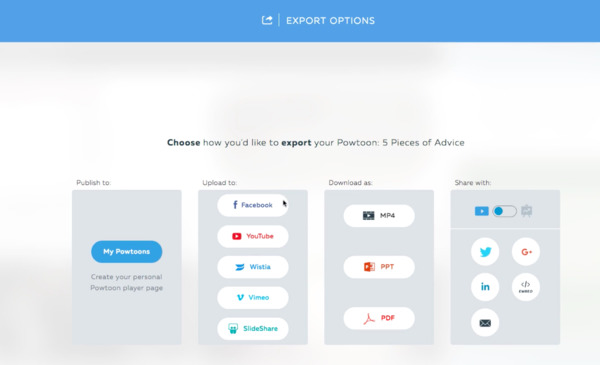
If you want to create a simple animated GIF slideshow on your iOS device, then you can try Slideshow Magic. This animated slideshow app offers free and in-app purchases. So if you want to get more powerful slideshow animating features, you need to unlock related functions first.
Step 1 Download the animated slideshow application from App Store.
Step 2 Import no more than 10 pictures for free.
Step 3 Add animated transitions and manage photo effects.
Step 4 Insert the background music if necessary.
Step 5 Share the animated slideshow to Facebook, Twitter or Instagram.

Actually, you can get more features and well-designed templates from Aiseesoft Slideshow Creator. This animated slideshow offline software allows you to DIY personal movies with photos, videos and audios. What's more, you can get various filters and elements to decorate your slideshow video. It's OK if you have no experience of creating animated slideshows before. Its intuitive interface is super user friendly, especially for beginners.
Step 1 Import photos and videos
Free download and install Aiseesoft Slideshow Creator on your Windows 7/ Windows 8/ Windows 10 computer. When you launch the animated slideshow creator software, click "Add photo(s) and video(s) here" near the bottom. Well, if you want to make a slideshow with music, you can choose "Add Background Music" at the bottom.
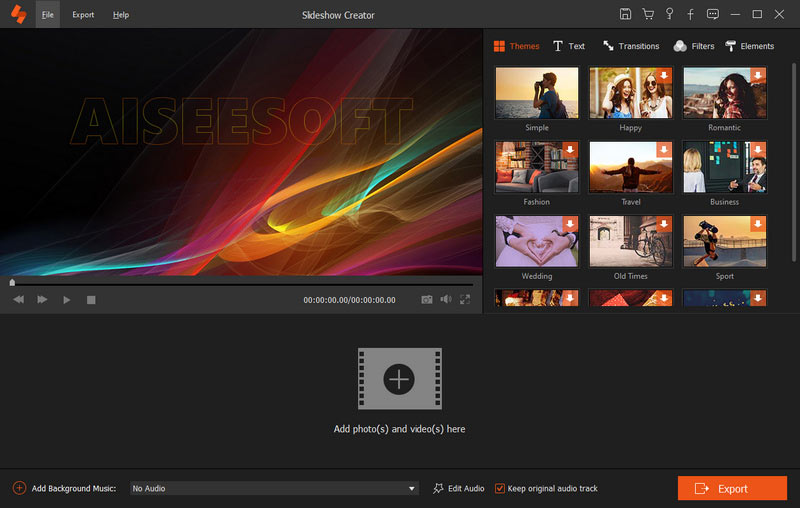
Step 2 Edit the selected video or photo
Choose the video clip or photo in the timeline. Then click "Edit" to get a popping-up "Edit" menu. From this section, you can get basic editing filters of photos and motions. Well, it is also supported to set the duration and crop the screen area freely. Actually, you can preview the real-time effect on the main interface directly. Choose "OK" to save your change.
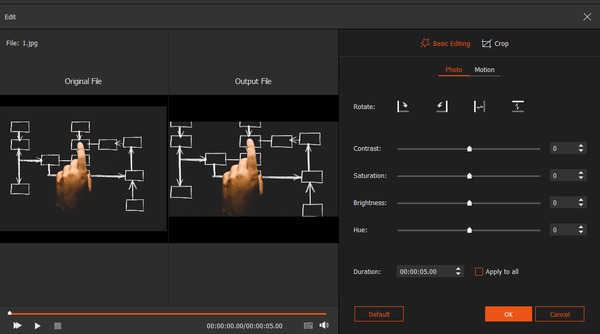
Step 3 Apply the theme
Head to its right panel to get various filters. Well, you can choose from "Themes", "Text", "Transitions", "Filters" and "Elements". You can hover the mouse above any item you want. Later, click its "Add" icon to download and add the effect.
Step 4 Export the animated slideshow
After all customizations, you can click "Export" to save the animated slideshow video. There are two main methods for exporting the video file. You can locate the "Video" section and choose the output format directly.
Of course, it is also supported if you want to output the slideshow to the Apple device, Android, Samsung and other phones and tablets. Finally, click "OK" to finish the process.
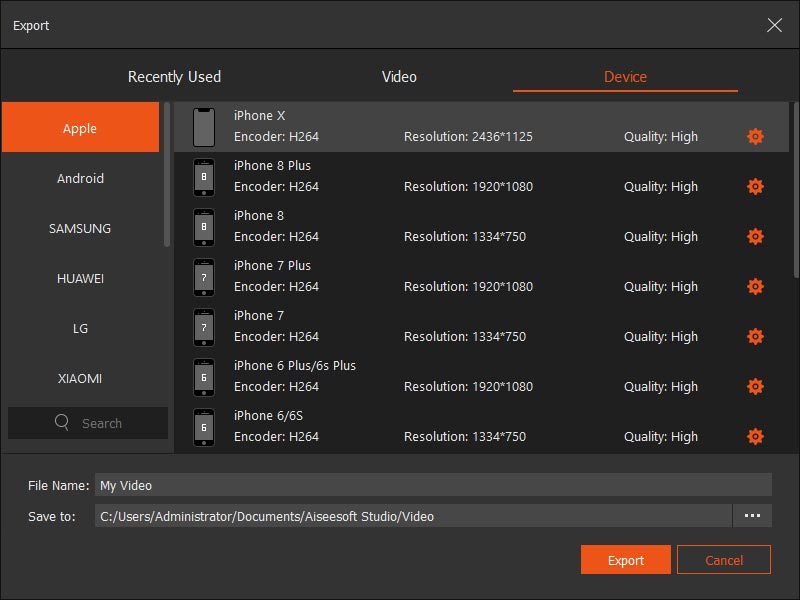
You may be interested in: How to Make a Professional PDF Slideshow
Here's the video about making slideshows for you. Click it to check.
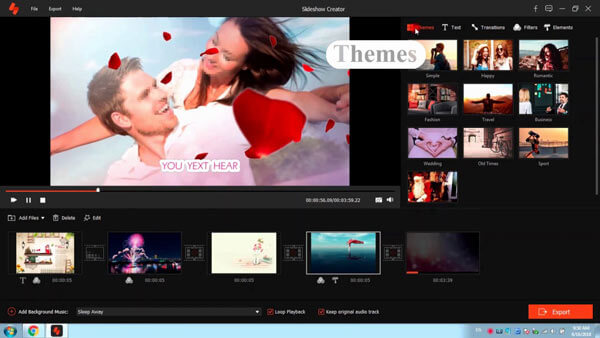

All in all, you can make a slideshow video or GIF slideshow from above 5 methods easily and quickly. If you have any good animated sideshow for free, just feel free to contact us.