You should know that, all the incoming, outgoing, and missed calls will be saved as call history on your iPhone. That's very helpful as it maintains a record and enables you to easily check all your call logs and related time and duration. However, you also get some harassing phone calls, sales calls and other unwanted calls. They all listed on your device. Do you want to delete call history on iPhone ?

If you want to delete call history to protect privacy, start fresh or free up some memory, you are at the right place. This post shares 3 simple methods to help you clear a single call or remove all history from iPhone.
If your iPhone is running iOS 13 or a later version, you are allowed to access all call logs and manage them. Here at the first part, we like to show you the common way to view all your call history on iPhone. Then you can choose to clear some of them according to your need.

To remove individual calls, you can also tap Edit in the top right corner. Tap the Delete icon ahead of the call, and then tap Delete to confirm your operation.
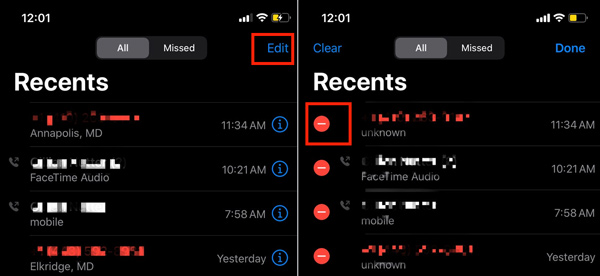
If you want to directly remove all your call history from iPhone, you should also go to the Phone app. You can follow the steps below to do it.

Though you delete all the call history in this way permanently, the deleted call history can be recovered with some third-party software.
With the methods above, you can easily delete call history on your iPhone. However, no matter how you delete the call logs from iPhone, there are still traces of data left. Some recovery software can recover them even afterwards. So, when you want to permanently erase them, you should turn to the professional solution. Considering that, here we introduce you with the powerful iPhone Cleaner to delete call history on iPhone.

Downloads
100% Secure. No Ads.
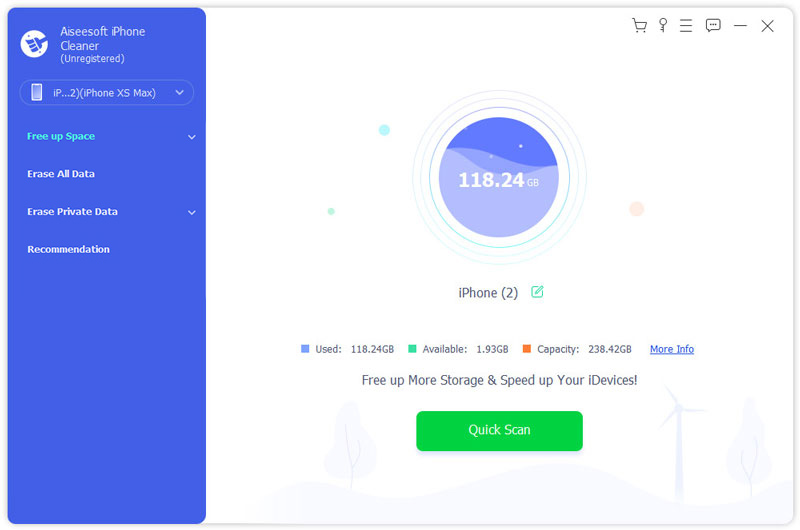
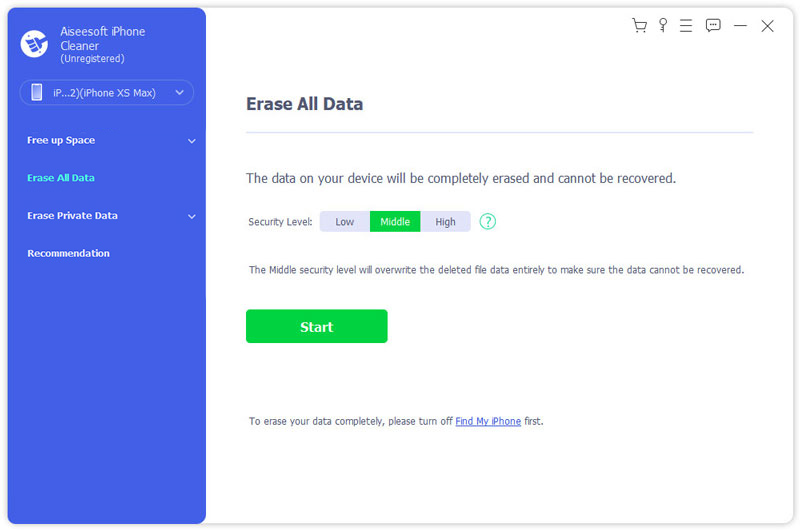
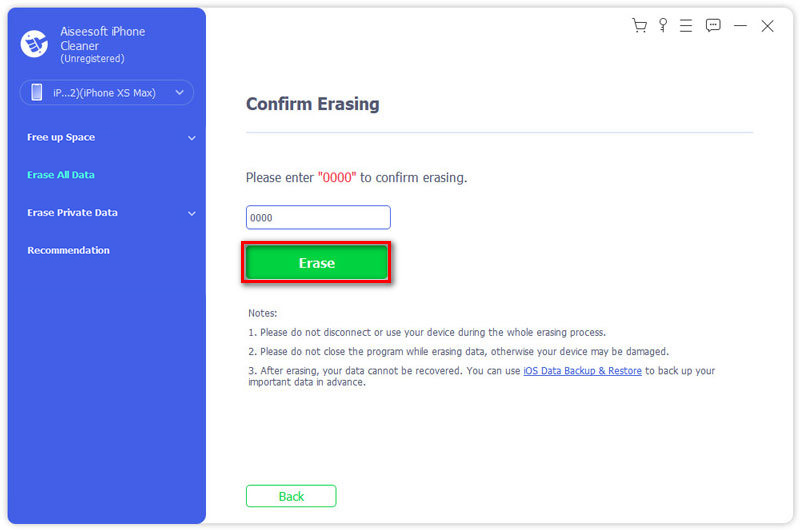
How to stop iCloud backing up my call history?
Apple will save up to 4 months of a user's call history whenever they are using iCloud. You can go to Settings app, choose iCloud and then turn off the iCloud backup feature.
Can you delete call history on Android?
To delete call history on an Android phone, you should also go to the Phone app. Tap 3-dots icon or More at the top-right corner of the screen and then tap Delete to remove the call.
How do I delete my Duo Video call history?
Whether you are using Duo Video on an iOS or Android device, you can check call history on the home screen of the Duo app. Just tap and hold the avatar that you want to remove from the call log and then choose Delete Duo history.
After reading this post, you can learn 3 methods to delete call history. For more questions about iPhone call history, you can leave us a message in the comment.
Delete Data on iPhone
How to Delete Spotlight Search Suggestions on iPhone Find iCloud Account by IMEI Stop Unwanted Emails in Gmail Delete Outlook Email Account on iPhone Delete Spotlight Search Delete Twitter Account and Data Reset Encrypted Data on iPhone Delete Podcasts from iPhone Delete Calendars on iPhone Delete Emails on iPhone Delete Cydia from iPhone Delete Instagram on iPhone Get More Storage on iPhone Delete Call History on iPhone Delete Temporary Files on iPhone How Much Storage Dose iPhone Have Delete App Icons on iPhone Delete Voicemail on iPhone Clear iPhone System Data Delete iPhone Corrupted Files Wipe iPod Wipe iPad Delete Viber Account on iPhone Buy More Storage on iPhone Delete Documents and Data on iPhone
iPhone Cleaner can clean up useless data on your device selectively. You can also use it to wipe your private data and keep your iPhone/iPad/iPod Touch fast and safe.
100% Secure. No Ads.
100% Secure. No Ads.