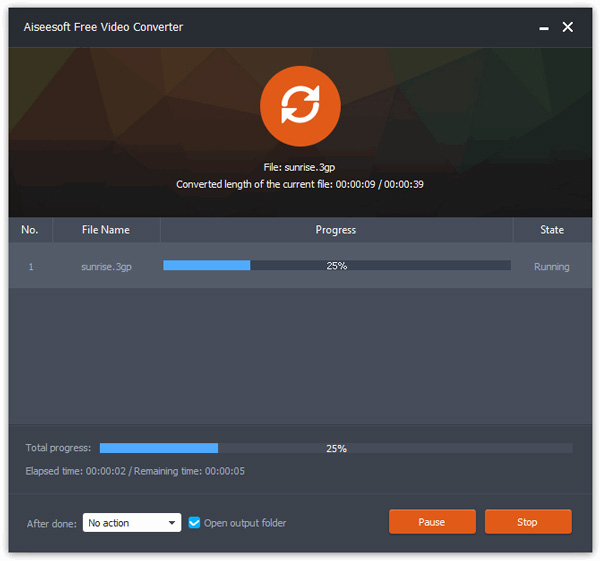Do you often have the idea of enjoying your FLV videos on different kinds of portable players like iPod, iPhone, PSP, Xbox and more. Then what is the best FLV Video Converter which can convert FLV to other video format easily and fast? I suggest you choose Aiseesoft FLV Video Converter.

As the best FLV converting software, Aiseesoft FLV Video Converter can convert FLV video to any other video and audio formats with fast conversion speed and excellent quality, for example: convert FLV to WMV, AVI, MPEG, MP4, 3GP as well as MP3, AAC, WMA audio file.
Follow the next tip to learn how to convert FLV step by step with Aiseesoft FLV Video Converter.
Step 1 Free download Aiseesoft FLV Video Converter , install and run it.
All steps are based on it.
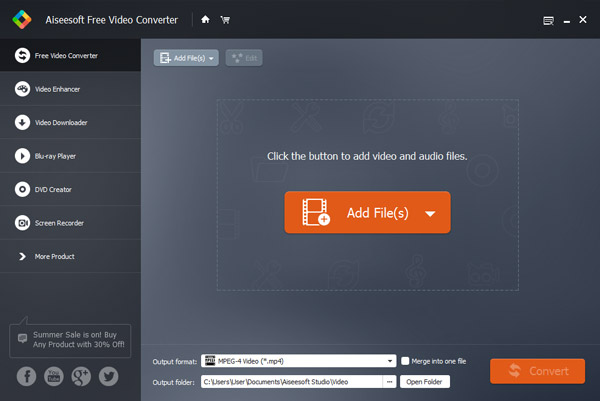
Step 2 Add FLV files
Add FLV files you would like to convert by clicking "Add File" button in the main interface or choose "Add File" in the "File" menu.
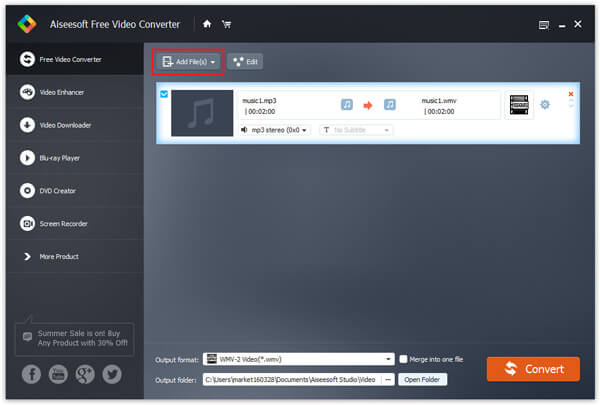
Step 3Choose profile
Choose output video format from "Profile" list and click "Open Folder" button to set destination folder.
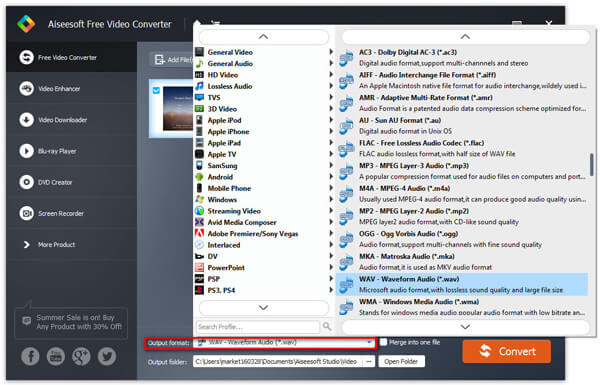
Step 4Start converting
Click "Start" button to start the FLV to video conversion.