"I have some old movie collections and family party videos stored on VHS cassettes. But I find it uneasy to play on my computer. Is there any way that can help me convert VHS to digital file, so that I can play on my Mac."
VHS cassettes video files was popular in old time, and it stored many beautiful memories for you. Also, it is very common for the family or friends to watch the VHS cassettes together with the VHS player. However, as the development of portability, you will find playing VHS video files on computer or smartphones will be the preferences. So converting VHS to digital file will become necessary. This post will show you two ways to convert VHS tapes to digital file.

In this part, we will help you convert VHS to DVD for playing on your computer with DVD drive.
What you need: Analog-to-digital adapter, computer with DVD drive, VCR, a blank DVD-R disc and Burnova.
Note: Analog-to-digital adapter is the cable that connects your computer with your VCR player, and you can by it on Amazon or eBay about $36.99.
Step 1 Connect VCR to computer
Connect VCR with your computer together with the analog-to-digital adapter. Connect the red, white and yellow end to the corresponding outputs of the VCR, and insert the other USB end to your computer.

Step 2 Insert blank DVD disc to your computer's DVD drive, and put the VHS tape into your VCR player.
Step 3 Convert VHS to DVD
Run Burnova on your computer, click "Add Media File(s)" to import the VHS video file to Burnova. Then you can edit the VHS video and edit the DVD menu to start to create VHS video to DVD. For more details to use Burnova to burn video to DVD, you can visit the tutorial of Burnova.
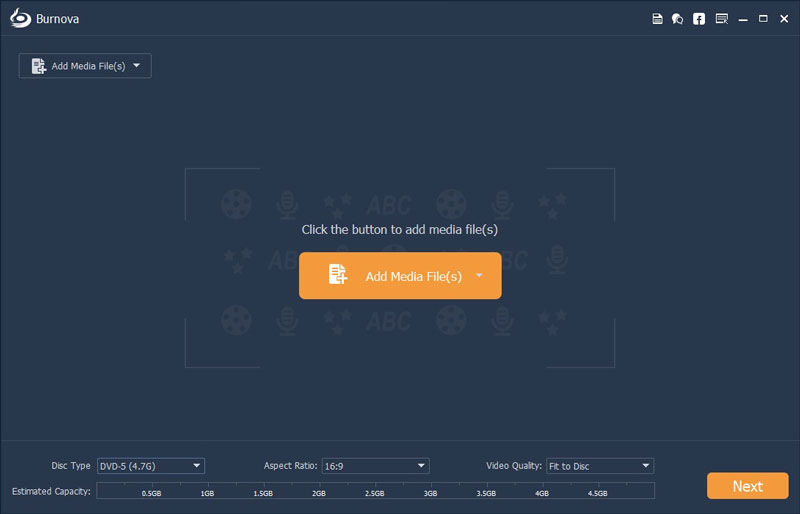
In this way, you will be easy to convert VHS video to DVD for playback on your computer.
In this part, we will show you how to covert VHS to other digital file like MP4, MOV, MKV, AVI, WMV, FLV, 3GP, etc. for playback on your Windows computer and Mac, even the portable device like iPhone, iPad, Samsung phone, etc.
This method will be based on the first method to convert VHS to DVD, and then convert the homemade DVD to other digital file with the VHS to digital converter.
What you need: VHS to digital converter
Step 1 Convert VHS to DVD
You can follow the first way to convert VHS to DVD disc or DVD folder or IFO file on your computer.
Step 2 Load VHS DVD file
Run Video Converter Ultimate on your Mac. Click "Load Disc" to load the created VHS DVD file.

Step 3 Convert DVD to digital
Click "Profile" to select the output formats for the digital file. Here you can choose audio or video file as you like. After that, click "Convert" to start to covert VHS to digital file.
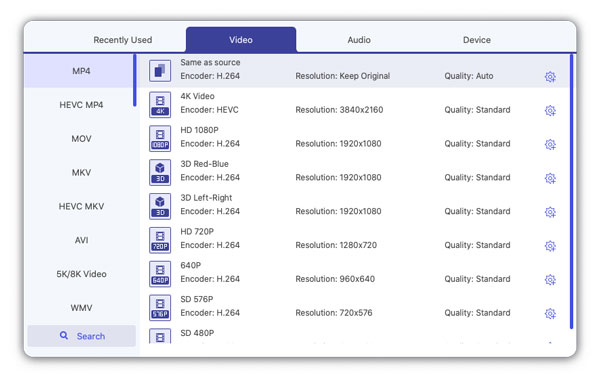
Apart from the above two ways to convert VHS to digital, you will find other ways on Google that Walmart also provide the services or equipment to help you convert VHS to digital. No matter which way you choose, you should get the best one according to your needs.
Extended reading: If you use camcorder frequently, you may have piles of MTS or M2TS file on your SD card, read this page to convert MTS file to MP4 for portable device.