With the development of social networking and instant messaging, we are expanding our social circle rapidly. Then various contacts from Twitter, FaceBook, etc. get into our lives. For those contacts, we can manage them easily on the computer. However, for iPhone contact management, certainly we know how to manage contacts on iPhone, but the only question is that we have to manage contacts on iPhone by printing one letter by one letter on the small screen, which is rally troublesome.

Here we will share one method to edit iPhone contacts on PC, no matter Mac or Window, even Windows 10. You can also tap keyboards on big screen to edit iPhone contacts conveniently. The tools involved are simple, one USB cable and iPhone. And you can download one transfer tool from the internet to have a try. In the following steps, we will use a free trial, FoneTrans to edit iPhone contacts on computer.
Step 1 Download FoneTrans, install and launch it on your computer. Then Connect iPhone to computer to edit contacts.
Step 2 Click Contacts on the left of FoneTrans and choose one contact to browse and manage iPhone contacts on PC.
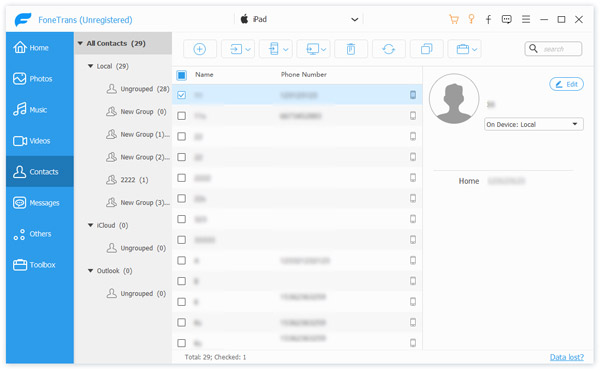
Step 3 Click Edit button to manage iPhone contacts from name, phone number, department, addrress, email, birthday, etc. Also you can add the contact to group, or get a new photo.
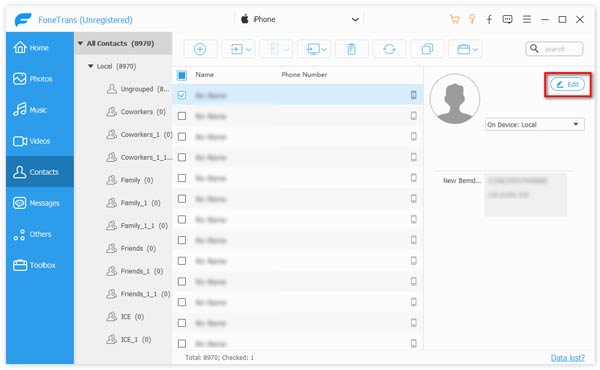
Step 4 Click Save icon to complete the task of editing contacts iPhone.
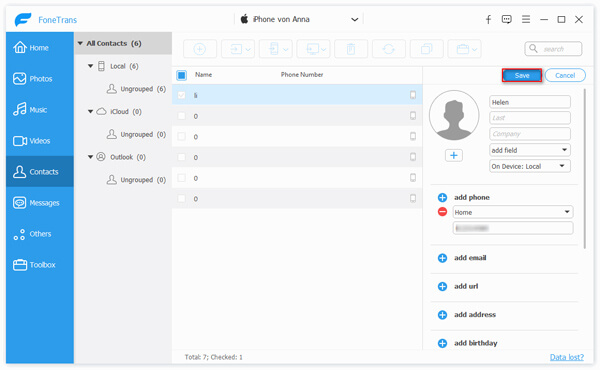
To learn more about how to use this professional iOS Transfer software, please visit below video guide:


In this article, we mainly show you how to delete contacts on iPhone with a reputable iOS Data Manager software. It also help you change or merge contacts on PC. Just download the program and have a try.