Getting Started
Introduction
Aiseesoft Total Video Converter provides a perfect solution for the compatibility issue that many of us will encounter. Whether you are a common video player user, or a professional video editor who needs to prepare various formats for a TV show, this Total Video Converter saves your time to the largest extent. Following is the detailed instruction of how to use this converter correctly.
How to Convert Video/Audio
Step 1 Download and install Aiseesoft Total Video Converter on your computer step by step. Register with the required information so that you could enjoy the full functions of this converter.
Step 2 In the main interface, hit Add File on the top left and check the video files you want to convert. Load it to the program.
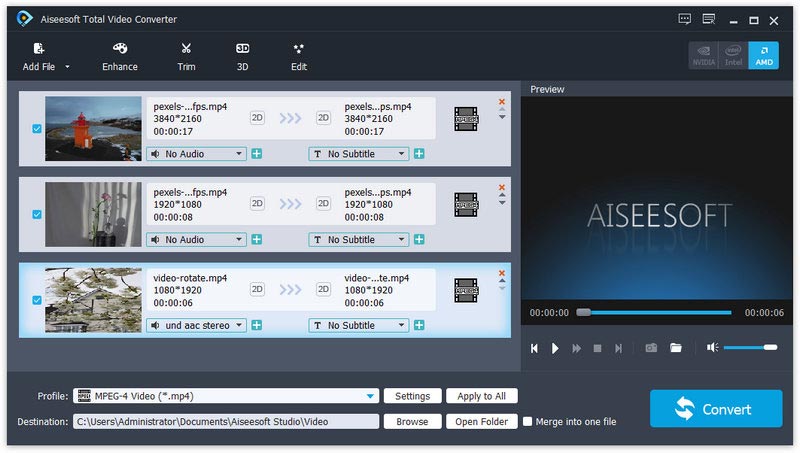
Step 3 If you want to get more satisfying effect before converting, check the video file and click Effect, Trim, or Crop(for standard version), or 3D or Edit(for platinum version) and come to the edit interface. Adjust the video effect, change the video length and aspect ratio, add watermark and add 3D effect(platinum only) as you like.
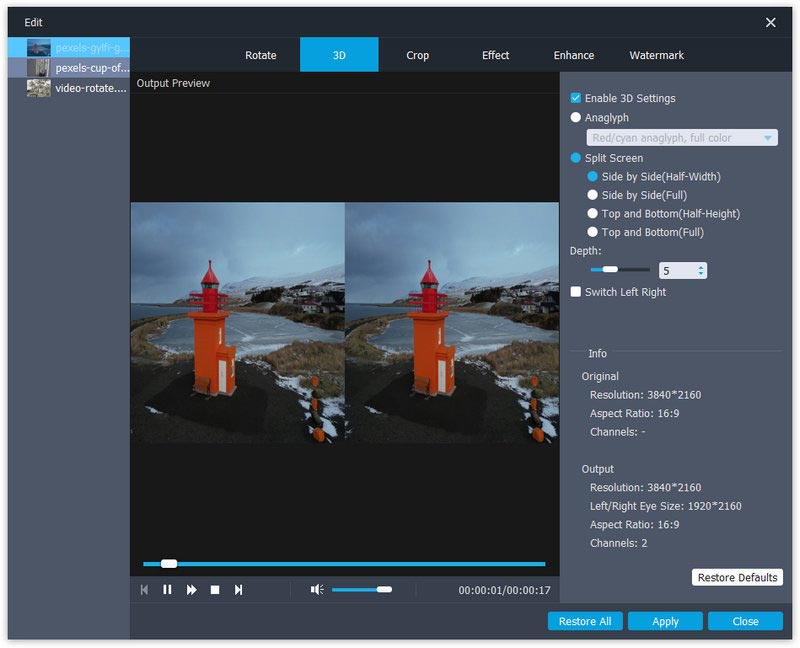
Step 4 Click Profile column and select the target format. Click Browse to find the output folder.
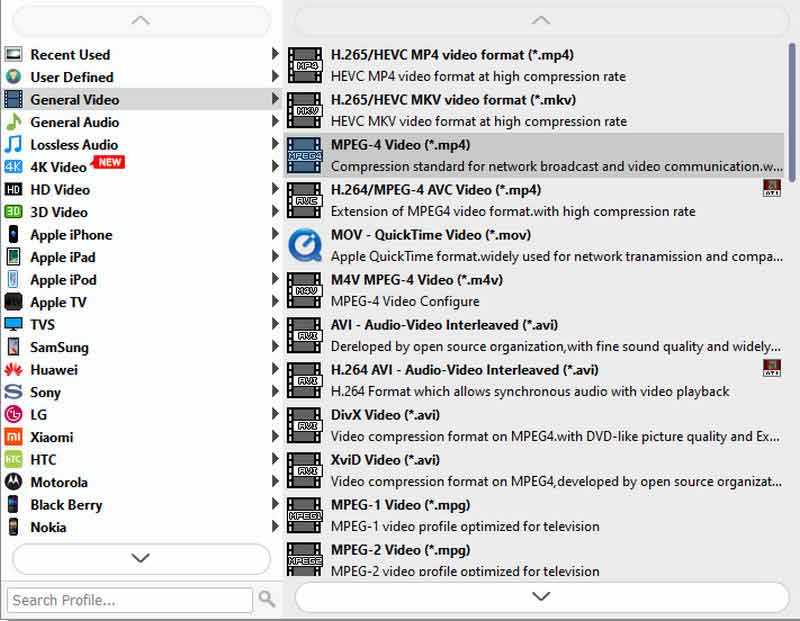
Step 5 Preview in the main interface. If it's satisfying, click Convert to start.
-
How to Convert TS to MP4 easily
Learn how to convert TS to MP4 easily.
 Posted by Jenny Ryan | 21.07.2017
Posted by Jenny Ryan | 21.07.2017 -
How to Convert MPEG2 to MPEG4 quickly
Now convert MPEG2 to MPEG4 with easy and quick way.
 Posted by Jenny Ryan | 22.02.2013
Posted by Jenny Ryan | 22.02.2013 -
How to Convert MP4 to XviD on Windows and Mac
If you want to convert MP4 to XviD on computer, you can read this article.
 Posted by Jenny Ryan | 22.02.2013
Posted by Jenny Ryan | 22.02.2013 -
How to Convert MP4 to MP3 on Windows/Mac for Free
Want to convert MP4 to MP3 in order to extract the background music from a movie? Or want to extract the audio file from a music video to save your favorite song? Read on to get the comprehensive ways to convert MP4 to MP3 on Windows & Mac for free.
 Posted by Andrew Miller | 11.02.2013
Posted by Andrew Miller | 11.02.2013 -
How to Convert MTS to HD MP4
Read this article to convert your MTS to HD MP4 for a better enjoyment.
 Posted by Jenny Ryan | 22.02.2013
Posted by Jenny Ryan | 22.02.2013 -
Comparison between AVCHD and MP4
Choose AVCHD or MP4 for your Sony and Panasonic cameras.
 Posted by Jenny Ryan | 24.06.2015
Posted by Jenny Ryan | 24.06.2015 -
How to Convert MPG/MPEG to MP4 on PC
Read this article to know more about converting MPG to MP4.
 Posted by Jenny Ryan | 22.02.2013
Posted by Jenny Ryan | 22.02.2013 -
How to Extract Audio from MP4 easily
You can extract audio from MP4 easily with this guide.
 Posted by Jenny Ryan | 20.07.2017
Posted by Jenny Ryan | 20.07.2017 -
How to Convert MP4 to WAV fast
Find the fastest and easiest way to convert MP4 to WAV.
 Posted by Jenny Ryan | 25.06.2015
Posted by Jenny Ryan | 25.06.2015 -
How to Convert MP4 to DivX with best quality
Convert MP4 to DivX with best quality on Windows and Mac.
 Posted by Jenny Ryan | 22.02.2013
Posted by Jenny Ryan | 22.02.2013 -
How to Convert M4V to MP4 in simple way
If you want to convert M4V to MP4 easily, just read this article.
 Posted by Jenny Ryan | 08.03.2016
Posted by Jenny Ryan | 08.03.2016 -
How to Use MP4 with VirtualDub easily
You can convert MP4 to VirtualDub compatible formats for playing.
 Posted by Jenny Ryan | 30.06.2015
Posted by Jenny Ryan | 30.06.2015 -
The best way to convert SWF to WMV
Read this article to convert SWF to WMV easily.
 Posted by Jenny Ryan | 22.02.2013
Posted by Jenny Ryan | 22.02.2013 -
Convert VOB to WMV with ease
Now, you can convert VOB to WMV with easy way.
 Posted by Jenny Ryan | 22.02.2013
Posted by Jenny Ryan | 22.02.2013 -
Find the quick way to convert ASF to WMV
Read this article to convert ASF to WMV quickly.
 Posted by Jenny Ryan | 21.07.2017
Posted by Jenny Ryan | 21.07.2017 -
How to Convert WMV to SWF with zero quality loss
Follow this article to convert WMV to SWF with zero quality loss.
 Posted by Jenny Ryan | 14.03.2014
Posted by Jenny Ryan | 14.03.2014 -
Know More about How to Convert MKV to WMV
You can get more information about converting MKV to WMV.
 Posted by Jenny Ryan | 21.09.2017
Posted by Jenny Ryan | 21.09.2017 -
How to Convert MTS to MOV easily
Learn how to convert MTS to MOV with ease.
 Posted by Jenny Ryan | 22.02.2013
Posted by Jenny Ryan | 22.02.2013 -
How to Convert MOV to VOB for Backup
You can convert MOV video to VOB for backing up.
 Posted by Jenny Ryan | 14.03.2014
Posted by Jenny Ryan | 14.03.2014 -
The Best Way to Convert MOV to SWF
Read this article to convert MOV to SWF easily.
 Posted by Jenny Ryan | 14.03.2014
Posted by Jenny Ryan | 14.03.2014 -
Get More Guide for Converting ASF to MOV
You can read this article to convert ASF to MOV easily.
 Posted by Jenny Ryan | 24.08.2012
Posted by Jenny Ryan | 24.08.2012 -
How to Convert MKV to MOV easily
Read this article to convert MKV to MOV with ease.
 Posted by Jenny Ryan | 22.01.2018
Posted by Jenny Ryan | 22.01.2018 -
How to Convert FLV to WAV easily
Read this article to convert FLV video to WMV easily.
 Posted by Jenny Ryan | 06.04.2017
Posted by Jenny Ryan | 06.04.2017 -
Convert FLV to DivX without quality loss
Read this article to convert FLV to DivX for your Xbox without quality loss.
 Posted by Jenny Ryan | 22.02.2013
Posted by Jenny Ryan | 22.02.2013 -
How to Convert FLV to 3G2 in a simple way
Read this article to convert FLV to 3G2 easily.
 Posted by Jenny Ryan | 22.02.2013
Posted by Jenny Ryan | 22.02.2013 -
How to Convert FLV video to WMA audio easily
Follow this guide to convert FLV videos to WMA audio with ease.
 Posted by Jenny Ryan | 06.04.2017
Posted by Jenny Ryan | 06.04.2017

