You might be familiar with making side-by-side photo collages since the Layout feature in Instagram app allows you to place multiple photos together. Sadly, this feature doesn't support using video clips. Fortunately, there are plenty of video editor apps can meet your need and put two stories side by side in a single screen. It's important to consider how you want the video to behave when choosing the right app. This guide will identify the best side-by-side video apps in detail.

As the small screen of mobile device, most people still prefer to edit videos on computer. How to put two videos side-by-side on computer? Aiseesoft Video Converter Ultimate is the best answer.

Downloads
Aiseesoft Video Converter Ultimate – Best Side-by-side Video Maker
100% Secure. No Ads.
100% Secure. No Ads.
Run the best side-by-side video maker once you install it on your PC. There is another version for Mac users. Then go to the Collage window from the top bar. To put videos side by side, you need to pick a layout from the Template tab. Next, click the + icon on each panel to add the video clip from your hard drive.
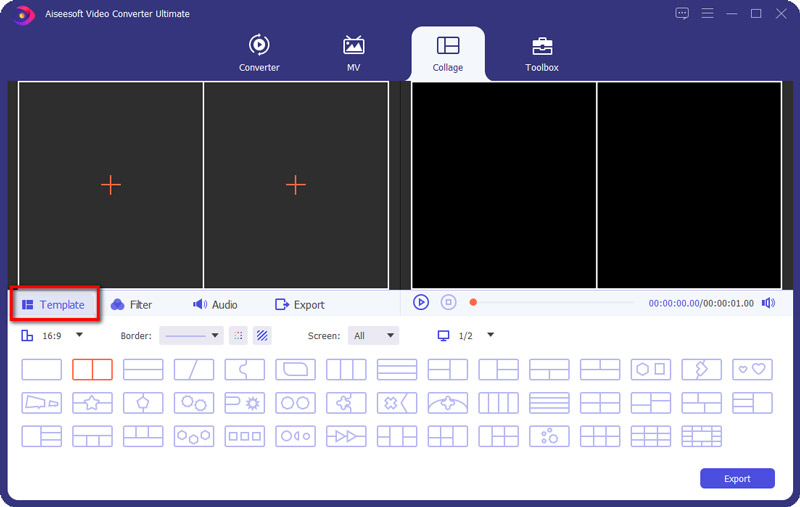
Go to the Audio tab from the bottom. There are several ways to process the background sound of the side-by-side video. Firstly, check the box next to Keep the original audio track and uncheck Background Music to use the original sound in videos. To apply extra background music, uncheck the former while check the latter. Then you can select a piece of music from the library or click the + button and add a song from your computer.
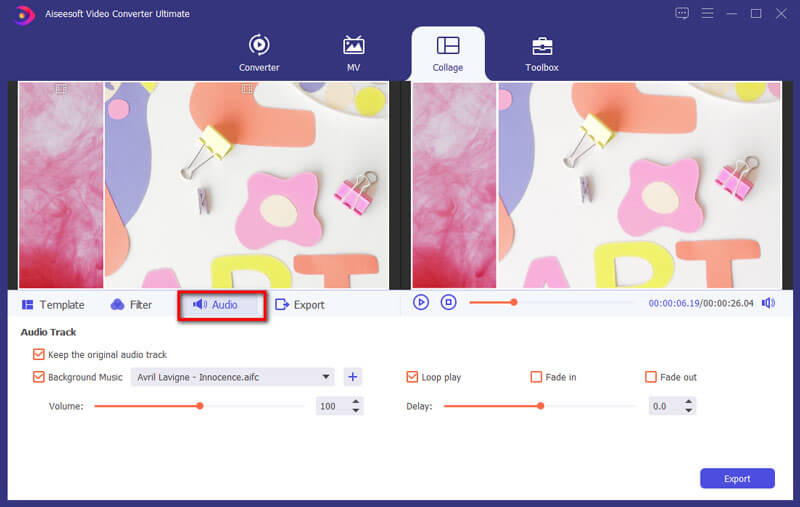
Preview the video side by side with the built-in media player at the right side. If you are satisfied, go to the Export tab. Write down a Name, select a proper video format from Format menu, set a specific folder to save the result by hitting the three-dot icon next to Save to. Customize other options and click Start Export button. A few seconds later, you can share the side-by-side video with your friends.
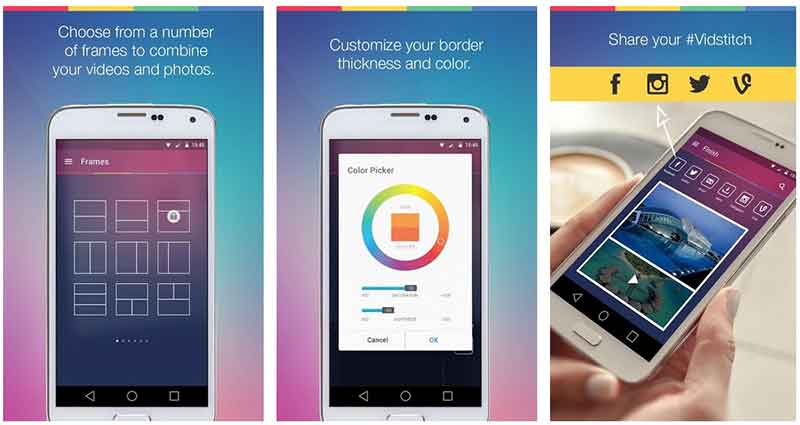
Platform: Android 4.4 and above or iOS 9.0 and above
Price: Free with ads
Vidstitch is also known as the side-by-side video app for Instagram. It seamlessly combines your videos and photos for sharing the result on Instagram. There is also an optimized version for tablet.
Pros
Cons
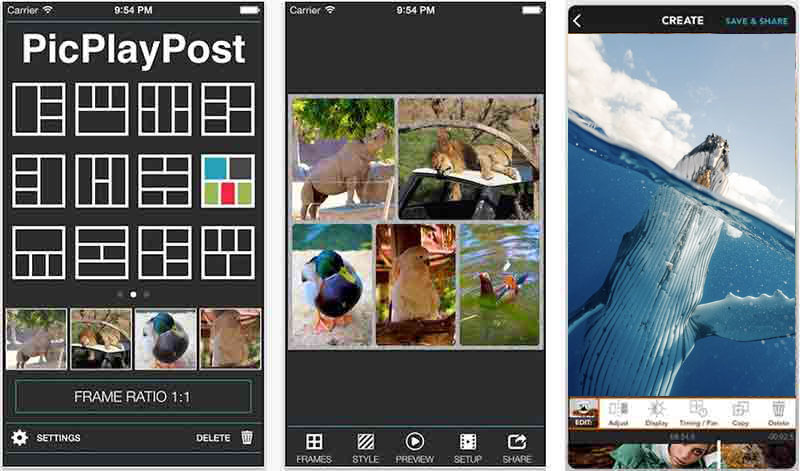
Platform: Android 7.0 and up or iOS 10.3 and above
Price: Free with in-app purchase
PicPlayPost is a long-standing side-by-side video app for both iPhone and Android users. The biggest element makes this video editor standing out is the rich features. You can edit each clips and combine them.
Pros
Cons
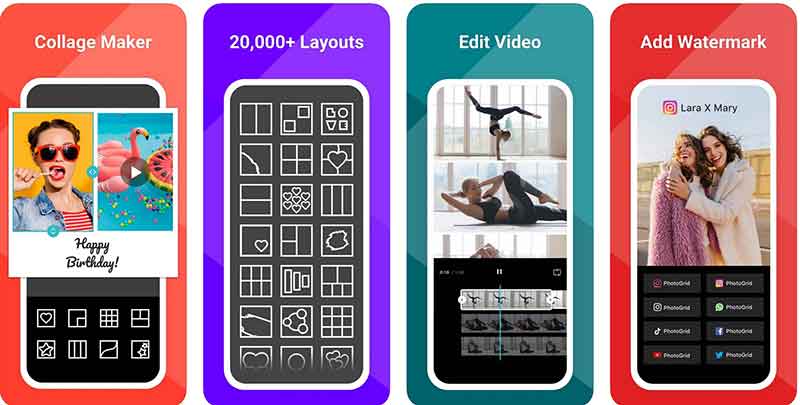
Platform: Android 5.0 and above or iOS 11.0 and above
Price: Free with in-app purchase
If you want to put two videos side by side with specific layouts, PhotoGrid Video Collage Maker is a good choice. In addition to regular layouts, it also offers irregular frames and oceans of styles.
Pros
Cons
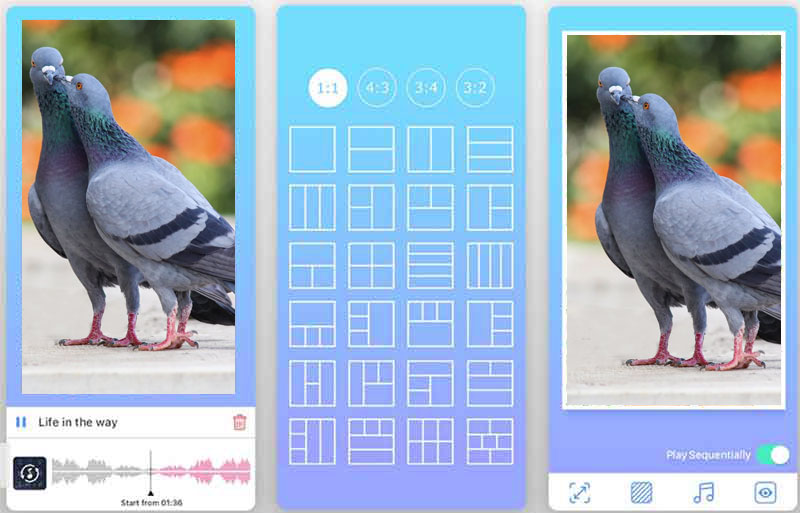
Platform: Android 5.0 and above or iOS 9.0 and up
Price: Free with ads
PhotoVideo Collage Maker is a side-by-side video app for old devices since it is lightweight and compact. It lets you to put up to 5 video clips together and play them at the same time.
Pros
Cons
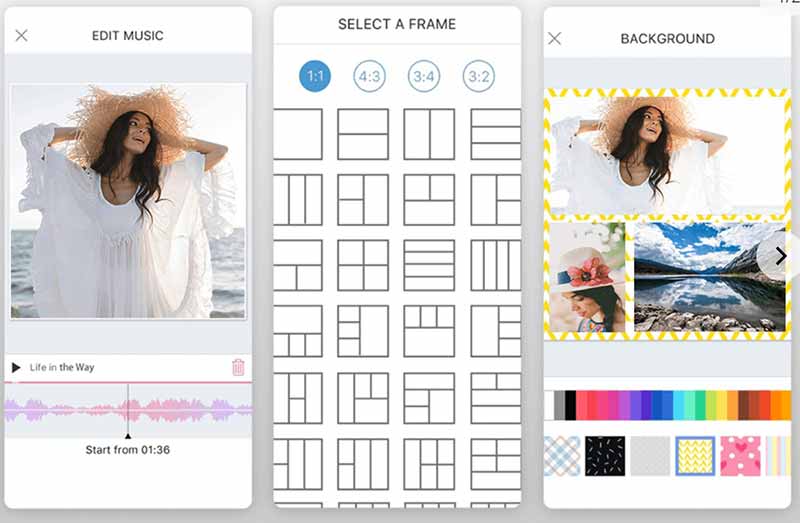
Platform: Android 5.0 and above or iOS 9.0 and up
Price: Free with ads
As a side-by-side video maker, Video Collage is intuitive. Once you open the app, pick a frame and add your videos or photos to the frame, you can share the result on social media directly.
Pros
Cons
What is side-by-side video?
A side-by-side video is a format where two videos are placed side by side and played simultaneously.
How to put videos side-by-side on Tiktok?
Tiktok cannot put two video clips side by side, but there is a feature called duet, which put a video on one side of the screen and record a film on the other side. To learn more details, read on TikTok Guide | Here's How to Make a Video Collage on TikTok.
How do I export side-by-side videos?
It is the same with exporting an ordinary video file. You can decide a format, filename, location and save it.
Conclusion
Now, you should master at least top 5 side-by-side video apps for iPhone and Android devices. They can help you accomplish the job and make short videos for sharing on social media. However, the best way to put videos side by side is to do the job on computer with Aiseesoft Video Converter Ultimate. If you have other questions, please leave a message below this post.
Make Split-screen Video
Make a Video Collage on TikTok Put Multiple Videos in One Screen Split Screen Video Make a Split-Screen Video Video Collage Maker Make a Split Screen Video in Movavi iPhoto Collage Make a Video Collage Split Screen in Premiere Pro Best Split Screen Video Editor Best Side-by-side Video Apps Make Reaction Videos Create Picture in Picture Videos Put Two Videos Side by Side
Video Converter Ultimate is excellent video converter, editor and enhancer to convert, enhance and edit videos and music in 1000 formats and more.
100% Secure. No Ads.
100% Secure. No Ads.