Video is an important way to display the passing of time. It is able to helps connect two scenes together in order to preserve and tell a whole story. There are very basic ways to do this and some of them are used quite often. However, making a split screen video is a great effect if you prefer to insert some stylish and creativity in your story. This guide will share you everything you should know about how to split screen in Premiere Pro.

To make a split screen video in Premiere Pro, such as vertical two-screen split, you need to take two individual clips and make sure they are the same length.
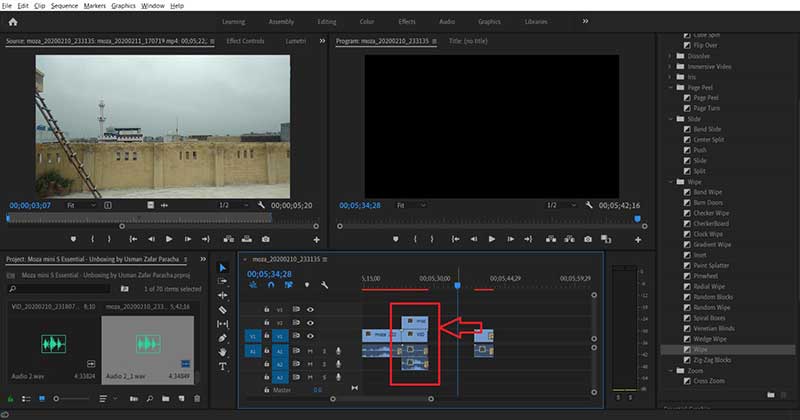
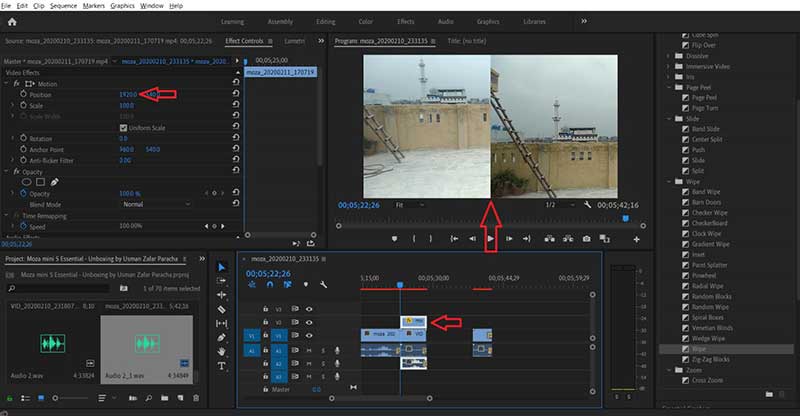

Premiere Pro is the video solution of Adobe; however, more and more people give up the program, partly because the complicated configuration. Moreover, it is much more expensive than other video editors. Fortunately, Aiseesoft Video Converter Ultimate can help you simplify the workflow.

Downloads
Aiseesoft Video Converter Ultimate – Best Split Screen Video Maker
100% Secure. No Ads.
100% Secure. No Ads.
Needless to say, it is the easiest way to put 2 videos side by side if you do not like Adobe Premiere
Download and install the best alternative to Premiere Pro to your PC. There is another version for Mac users. Then open it and go to the Collage window from the top bar. Firstly, go to the Template tab and choose a layout based on your need. All layouts can be adjusted later. You can also decide the ratio, clip number, border and more. Next, click the Plus icon on the first panel and add a video clip. And then add the video clips to other panels. If the layout is not as you wish, drag the border to adjust it further.
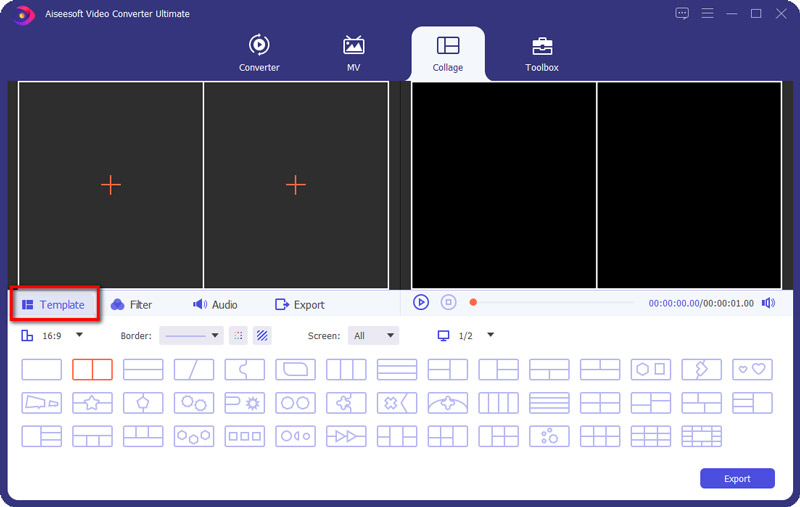
After video loading, you can edit each of them. For example, select a video clip and click the Edit icon. Then you can crop, rotate, add watermark and more. To stylish a clip, select it, go to the Filter tab, and apply your favorite filter. If a video clip is too long, select it, choose Cut tool and remove unneeded frames.
apply your favorite filter on it.
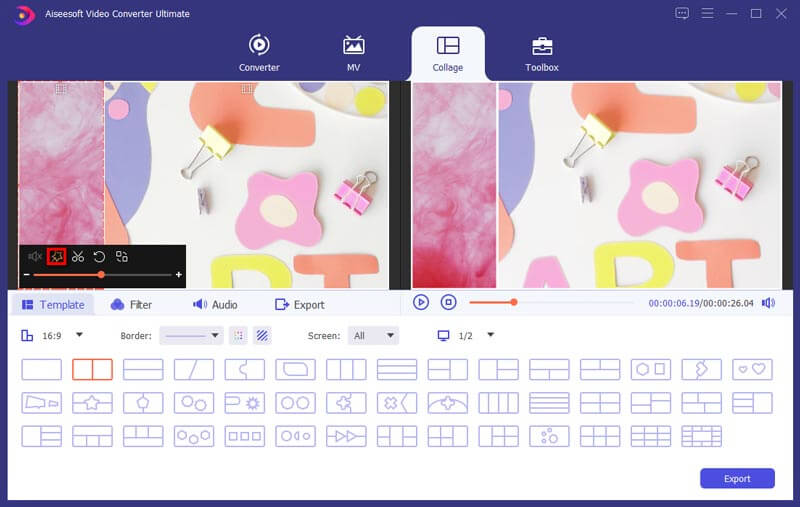
Next, go to the Audio tab at the bottom. Uncheck Keep the original audio track while tick the checkbox of Background Music. Click the Plus button if you want to use your own music. The Premiere alternative also offers a music library when making split screen video. Adjust other options, like Volume, Delay, etc. Then click the Play icon to preview the result in the media player panel.
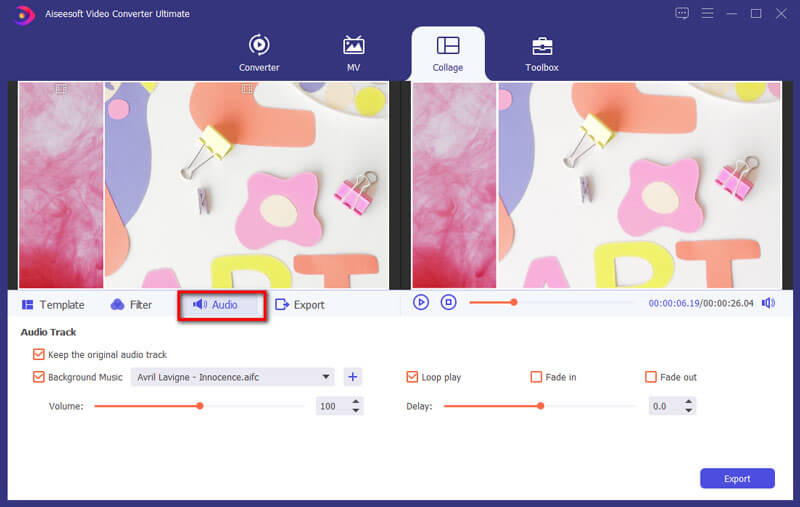
When you are satisfied with the result, go to the Export tab. Click the Pen icon and write down the file name for the 2 videos in one screen. Press the Format dropdown list and choose a proper video format. Hit the three-dot icon and select a specific folder to save the output. Customize other options and click on Start Export button to begin saving the split screen video.
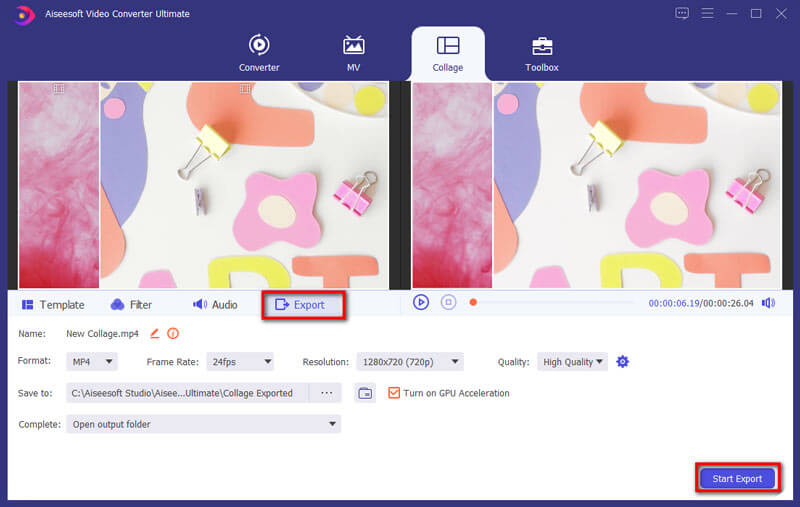
Apart from splitting videos, you can use this program to remove video noise, merge MOV files, convert videos and audio, and more.
How do I split a video in Premiere Pro?
Put a video on the timeline in Premiere Pro, move the bar to the position that you want to split and click the Split tool. Now, the video will become two clips.
What app can I use to put two videos side by side?
There are a lot of video editor apps for PC and mobile, but only a few are able to put two videos side by side, such as Premiere Pro, iMovie, and more.
How much does Premiere Pro cost?
The regular cost of the Adobe Premiere Pro single app plan is US$33.99 per month and the regular price of the All Apps plan is US$79.99 per month.
Conclusion
Now, you should understand how to make split screen video with Adobe Premiere Pro. As a professional video editor, Premiere is able to create a variety of video effects including putting two videos side by side. However, it requires some technical skill. For beginners, we suggest you to try the alternative solution, Aiseesoft Video Converter Ultimate. More questions? Please write them down below.
Make Split-screen Video
Make a Video Collage on TikTok Put Multiple Videos in One Screen Split Screen Video Make a Split-Screen Video Video Collage Maker Make a Split Screen Video in Movavi iPhoto Collage Make a Video Collage Split Screen in Premiere Pro Best Split Screen Video Editor Best Side-by-side Video Apps Make Reaction Videos Create Picture in Picture Videos Put Two Videos Side by Side
Video Converter Ultimate is excellent video converter, editor and enhancer to convert, enhance and edit videos and music in 1000 formats and more.
100% Secure. No Ads.
100% Secure. No Ads.