When you watch videos on TikTok, you may find some of them use the split screen technique that can bring a great visual effect. You can call this kind of video "split screen video" or "video collage". And if the video only contains two screens that display video clips side by side, then this is a "side-by-side video".
So, do you want to impress your viewers with the stunning split-screen video effect? If so, you need to learn how to combine multiple videos. This post will give you the best way to make a split screen video on Android.
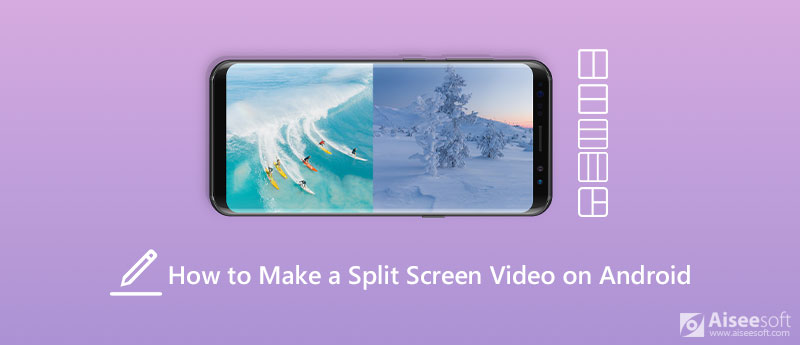
It becomes more and more popular for people to use smartphones to watch and even edit videos. As one of the most powerful video effects, split screen now is applied on many video editing apps.
To save your time and energy, we have tried a bunch of great split screen video editor apps for Android on the market. Here we present you Vidstitch Free - Video Collage. It is easy to combine your videos and photos, with the help of a simple and intuitive user interface. It allows you to rotate your video or pic by long-pressing. You can preview the video collage before saving it.
You can try and follow the guide below to make split-screen videos on your phone.
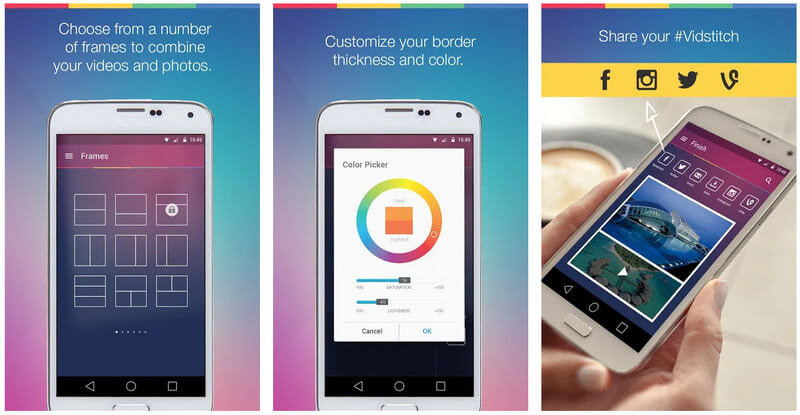
Vidstich can help you make video collage with basic editing features on Android. However, if you want to add more effects to the split-screen video, then you should use a more professional split-screen video editing tool, such as Aiseesoft Video Converter Ultimate. This split-screen maker allows you to combine multiple video clips into one screen and play them simultaneously with high quality. Besides splitting screen, it even enables you to crop, rotate, and add watermark/subtitle/filter/background music to your video.

Downloads
Aiseesoft Split-Screen Video Maker
100% Secure. No Ads.
100% Secure. No Ads.
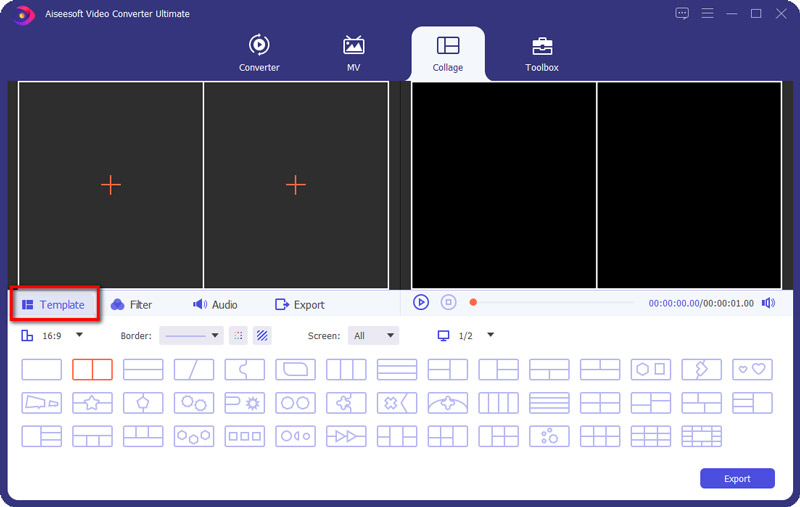
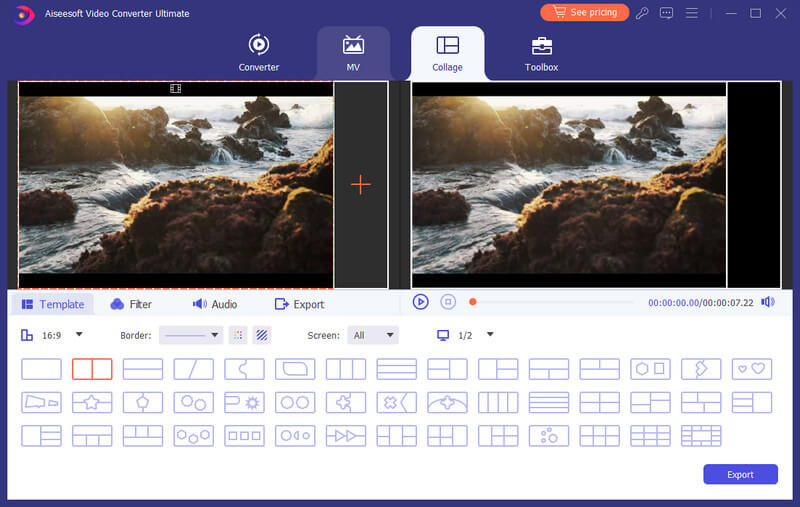
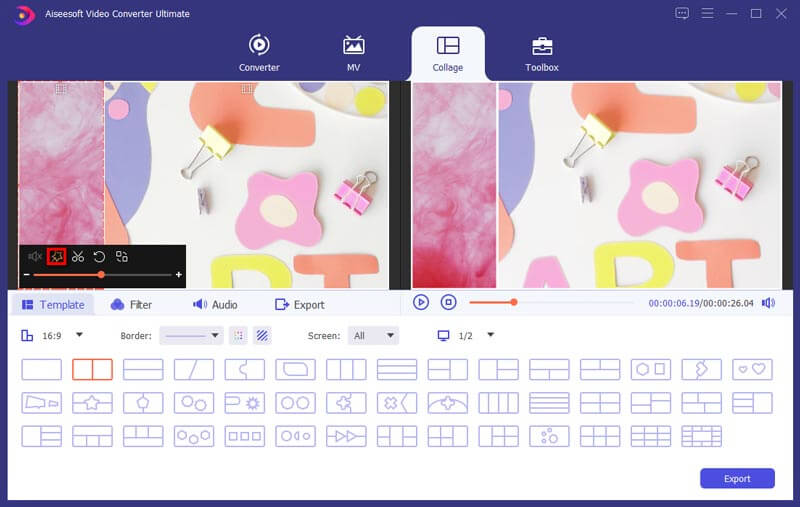
You can also add a filter to the video in the Filter tab. Or in the Audio tab, you are able to pick a local audio file as the background music
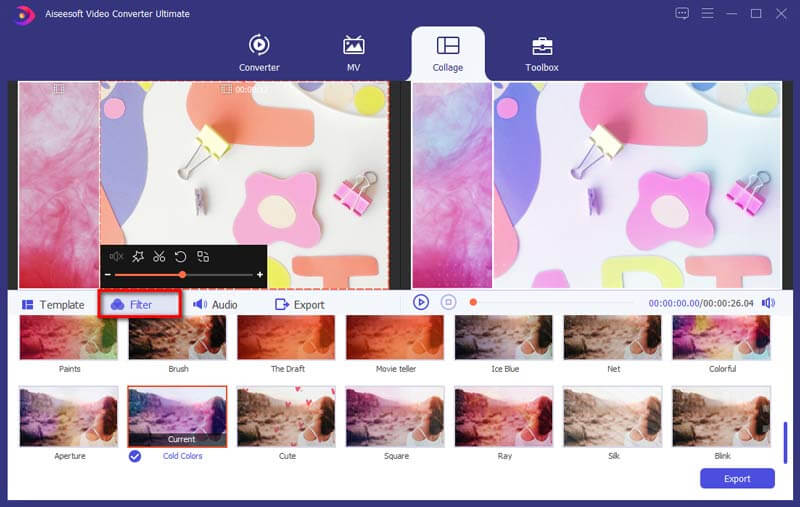
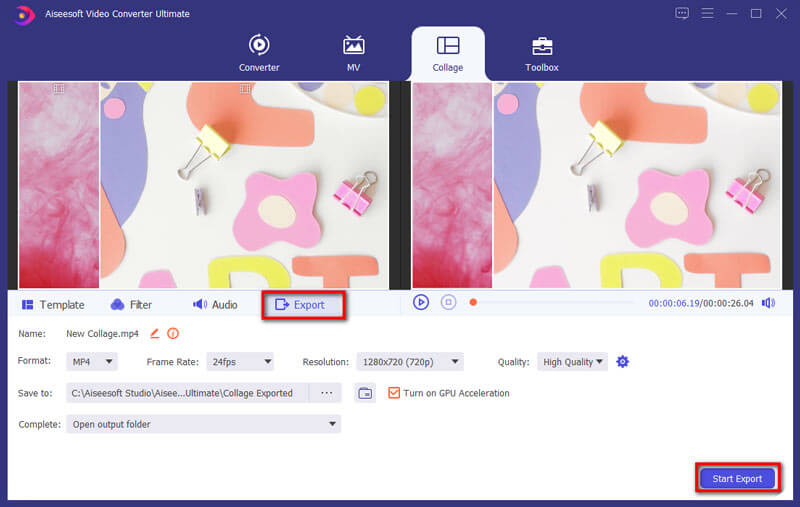
1. How can I make a video collage on my iPhone?
With the iMovie split-screen feature, you can easily combine two videos together on your iPhone. Just start a new project. Import video clips to play at the same time. Then click on the ellipsis and select the split mode.
2. Can you do split screen on Windows Movie Maker?
No. Windows Movie Maker is not a video splitter. You can try Aiseesoft Video Converter Ultimate instead.
3. What is a split screen video used for?
It can be used for comparing two different scenes or items, before and after shots, expectation and reality, etc. You can see it in music videos, advertisements, movies and more.
Conclusion
Vidstich is one the most popular split-screen video editor apps for Android. But it only provides the basic video merging feature. If you want to edit your split-screen video with more professional tools, then you should give Aiseesoft Video Converter Ultimate a try. Feel free to tell us your user experience below. And if you have better ideas, don't hesitate to share them with us.
Make Split-screen Video
Make a Video Collage on TikTok Put Multiple Videos in One Screen Split Screen Video Make a Split-Screen Video Video Collage Maker Make a Split Screen Video in Movavi iPhoto Collage Make a Video Collage Split Screen in Premiere Pro Best Split Screen Video Editor Best Side-by-side Video Apps Make Reaction Videos Create Picture in Picture Videos Put Two Videos Side by Side
Video Converter Ultimate is excellent video converter, editor and enhancer to convert, enhance and edit videos and music in 1000 formats and more.
100% Secure. No Ads.
100% Secure. No Ads.