Learn how to convert TS to MP4 easily.
Posted to Convert Video

According to Apple's specifications, Apple TV-compatible files have different limits based on the encoder used. While Aiseesoft Apple TV Video Converter offers you ready-to-use profiles for Apple TV, so you don't have set complicated video parameters by yourself. Following is the detailed instruction of how to use this converter correctly.
Windows 10/8/7| Requirements
30-Day Money Back Guarantee
1. Download Aiseesoft Apple TV Video Converter. Install and run it on your computer.
2. Import video files to the program by clicking "Add File" in the toolbar. Select video files you want to convert in the open window and click "Open" button to load video files.
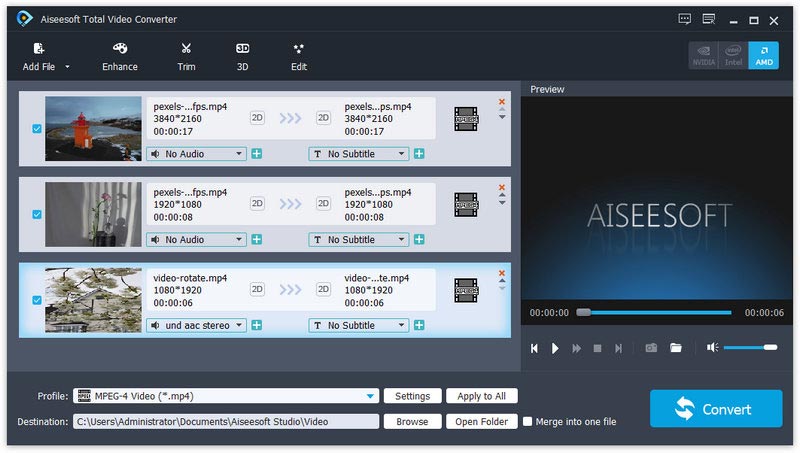
3. To remove letterboxing, pillarboxing or windowboxing, you can use the Crop function. Just click "Crop" button and enter the parameter values you need.
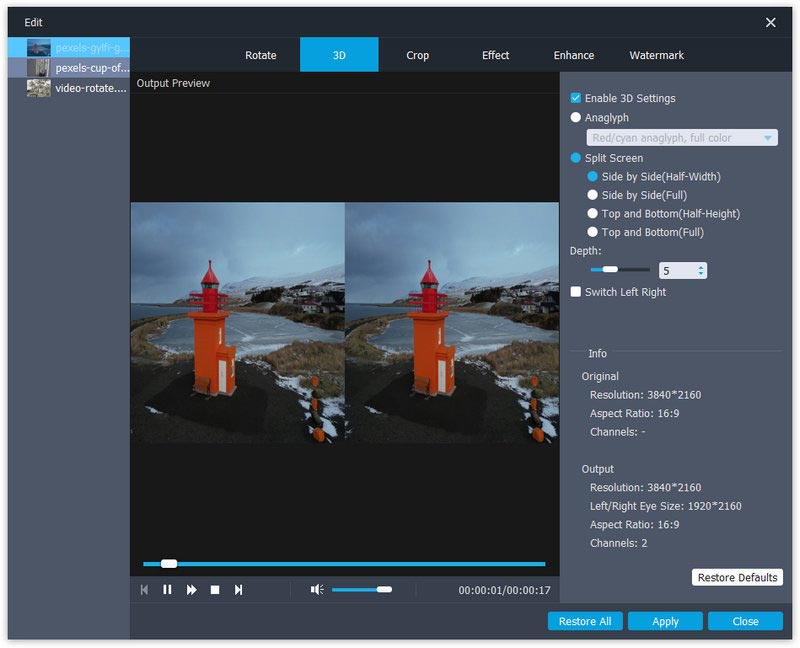
4. Click the drop-down button in Profile field and select Apple TV H.264 HD Video (*.mp4) as the output format.
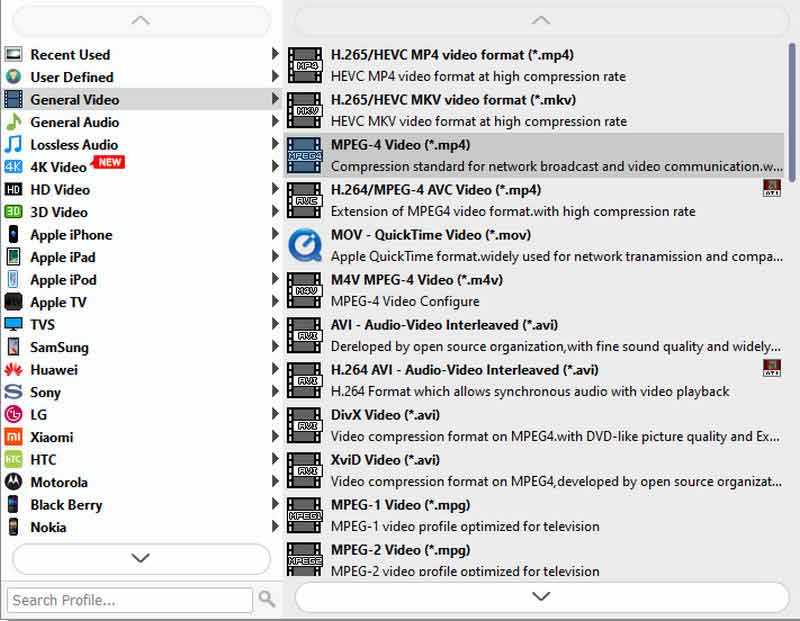
5. When all is done, click "Convert" to start to convert video to Apple TV compatible format.