There are many situations when you want to join several MOV videos you've downloaded to create an extended video clip for better preservation. To complete the task, you'll need a simple and effective tool to join multiple MOV files on your computer. Fortunately, there are plenty of tools for putting MOV files together, both online and offline. In this article, we'll describe how to use the desktop app for Windows and Mac, and an online MOV joiner to combine MOV files easily.
Click one of the links below to view the corresponding section of the tutorial:
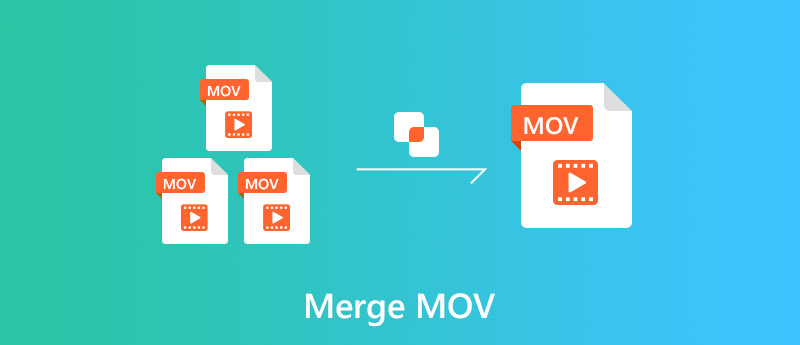
For desktop and laptop computers, try Aiseesoft Video Converter Ultimate. Among its many powerful functions, the program offers video merging. It's an advanced desktop application for both Windows and Mac that makes merging MOV files fast and easy.
This MOV merger has a simple and intuitive interface, so you won't spend a lot of time to learn how to use it. The program features its powerful video converting function. It enables you to convert MOV to any common video or audio format without losing quality. Aside from joining and converting MOV files, Aiseesoft Video Converter Ultimate offers a range of editing features. You are able to split MOV files, deleted unnecessary segments, add watermarks, apply video effects and filters, crop and rotate videos.
Now, get the program for PC or Mac, and your MOV clips can become a single movie in just a few clicks.

Downloads
Aiseesoft Video Converter Ultimate – Best MOV Video Joiner
100% Secure. No Ads.
100% Secure. No Ads.
Learn how to put together MOV videos using Aiseesoft Video Converter Ultimate in the following simple step-by-step guide.

To specify the encoder, resolution, frame rate, or bitrate, click the Custom profile option to make the configurations.
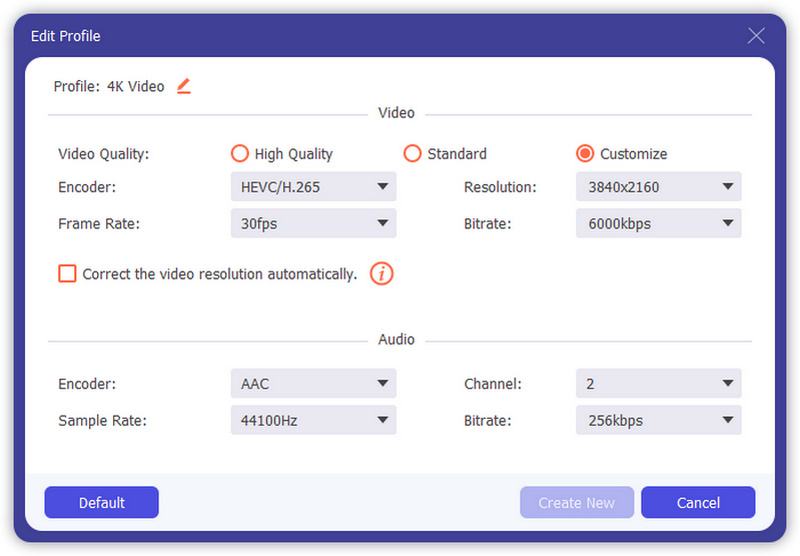

That's all! With Aiseesoft Video Converter Ultimate, you can also combine MXF or other videos into one, convert video files, add filters/titles/watermarks, and do many other things!
There are many online tools for merging MOV files, and these tools won't ask you to download software to the computer. And there won't be any compatibility issues, no matter what your operating system is. What you need is just a browser and an Internet connection.
For those who want to merge MOV files online, we suggest Aiseesoft Video Merger Online. This online service is definitely safe to use without malware, ads, or other third-party software. It can quickly merge your multiple MOV files. It also allows you to export the merged file to another video format like MP4, AVI, etc.
Follow the steps below to learn how to merge MOV files online.

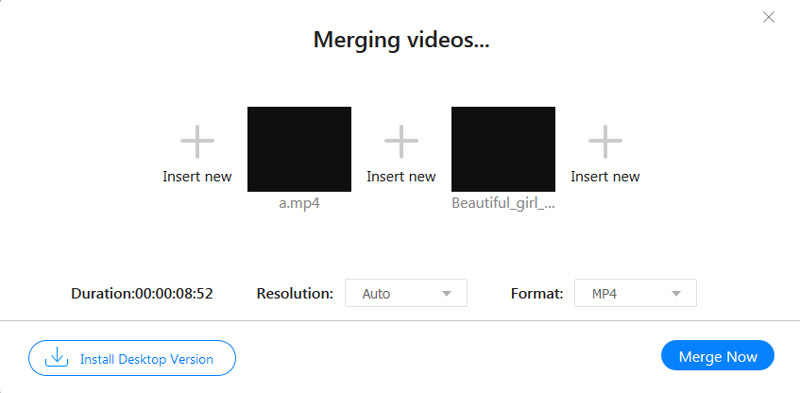
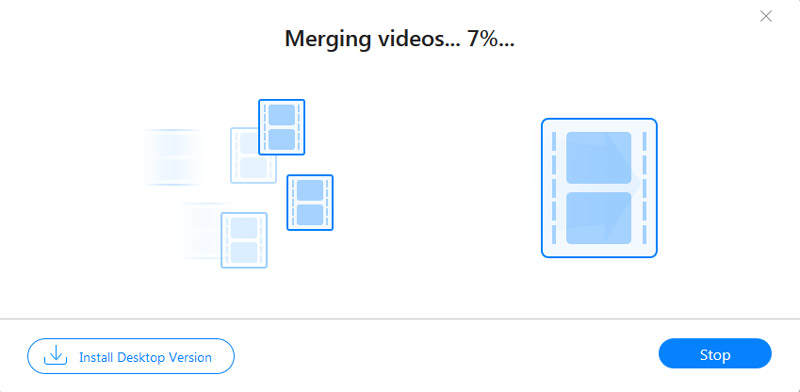
How do I merge videos together for free?
You can use an online tool to merge your multiple video files together into one. Aiseesoft Video Merger Online is exactly the one that offers a free way to join videos together without downloading any software to your computer.
How to play MOV videos?
Aiseesoft Blu-ray Player can handle all common media files including MOV, MP4, MOV, DVDs, Blu-rays, MP3, and more. You can enjoy your MOV videos with this full-featured media player.
Download Aiseesoft Blu-ray Player for Windows
Download Aiseesoft Blu-ray Player for Mac
How do I convert MOV to AVI?
Aiseesoft Video Converter Ultimate can help you convert MOV to AVI quickly and easily. You can read this article to follow detailed steps.
How to Convert QuickTime MOV to AVI
This tutorial walks you through how to combine MOV files. For this, we strongly suggest you download Aiseesoft Video Converter Ultimate which can function outstandingly as a MOV combiner. With the help of this tool, you can put MOV video segments together into one in a few minutes.
Merge & Combine & Join Video
Join MKV Join WebM Join MXF Join M4V Join VOB Join ASF Join MPEG Join 3GP Join TS Join FLV Join AVCHD Join SWF Join MOV Join WMV Join MP4 Join AVI Combine SRT and MP4 Merge Multiple MP4 Video Files Combine MP4 Files in HandBrake Merge MP4 on Windows 10 Combine MP4 on Mac Combine Video in VLC Join GoPro Videos Combine Videos and Pictures for Instagram Merge Videos with HanBrake Merge Videos Together Combine Video Clips in iMovie Best Video Merger Best MP4 Joiner Best AVI Joiner Best Video Joiner Best Online Video Merger Apps to Combine Videos Best Video Combiner
Video Converter Ultimate is excellent video converter, editor and enhancer to convert, enhance and edit videos and music in 1000 formats and more.
100% Secure. No Ads.
100% Secure. No Ads.