"I am working on a project to record PhD seminars, for some reason when recording longer video, my camera seems to split it into clips, I wonder if it is possible to combine two video files together with HandBrake?" As a popular open-source video solution, HandBrake is available to everyone for free without any restrictions. This guide will tell you how to combine two or more MP4 video files in detail, so that you can produce a complete story.

Though HandBrake is a powerful video converter, it does not provide any feature involved with MP4 combining or merging. In another world, HandBrake cannot combine MP4 files. You can only convert, trim resize, and adjust your video files in HandBrake.
Though HandBrake is not able to combine MP4 files, you still have methods to do the job. We identify and share the best MP4 combiners below.
Aiseesoft Video Converter Ultimate is a powerful video editor project. It provides a lot of useful features, including combine MP4 files on PC and Mac.

Downloads
Aiseesoft Video Converter Ultimate – Best Alternative to HandBrake
100% Secure. No Ads.
100% Secure. No Ads.
How to Combine MP4 Files with HandBrake Alternative

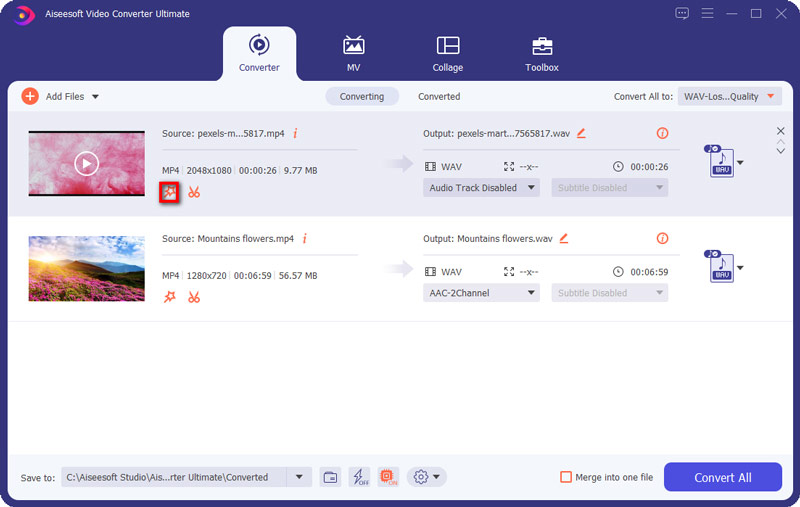

Many people prefer to HandBrake partly because it is free of charge. Aiseesoft Video Merger Online is another alternative to HandBrake and free to use.
How to Combine MP4 Files Online for Free

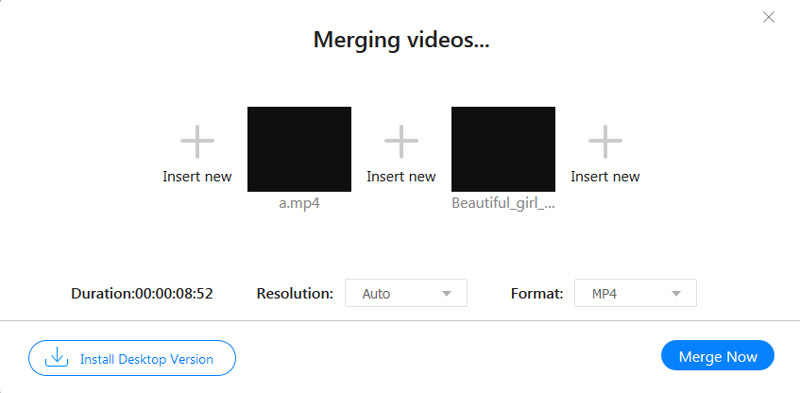
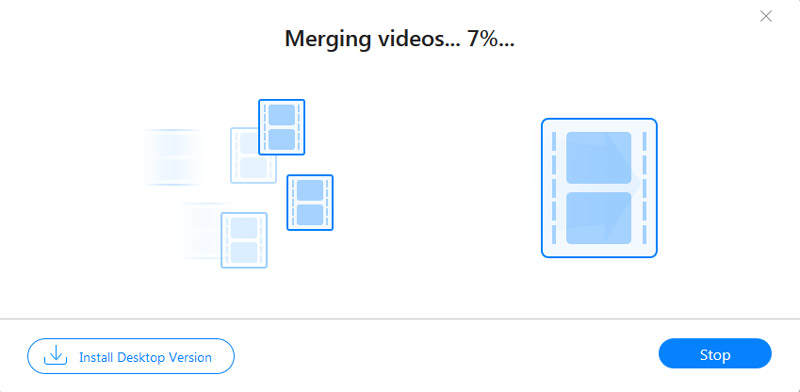
How do I combine titles in HandBrake?
Unfortunately, HandBrake cannot combine video files or merge titles. It is only able to convert videos for free.
What file formats does HandBrake support?
HandBrake supports most commonly used video file formats, like MP4, MKV, FLV, VOB, TS, AVI, etc. Plus, it can import unprotected DVD videos too.
Can HandBrake convert multiple files at once?
Yes, HandBrake is able to convert more than one video file at one time. You have to put all videos into a single folder, and select Folder from the Source or Source Selection menu. Then you can open all videos in the folder.
Conclusion
This article has talked about a hot topic, if HandBrake is able to combine MP4 files for free. It cannot be denied that HandBrake is a powerful video solution. However, it does not have the capacity of video merging. Therefore, you have to look for an alternative video merger to do the job. Aiseesoft Video Converter Ultimate, for example, is not only easy to use, but also able to keep the original video and audio quality when combining. If you encounter other problems, please feel free to write them down below.
Merge & Combine & Join Video
Join MKV Join WebM Join MXF Join M4V Join VOB Join ASF Join MPEG Join 3GP Join TS Join FLV Join AVCHD Join SWF Join MOV Join WMV Join MP4 Join AVI Combine SRT and MP4 Merge Multiple MP4 Video Files Combine MP4 Files in HandBrake Merge MP4 on Windows 10 Combine MP4 on Mac Combine Video in VLC Join GoPro Videos Combine Videos and Pictures for Instagram Merge Videos with HanBrake Merge Videos Together Combine Video Clips in iMovie Best Video Merger Best MP4 Joiner Best AVI Joiner Best Video Joiner Best Online Video Merger Apps to Combine Videos Best Video Combiner
Video Converter Ultimate is excellent video converter, editor and enhancer to convert, enhance and edit videos and music in 1000 formats and more.
100% Secure. No Ads.
100% Secure. No Ads.