If you want to be a vlogger, a GoPro camera is enough. You can record indoor and outdoor video and audio files with your handhold GoPro. Then how to deal with those GoPro 4K footage? During this time, you need to join GoPro videos together with a video merger. Here're 3 easy ways to merge GoPro video clips into one on your computer. No matter you want to use GoPro clips for further editing and sharing, you can get a satisfying solution here.

Aiseesoft Video Converter Ultimate is not only a GoPro video editor but also a powerful video converter. You can join GoPro 4K videos together and convert to 1000+ formats. The best video encoding technology can deliver the best image and sound quality. Moreover, you can get a 30x faster speed during the entire GoPro 4K footage merging, editing, and converting process. What's more, you can edit video effects, compress video, enhance video quality, enable 3D effect, edit ID3 info, make GIF and apply many other advanced features to your GoPro video files.

Downloads
Aiseesoft Video Converter Ultimate
100% Secure. No Ads.
100% Secure. No Ads.

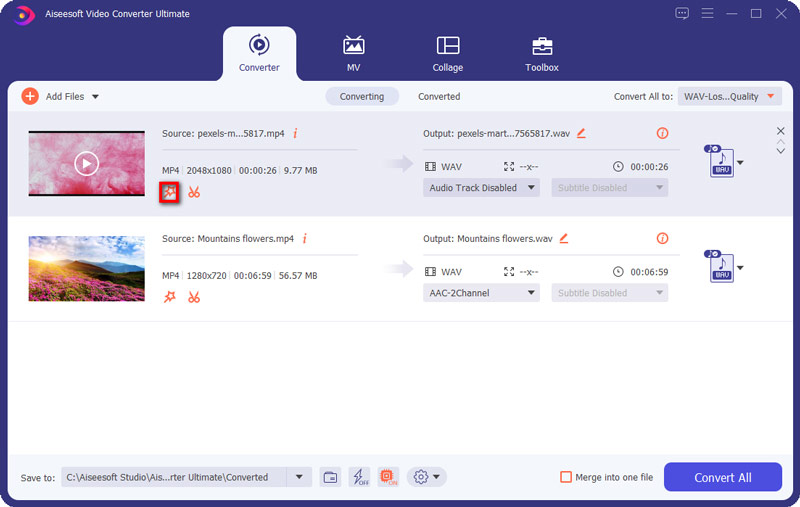

If you are looking for a free video joiner, you can take a look at the following recommendations. There are also detailed steps you can follow to stitch GoPro videos together into one.
Aiseesoft Video Merger Online allows users to combine several GoPro videos online for free. After installing a launcher, you can merge clips in the custom order. Also, you can change the video format and resolution to reduce the video size as well.

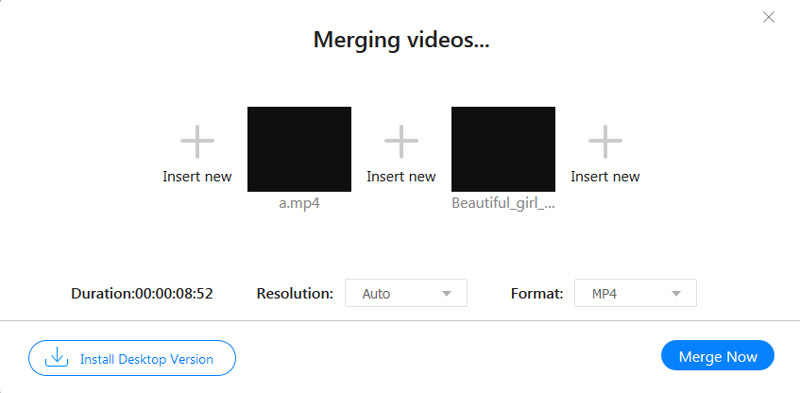
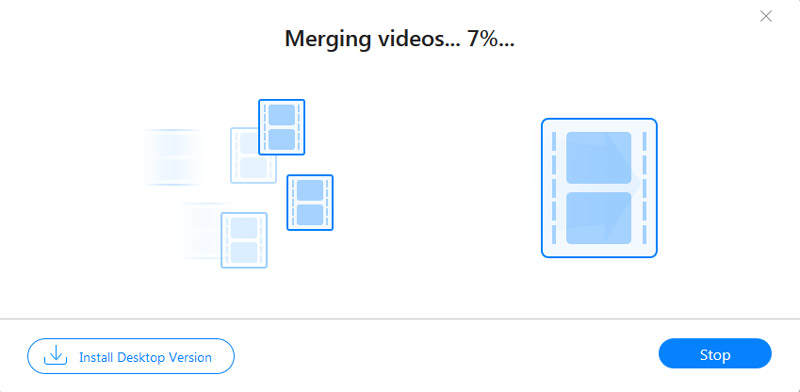
If you want to apply basic video effects, you can run Aiseesoft Video Editor. The video editor freeware allows users to join, crop, trim, rotate, watermark, and convert video and audio files for free. Both Windows and Mac users can join GoPro video and audio clips here.
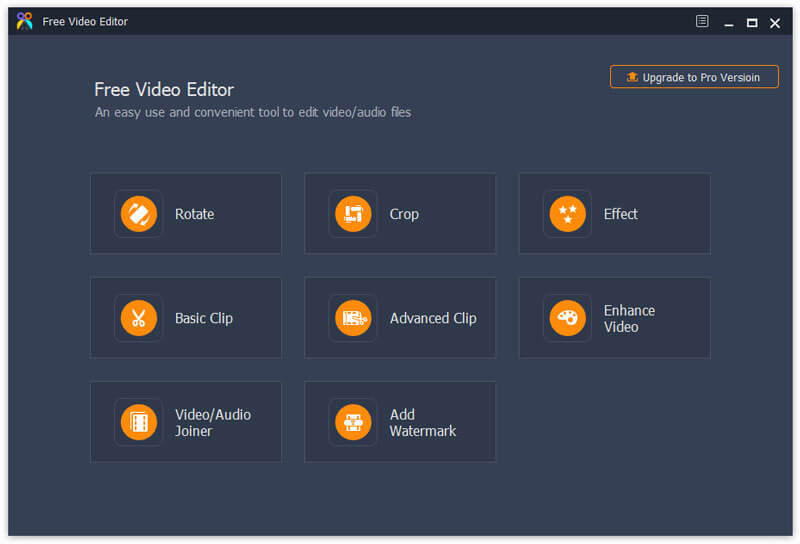
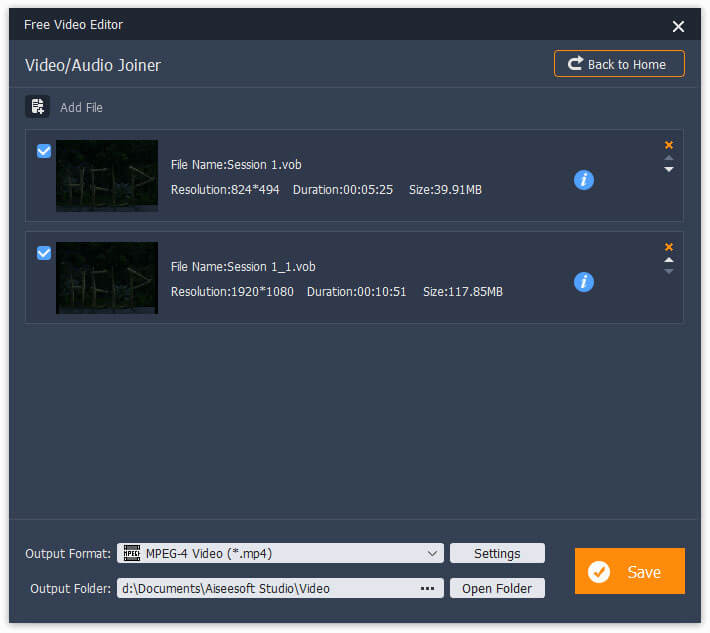
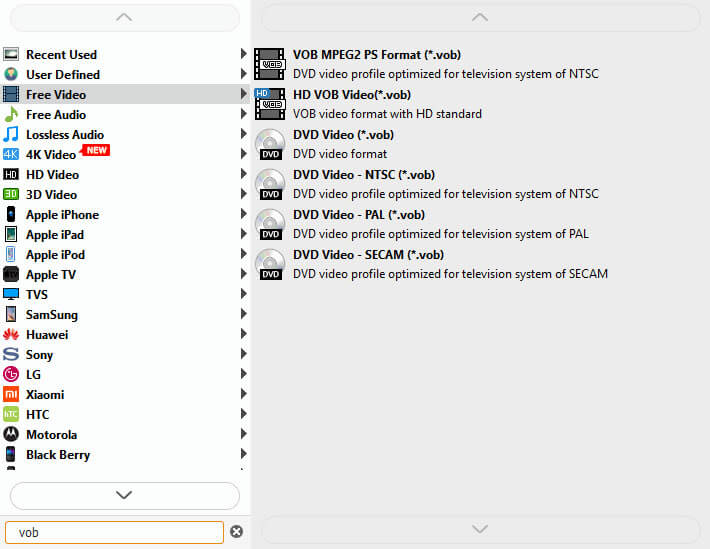
Why are GoPro files so big?
If you take videos with GoPro cameras in 4K or HDR, the video file is definitely big. You can reduce the recording resolution to reduce GoPro video size. Of course, the video footage quality is decreased as well.
Is GoPro Studio discontinued?
Yes. GoPro Studio is no longer downloadable. There is no GoPro Studio bundled with Quik. What's more, the GoPro Studio support is not available anymore.
How to split GoPro videos into segments?
You can use Aiseesoft Video Converter Ultimate or Free Video Editor to trim and merge GoPro videos. Thus, you can delete unwanted parts to reduce the GoPro file size.
All in all, you can join GoPro videos together with the above 3 tools. You can use a simple video joiner, basic video editor, or ultimate video editor and converter for GoPro video editing. All those programs are free and safe to try. You can start a free trial to merge GoPro videos into one right now.
Merge & Combine & Join Video
Join MKV Join WebM Join MXF Join M4V Join VOB Join ASF Join MPEG Join 3GP Join TS Join FLV Join AVCHD Join SWF Join MOV Join WMV Join MP4 Join AVI Combine SRT and MP4 Merge Multiple MP4 Video Files Combine MP4 Files in HandBrake Merge MP4 on Windows 10 Combine MP4 on Mac Combine Video in VLC Join GoPro Videos Combine Videos and Pictures for Instagram Merge Videos with HanBrake Merge Videos Together Combine Video Clips in iMovie Best Video Merger Best MP4 Joiner Best AVI Joiner Best Video Joiner Best Online Video Merger Apps to Combine Videos Best Video Combiner
Video Converter Ultimate is excellent video converter, editor and enhancer to convert, enhance and edit videos and music in 1000 formats and more.
100% Secure. No Ads.
100% Secure. No Ads.