Sometimes when you download a very long movie online, you may notice that the movie is split into several MKV files. You have to download the files separately and play them in a certain order. Sounds troublesome, right?
Or imagine that you have several video clips waiting to be uploaded. You absolutely cannot upload these raw clips without any processing.
In such cases, what you need is a professional MKV merger or an MKV video editor, such as MKVToolNix and Aiseesoft Video Converter Ultimate. You will learn how to use these methods to join all your video files into one. Please read on.

If you want to merge plenty of videos in different formats, you can give Aiseesoft Video Converter Ultimate a try. This MKV merger allows you to convert the video formats and combine the clips into a complete video at the same time. It supports 4K UHD, 1080p HD, and many other high resolutions, which means you can keep the original image/audio quality of your videos.
And thanks to the hardware acceleration technology, you can experience the fastest merging speed than other video mergers on the market. Besides, Video Converter Ultimate even enables you to edit your video like a pro. With the built-in editing tools, you can easily compress, crop, rotate, trim, and cut your videos. You are also able to add subtitles, audio tracks, stunning filters, 3D effects, watermark, and more to your work.

Downloads
Video Converter Ultimate - Best MKV Merger
100% Secure. No Ads.
100% Secure. No Ads.
With an intuitive interface, this software is super easy to operate. Here are the MKV merging steps you can follow.

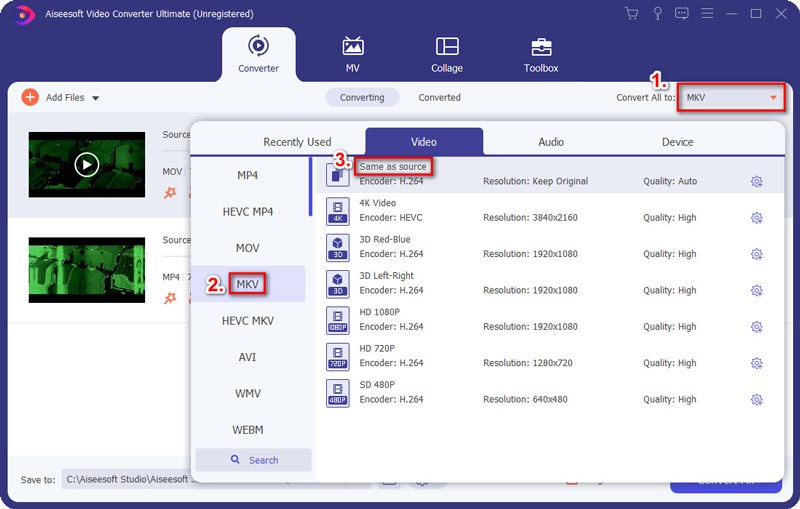
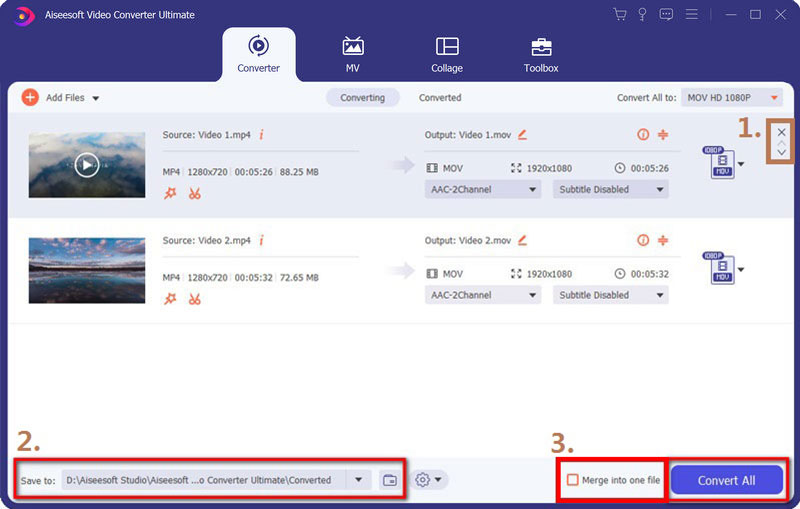
Besides Aiseesoft Video Converter Ultimate, MKVToolNix is also a wise choice to merge MKV files. It is free and open-source software which integrates a series of useful tools, such as mkvmerge, mmg, mkvinfo, mkvextract, and mkvpropedit. This software is available for Windows, Mac OS X, and Linux.
Just follow the steps below, and you can get the merged MKV file with no hassle.
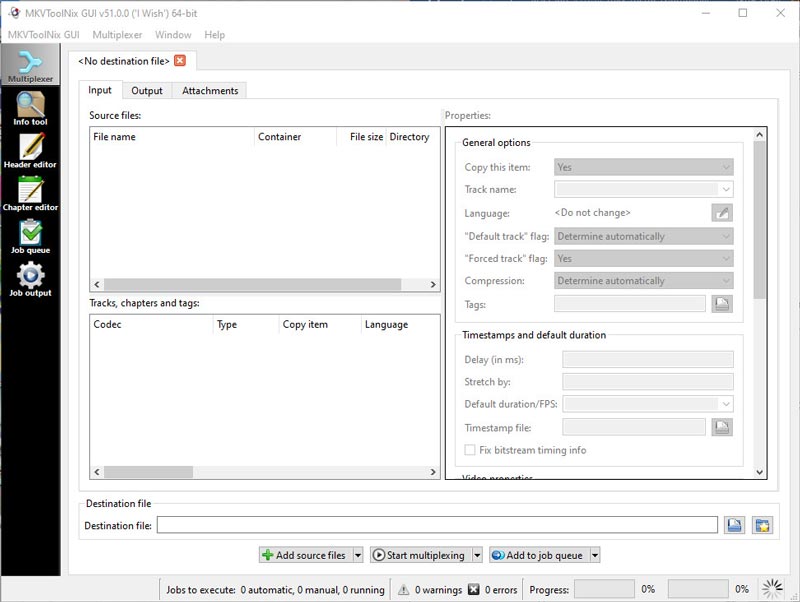
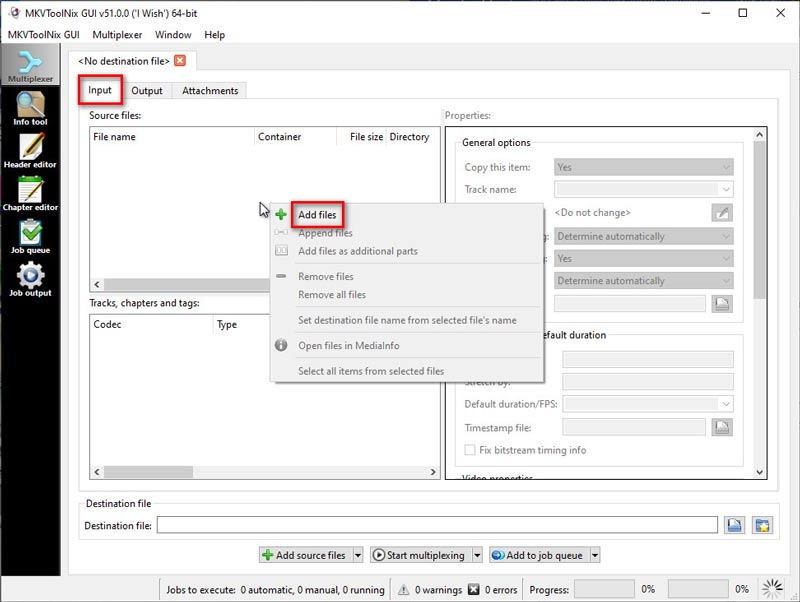
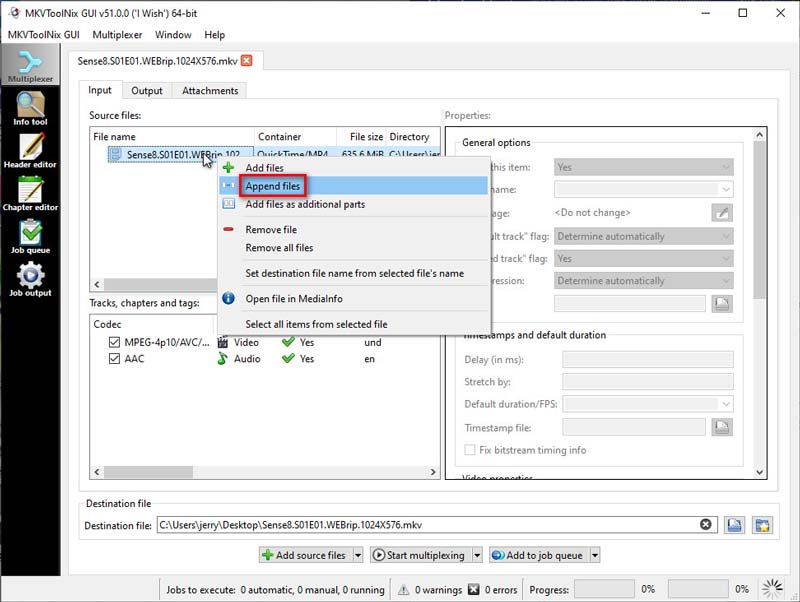
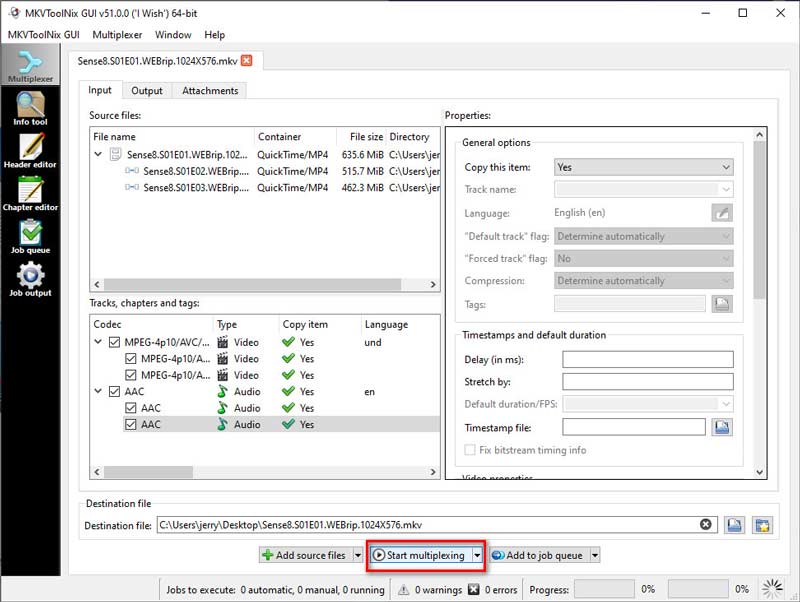
1. Can I merge MKV files with HandBrake?
When it comes to converting and editing videos, many people may think of HandBrake. But unfortunately, it doesn't support merging videos at present. So, the answer is no. You cannot use HandBrake to merge MKV files. If you want to merge media files, you can try the methods we have introduced - Aiseesoft Video Converter Ultimate and MKVToolNix.
2. What is mkvmerge?
It is part of the MKVToolNix package. Mkvmerge can help you merge different multimedia files and save them as one MKV file. But it is a command-line program, which can be hard for some users to operate. So, here comes mkvmerge GUI (also known as mmg), a simpler version of mkvmerge with an intuitive interface, which makes the combination much easier.
3. Does MKVToolNix reduce quality?
No, MKVToolNix does not reduce the video quality of your files after multiplexing. If your video is in high resolution, you'd better use a professional HD video player to play the files. Otherwise, there may be quality loss during the playback.
Conclusion
So far you have learned 2 ways to merge MKV files. Aiseesoft Video Converter Ultimate is easier to understand and provides many practical tools that you can use to refine your video. As for MKVToolNix, maybe you can follow the guide above to merge some of your files, but it will take much more time to master this program. And the documentation it offers is hard to understand.
If you find this post helpful, please share it with your friends. And you can leave a comment below if you have any questions or suggestions.
Merge & Combine & Join Video
Join MKV Join WebM Join MXF Join M4V Join VOB Join ASF Join MPEG Join 3GP Join TS Join FLV Join AVCHD Join SWF Join MOV Join WMV Join MP4 Join AVI Combine SRT and MP4 Merge Multiple MP4 Video Files Combine MP4 Files in HandBrake Merge MP4 on Windows 10 Combine MP4 on Mac Combine Video in VLC Join GoPro Videos Combine Videos and Pictures for Instagram Merge Videos with HanBrake Merge Videos Together Combine Video Clips in iMovie Best Video Merger Best MP4 Joiner Best AVI Joiner Best Video Joiner Best Online Video Merger Apps to Combine Videos Best Video Combiner
Video Converter Ultimate is excellent video converter, editor and enhancer to convert, enhance and edit videos and music in 1000 formats and more.
100% Secure. No Ads.
100% Secure. No Ads.