FLV (Flash Video) is a container format for transmitting video or audio over the internet. You can get high-quality FLV video files in small sizes. That's why so many videos and movies are delivered in the FLV format. If you have many FLV video clips, you can combine them into a new file. If you are looking for the best way to join FLV files, you just come to the right place.
This article introduces professional and free ways to combine FLV video clips. You can get 30x faster speed and advanced editing filters to merge several large FLV files into one. Or you can merge FLV files online and offline for free. Just read and follow.

By using Aiseesoft Video Converter Ultimate, you can join, edit, convert, and enhance FLV files in one stop. With the latest hardware accelerating technology, you can combine FLV files into one in the shortest time. Moreover, you can apply basic and professional effects to your merged FLV file. For moviemakers, you can also add and adjust subtitles and audio tracks within the program. VCU is not only a powerful FLV video joiner but also an FLV video editor and converter for users at all levels.

Downloads
Aiseesoft Video Converter Ultimate
100% Secure. No Ads.
100% Secure. No Ads.

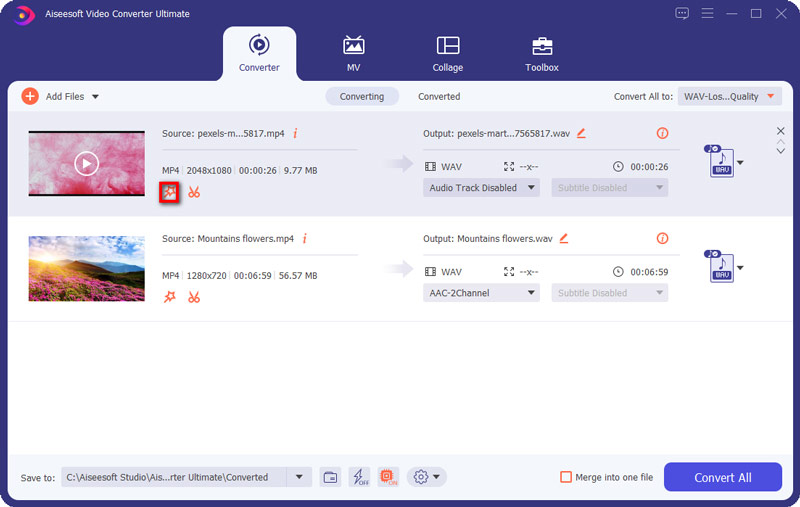

Here're FLV joiner freeware for not only Windows and Mac users, but also iPhone, iPad, iPod Pro, and Android users. If you don't require video editing tools and effects, you can join FLV video files for free with the following tools.
Aiseesoft Video Merger Online is the best online video merger. You can join FLV files without file size or number limit. Moreover, you can change the output video resolution and format after combining FLV files.
Pros
Cons
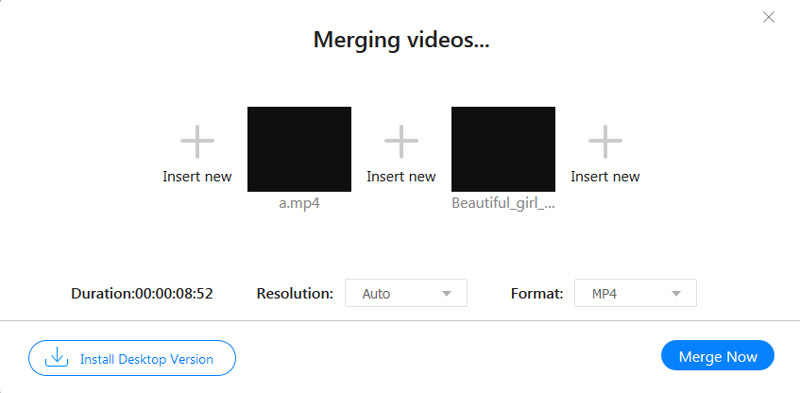
Aiseesoft Video Editor is a desktop FLV video joiner and editor for both Windows and Mac users. You can join, rotate, flip, crop, watermark, and convert FLV videos for free. The intuitive interface is friendly to all users.
Pros
Cons
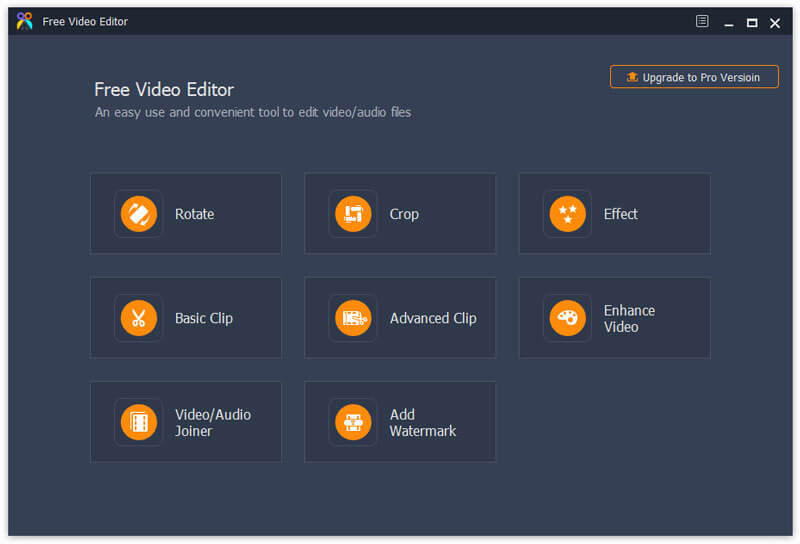
VLC Media Player is a free and open-source video player, converter, and editor for desktop and mobile users. You can combine FLV files using VLC for free on Windows, Mac, Linux, iPhone, and Android.
Pros
Cons
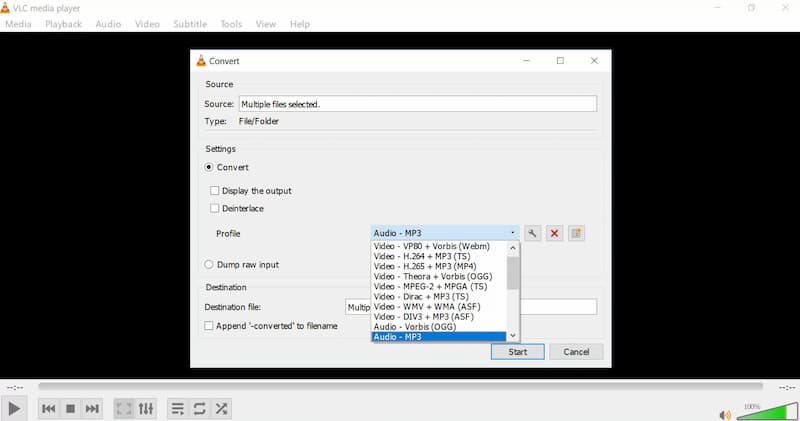
How to merge FLV files with VLC?
Open VLC. Choose Open Multiple Files from the Media drop-down list. In the File section, choose Add to upload FLV clips. Unfold the bottom Play list, choose Convert from its list. Set the output format and folder. At last, click Start to use VLC to combine two FLV videos into one.
How to convert FLV to MP4?
You can use Aiseesoft Free Online Video Converter to convert FLV to MP4 and other formats online for free. Or you can run Aiseesoft Video Merger Online to join and convert FLV files for free as well.
Can you use FFmpeg to merge FLV files?
Yes. FFmpeg can be your FLV video joiner freeware. But joining FLV files with FFmpeg is not a good idea for beginners.
In a word, you can use the above online and offline video mergers to join FLV files on your computer and phone. There is no technical background required. No matter how many FLV clips you have, you can quickly create a complete FLV video with ease.
Merge & Combine & Join Video
Join MKV Join WebM Join MXF Join M4V Join VOB Join ASF Join MPEG Join 3GP Join TS Join FLV Join AVCHD Join SWF Join MOV Join WMV Join MP4 Join AVI Combine SRT and MP4 Merge Multiple MP4 Video Files Combine MP4 Files in HandBrake Merge MP4 on Windows 10 Combine MP4 on Mac Combine Video in VLC Join GoPro Videos Combine Videos and Pictures for Instagram Merge Videos with HanBrake Merge Videos Together Combine Video Clips in iMovie Best Video Merger Best MP4 Joiner Best AVI Joiner Best Video Joiner Best Online Video Merger Apps to Combine Videos Best Video Combiner
Video Converter Ultimate is excellent video converter, editor and enhancer to convert, enhance and edit videos and music in 1000 formats and more.
100% Secure. No Ads.
100% Secure. No Ads.