Want to merge MP4 and SRT but can't find a simple method to do it? Look for a way to add SRT subtitle files to MP4?
SRT is a text-based subtitle file which can combine a video to help you better understand the video or movie. Sometimes, you get an MP4 video with no proper subtitle. You need to add a downloaded SRT subtitle to it. For some popular movies, you are also allowed to directly search and download a suitable subtitle online through your media player.
But you may notice that, not every player can read external subtitles. In some cases, you have to download a SRT subtitle online and then add it to your MP4 video. Here in this post, we will tell you 2 simple ways to combine SRT and MP4.
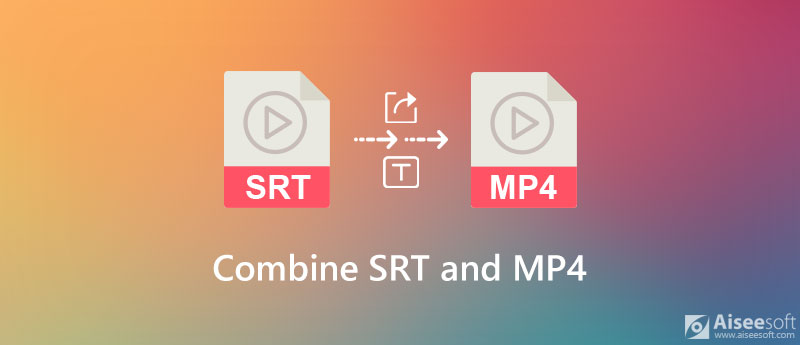
Besides the method above, you can also rely on the popular Happy Scribe to add SRT files to MP4 video online. This online SRT and MP4 merger provides you with a convenient way to merge your SRT file and your MP4 in minutes.
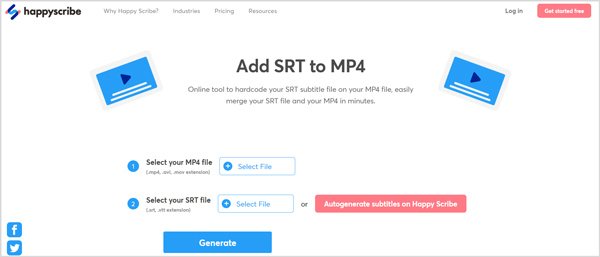
You can easily combine a small file size MP4 video and SRT with online tools. But it will take a really long time to complete the uploading and merging process if you want to combine a large size video. Considering that, here we strongly recommend the powerful Video Converter Ultimate for you to add any SRT subtitle to your MP4 video.

Downloads
100% Secure. No Ads.
100% Secure. No Ads.
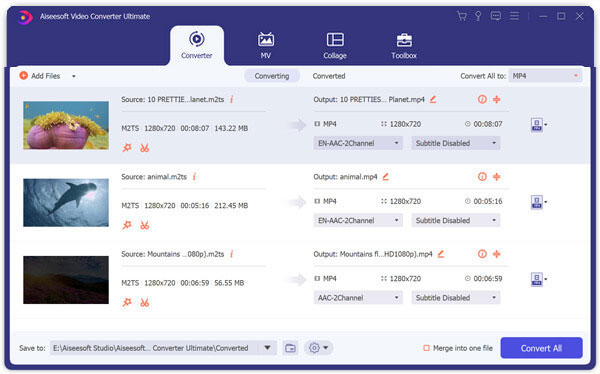
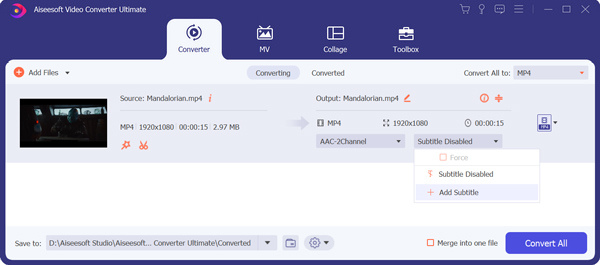
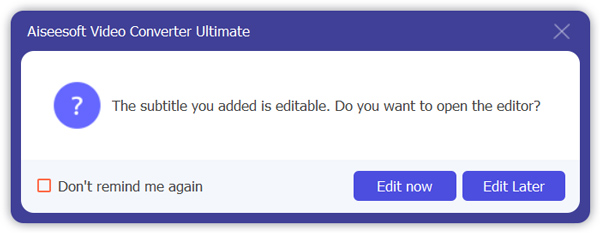
During this step, you can freely adjust the subtitle font, color, position and more based on your need. After that, click OK to confirm your operation.
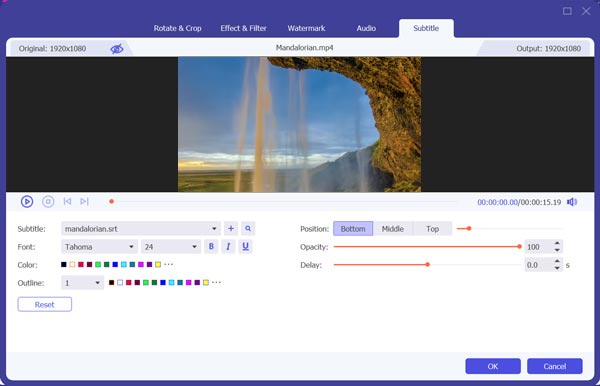
Question 1. How to add SRT to MP4 with Windows Media Player?
Open Windows Media Player and then play your MP4 video with it. You can right click the top bar once the video starts playing. Then choose the Lyrics, captions, and subtitles option. Now you can rely on the On if available feature to add a SRT subtitle to this MP4 video.
Question 2. Where to download suitable SRT subtitles?
There are a large number of subtitle sites offered on the internet for you to find and download subtitles, such as OpenSubtitles, Moviesubtitles.org, DivXSubtitles, SubsMax and more.
Question 3. How do I open SRT files on Windows 10?
To open a subtitle file on a Windows 10 computer, you can simply right click on it and choose the Open option. Then you can rely on WordPad or Notepad to open it with ease.
Conclusion
After reading this post, you can get 2 easy and effective ways to combine SRT and MP4. If you want to add a subtitle file in another format, you can rely on the recommended Video Converter Ultimate. Leave us a message if you still have any questions about merging MP4 and SRT.
Merge & Combine & Join Video
Join MKV Join WebM Join MXF Join M4V Join VOB Join ASF Join MPEG Join 3GP Join TS Join FLV Join AVCHD Join SWF Join MOV Join WMV Join MP4 Join AVI Combine SRT and MP4 Merge Multiple MP4 Video Files Combine MP4 Files in HandBrake Merge MP4 on Windows 10 Combine MP4 on Mac Combine Video in VLC Join GoPro Videos Combine Videos and Pictures for Instagram Merge Videos with HanBrake Merge Videos Together Combine Video Clips in iMovie Best Video Merger Best MP4 Joiner Best AVI Joiner Best Video Joiner Best Online Video Merger Apps to Combine Videos Best Video Combiner
Video Converter Ultimate is excellent video converter, editor and enhancer to convert, enhance and edit videos and music in 1000 formats and more.
100% Secure. No Ads.
100% Secure. No Ads.