"I have many .asf files and I want to join them in one single .asf file or .avi file, without loss of quality. Any suggestions for software? Thanks a lot."
If you are one of those who want to combine ASF files into one file, then you are coming to the right place.
To play several ASF clips seamlessly without interruption, the best way is to join them into one file.
Here is the ideal: Merge ASF videos with videos or audio with 2 video joiner software online and on PC/Mac.
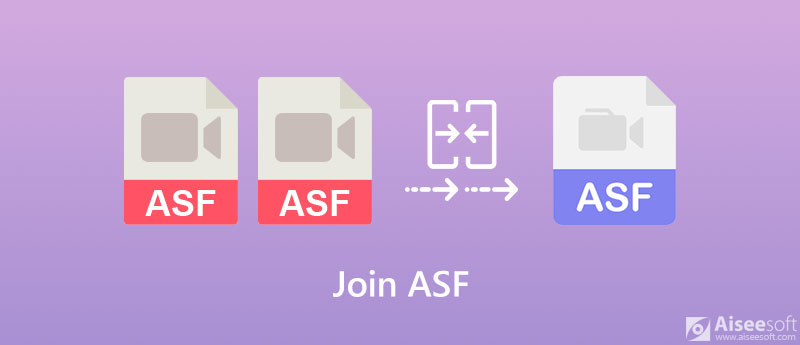
It draws a hard line on combining several ASF videos without any tools. However, things get easier when you find the best ASF video joiner software.
Video Merger Online is a free online application to join over 2 ASF files into a single one without a watermark. After combining the ASF files, it can convert ASF to more popular MP4, AVI, MOV, and other formats, instead of the less popular ASF format.
Let's breakdown the exact process.

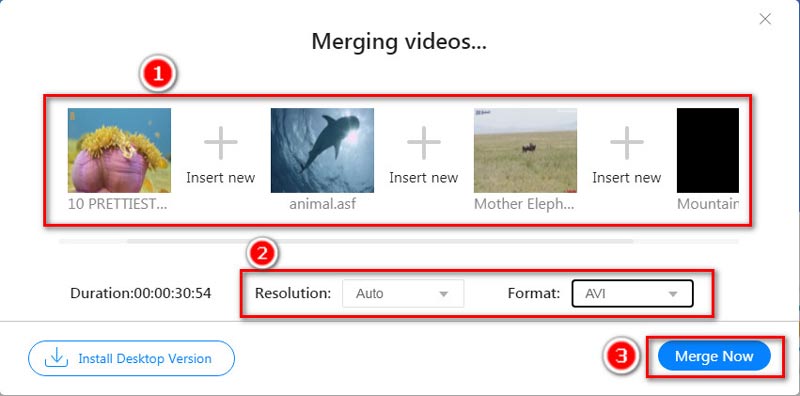
This free ASF video merger software is no file size or number limit, and you can join multiple ASF videos as you expect.
To add audio into an ASF video file and merge them, you are recommended to use Aiseesoft Video Converter Ultimate. It is a professional video merger tool that can add audio and video into the ASF file on Windows and Mac computers. Compared with the free online video joiner in part 1, this tool gives you more controls to refine your ASF files while merging them.
Let's dive right into the detailed steps.
100% Secure. No Ads.
100% Secure. No Ads.
Initiate the window, click the big plus icon in the middle to add the ASF videos.
Alternatively, you can navigate those ASF files and drag and drop them into this software directly.

Merge ASF videos with videos
On the main screen, you should arrange the ASF videos' order by clicking the arrow-down or arrow-up icon.
Alternatively, you can drag the ASF video file into the order and drop it directly.
Next, select the checkbox of Merge into one file at the bottom.
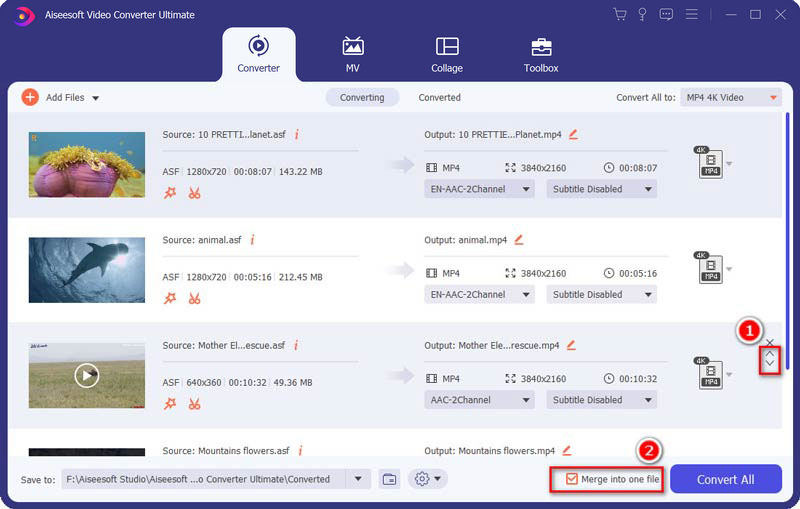
Join ASF videos with audio
To add multiple background audio files into the ASF file, you should
1. Click and select the ASF file.
2. Click the Edit icon (the star image).
3. Navigate the Audio tab.
4. Click the Add icon to add one or more audio files.
It also lets you adjust the audio volume and set the delay time to put the audio files.
Finally, click OK to apply the changes.
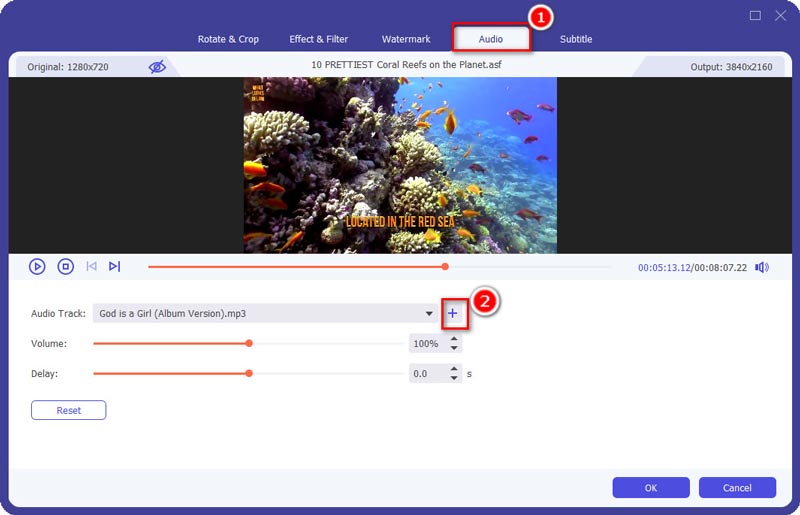
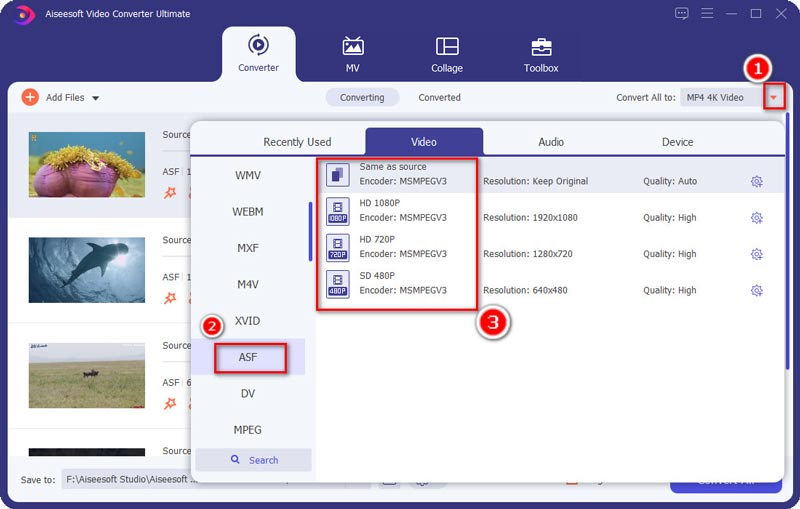
In this way, you can merge ASF files without or with re-encoding.
Finally, find a location to store the merged video file, and click Convert All to begin combing ASF videos immediately.
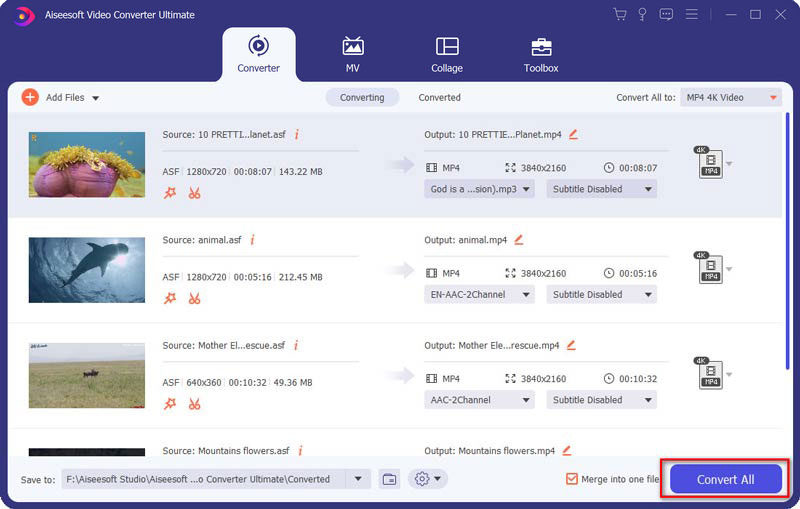
Apart from working as an ASF video joiner, you cannot miss its powerful features as below:
Give this ultimate video solution a free try.
100% Secure. No Ads.
100% Secure. No Ads.
What is an ASF file?
ASF (Advanced System Format) is Microsoft's proprietary digital audio/digital video container format. Similar to QuickTime, AVI, or OGG container formats, ASF specifies the structure of the video/audio system, instead of how the video/audio should be encoded. It is a format optimized for streaming. Learn more about ASF here.
Can VLC merge video files?
Yes. VLC is a professional media player. It can also merge videos by putting those files in order and convert to the format you would like.
Do I lose quality if I merge two ASF videos?
The quality loss depends on the compression and encoder. If you merge 2 ASF files in HD resolution and high frame rate/bitrate, etc., into a video file in SD resolution and lower frame rate/bitrate, etc., the quality will be lost. Otherwise, you can get a higher or the same as video file as the original ASF files.
Conclusion
To watch multiple ASF video clips without interruption, merging them is a good solution. This page shares 2 ways to join the ASF files. You can merge all ASF videos into one single file online with the freeware, and put all ASF videos and audio into one file with Aiseesoft Video Converter Ultimate. No matter which method you select, it does well.
Do not hesitate to share this post, if it helps you.
Leave your comments if you have any problems.
Merge & Combine & Join Video
Join MKV Join WebM Join MXF Join M4V Join VOB Join ASF Join MPEG Join 3GP Join TS Join FLV Join AVCHD Join SWF Join MOV Join WMV Join MP4 Join AVI Combine SRT and MP4 Merge Multiple MP4 Video Files Combine MP4 Files in HandBrake Merge MP4 on Windows 10 Combine MP4 on Mac Combine Video in VLC Join GoPro Videos Combine Videos and Pictures for Instagram Merge Videos with HanBrake Merge Videos Together Combine Video Clips in iMovie Best Video Merger Best MP4 Joiner Best AVI Joiner Best Video Joiner Best Online Video Merger Apps to Combine Videos Best Video Combiner
Video Converter Ultimate is excellent video converter, editor and enhancer to convert, enhance and edit videos and music in 1000 formats and more.
100% Secure. No Ads.
100% Secure. No Ads.