After sorting out TS video clips, it is time to join TS files into one. Different people have different requirements for video merging. Beginners want to merge several TS clips into one large file. As for experts and other users, the video editing tools and pre-made templates are also necessary. Luckily, you can join TS video with audio in 3 different ways here.

If you are looking for an online TS file joiner, you can take a look at Aiseesoft Video Merger Online. There is no a file size limit. You can join unlimited TS files into a new file for free online. Moreover, you can join TS to MP4, MOV, AVI, and other popular video formats.

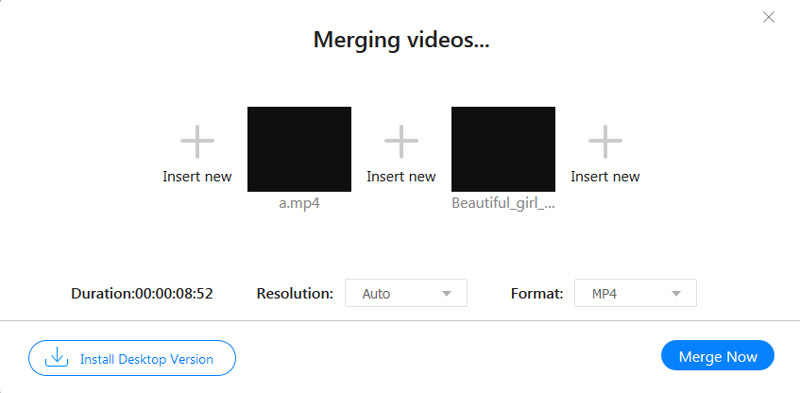
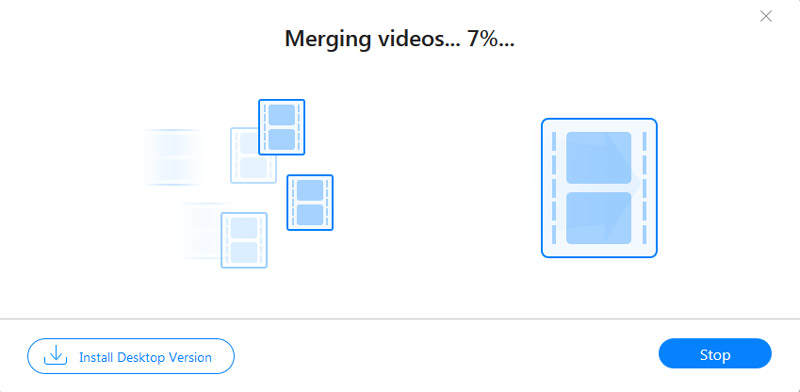
If you want to join and edit TS files without a watermark, you can turn to Aiseesoft Video Editor. The TS file joiner freeware allows users to join TS video and audio for free on Windows and Mac. Moreover, you can crop, rotate, flip, add watermark, convert, and apply basic video effects here.

Downloads
100% Secure. No Ads.
100% Secure. No Ads.
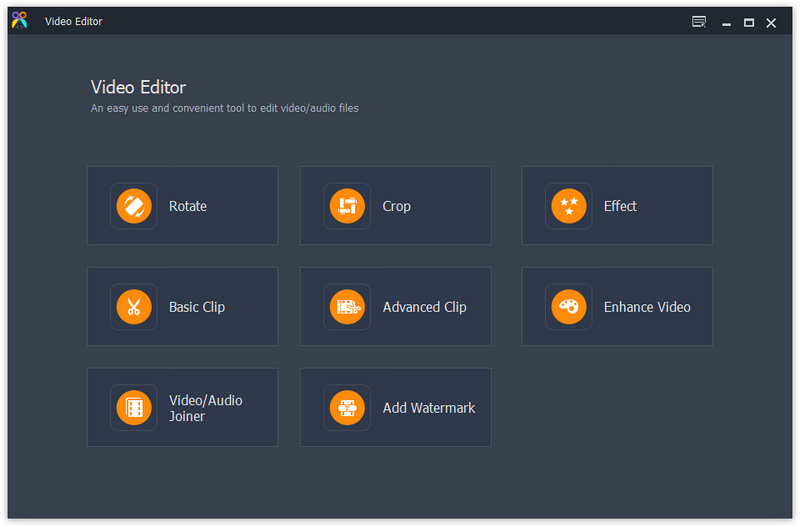
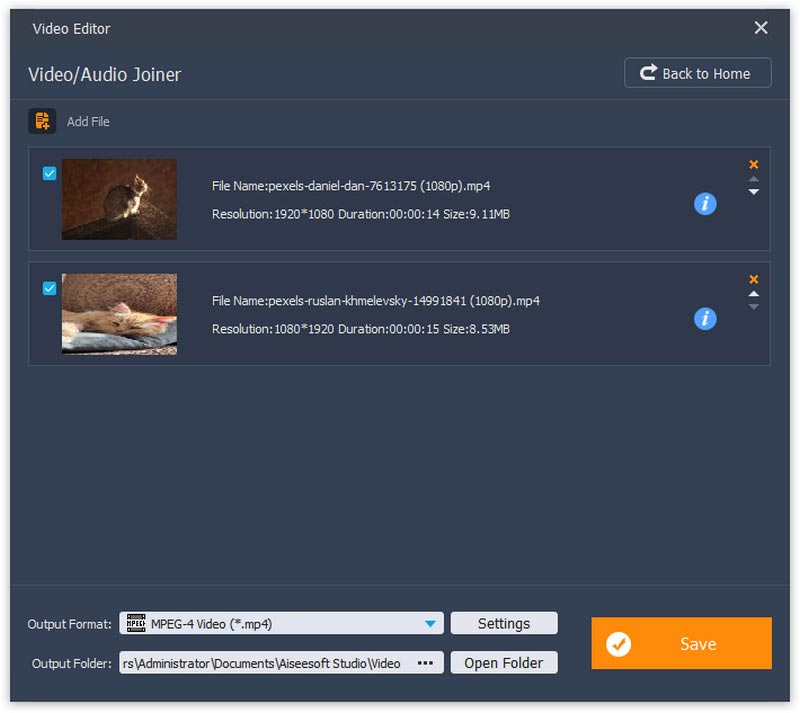
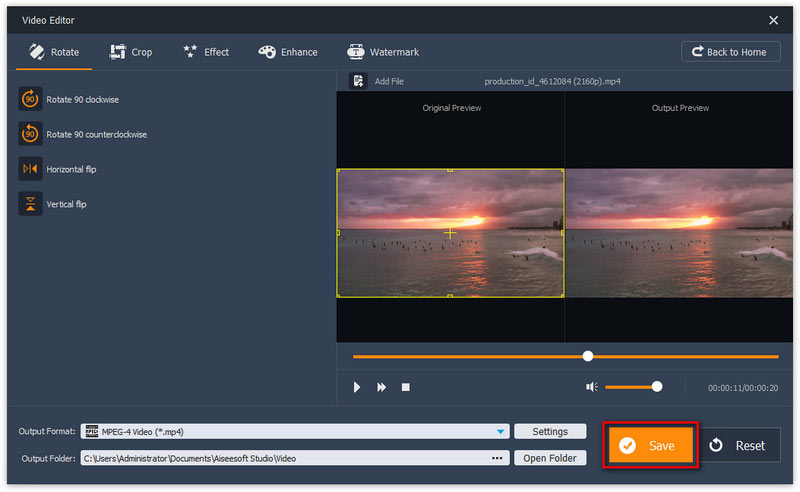
Aiseesoft Video Converter Ultimate is a powerful video editor and converter for both beginners and professionals. You can explore more advanced features and gorgeous video effects here. What's more, the latest hardware accelerating technology makes Aiseesoft VCU 30X faster than its competitors.

Downloads
Aiseesoft Video Converter Ultimate
100% Secure. No Ads.
100% Secure. No Ads.

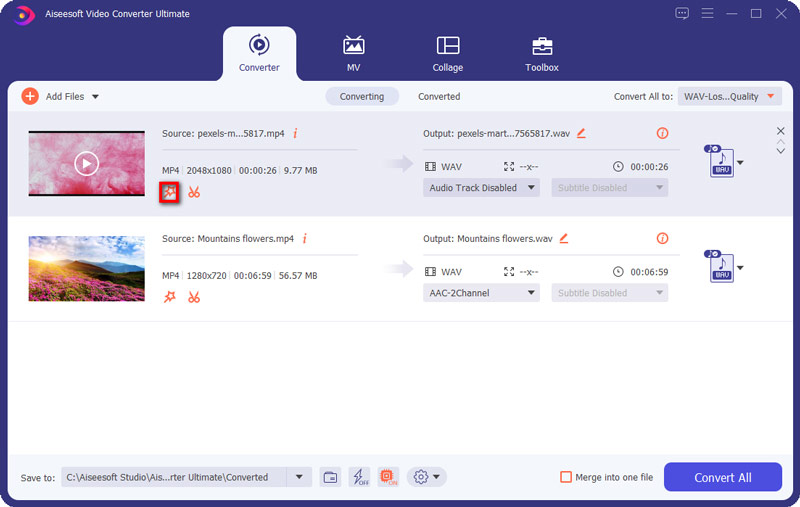

How to join TS files with Prompt Command?
You can merge TS files with the command line of ffmpeg.exe -i concat:file1.ts^|file2.ts^|file3.ts -vcodec copy -acodec copy -f vob combined.mpg. Or you can go to the folder with the .ts files contained. Run copy /b *.ts output-file.ts to join all TS files with command lines.
How to join TS files on Android and iPhone?
You can use an online file joiner or a third-party TS joiner app. You can choose from Video Editor, AndroiVid Video Editor, VideoShow, VideoMerger Free, Video Merge and more.
How to merge TS files with VLC?
Open VLC Media Player. choose Open Multiple Files from the Media drop-down list. Click Add to import your multiple TS video files. Unfold the Play list on the lower right corner. Choose the Convert option. From the Profile list, you can select MP4 to join TS files to MP4 and other formats based on your need. AT last, click Start to start joining TS files using VLC.
That's all to join TS files on your Windows and Mac computer. You can use online and offline video joiners to merge several clips in TS format successfully. No matter which kind of TS video you want to merge, you can always get a satisfying result here.
Merge & Combine & Join Video
Join MKV Join WebM Join MXF Join M4V Join VOB Join ASF Join MPEG Join 3GP Join TS Join FLV Join AVCHD Join SWF Join MOV Join WMV Join MP4 Join AVI Combine SRT and MP4 Merge Multiple MP4 Video Files Combine MP4 Files in HandBrake Merge MP4 on Windows 10 Combine MP4 on Mac Combine Video in VLC Join GoPro Videos Combine Videos and Pictures for Instagram Merge Videos with HanBrake Merge Videos Together Combine Video Clips in iMovie Best Video Merger Best MP4 Joiner Best AVI Joiner Best Video Joiner Best Online Video Merger Apps to Combine Videos Best Video Combiner
Video Converter Ultimate is excellent video converter, editor and enhancer to convert, enhance and edit videos and music in 1000 formats and more.
100% Secure. No Ads.
100% Secure. No Ads.