3GP is the file extension of 3GPP, which is short for the 3rd Generation Partnership Project. If you want to merge 3GP files into a new file, a 3GP video merger is required. Fortunately, you can get free and professional video joiners for 3GP merging here. Just read and check how to combine 3GP videos on your Windows and Mac computer.

Aiseesoft Video Merger Online is a 100% free video joiner for both Windows and Mac users. After installing a launcher, you can join several 3GP video clips into a new file for free. There is no maximum file size limit. So you can join large 3GP videos into one for free. Besides, you can convert 3GP files into MP4, MOV, WMV, and other formats.

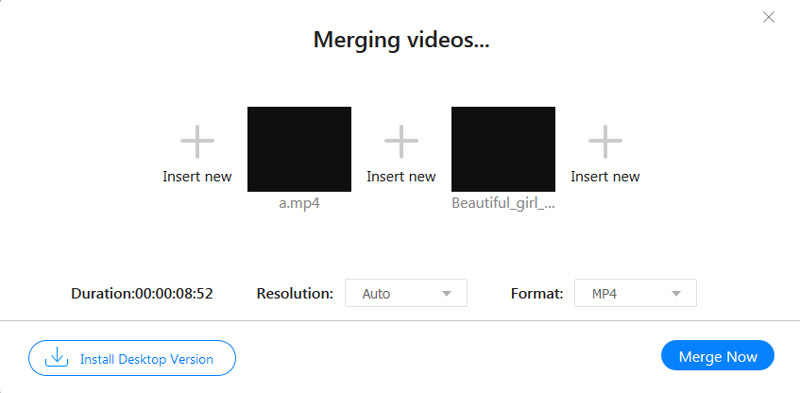
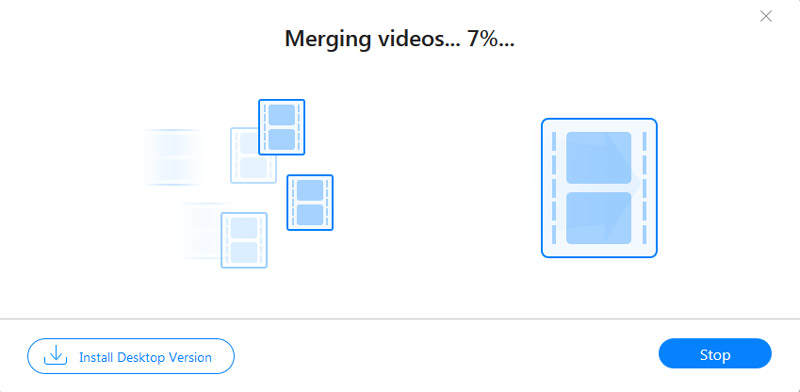
If you have a lot of video clips needs to be merged, you can get 30x faster speed from Aiseesoft Video Converter Ultimate. The unprecedented hardware accelerating technology brings you the fastest video joining and converting speed. Therefore, you can merge 4K and HD videos in a short time. Meanwhile, you can still get the original image and sound quality. Even though you don't have a high-end computer, you can still quickly edit and convert videos on your computer.

Downloads
Aiseesoft Video Converter Ultimate
100% Secure. No Ads.
100% Secure. No Ads.

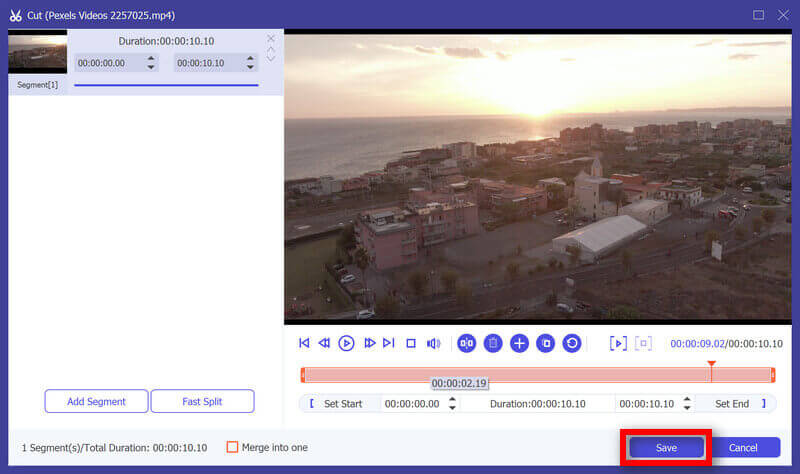

How to use FFmpeg to join 3GP files?
Open FFmepg. Type ffmpeg -f concat -i <(find . -name 'YYYYMMDD_XXXXXX.3gp' -printf "file '$PWD/%p'\n") -c copy YYYYMMDD.3gp command line for 3GP video joining.
How to open 3GP files?
To open 3GP files on iOS and Android, you can use MX Player, OPlayer, Simple MP4 Video Player, and more. If you don't want to install any third-party 3GP file player, you can convert 3GP files to compatible formats. Well, you can convert 3GP videos for free with Aiseesoft Video Editor.
Can VLC play 3GP files?
Yes. You can use VLC Media Player as your free 3GP player and joiner. Or you can convert 3GP to MP4 and other compatible formats within VLC and other programs.
All in all, you can merge 3GP files with the above online and offline tools. Different from MP4 and other popular formats, 3GP is not widely supported by mainstream players. If you want to join 3GP clips into one together, you can choose between Aiseesoft Video Merger Online and Aiseesoft Video Converter Ultimate. If you are not sure which one to choose, you can free download and have a try right now.
Merge & Combine & Join Video
Join MKV Join WebM Join MXF Join M4V Join VOB Join ASF Join MPEG Join 3GP Join TS Join FLV Join AVCHD Join SWF Join MOV Join WMV Join MP4 Join AVI Combine SRT and MP4 Merge Multiple MP4 Video Files Combine MP4 Files in HandBrake Merge MP4 on Windows 10 Combine MP4 on Mac Combine Video in VLC Join GoPro Videos Combine Videos and Pictures for Instagram Merge Videos with HanBrake Merge Videos Together Combine Video Clips in iMovie Best Video Merger Best MP4 Joiner Best AVI Joiner Best Video Joiner Best Online Video Merger Apps to Combine Videos Best Video Combiner
Video Converter Ultimate is excellent video converter, editor and enhancer to convert, enhance and edit videos and music in 1000 formats and more.
100% Secure. No Ads.
100% Secure. No Ads.