Video joining or merging enables you to combine several video segments or different video files into a new video file. MP4 is one of the most video formats. Many of you wish to find the best MP4 joiner software to merge or join their MP4 video clips or video files. And in this article, we are going to introduce you with some reputable MP4 video joiner for MP4 joining.

As the reliable MP4 joiner software, Video Converter Ultimate can help you merge or join MP4 video clips and files into one single file. It is a very easy-to-use video tool. Besides MP4, the program also supports other formats like MOV, AVI, FLV, WMV and so on. Other powerful editing features are also provided, like trimming, cropping, clipping, video effects adjustment and watermark addition and so on.

Downloads
100% Secure. No Ads.
100% Secure. No Ads.
Step 1 Free download, install and launch Video Converter Ultimate on your Windows computer or Mac. Click "Add File" button and load two or more MP4 files.

Step 2 Choose the MP4 video files and mark the "Merge into one file" checkbox. Click the format icon one the right side of the video to determine the output video format.
Step 3 You are able to choose the output file folder by clicking the drop down button at the bottom left. Click the "Convert All" button and this MP4 Joiner will help you merge the video immediately.

In addition, want to get several video segments from one MP4 video and then join several video clips into one single video file? This best MP4 Joiner can help you. Click the "Edit" icon and personalize the video based on your need. Choose the video segments and then check the box "Merge into one file" to make a new video file. Finally hit "Convert All" button to export the video.
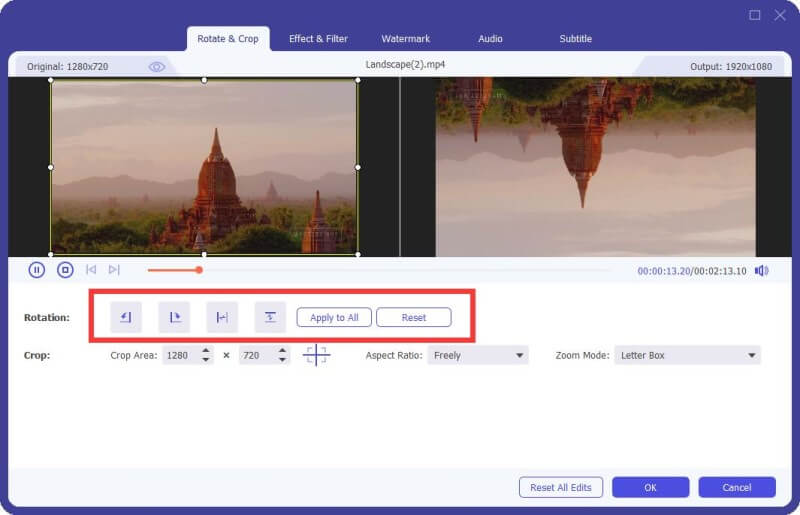
In this part, we are also going to introduce you with other MP4 joining software, and you can choose your suitable one. However, for your better video experience, we still highly recommend you Video Converter Ultimate referred above.
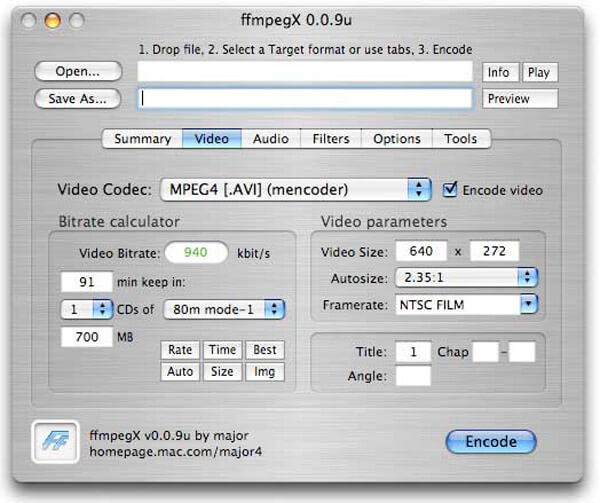
FFmpeg is a good choice if you want to find the MP4 joiner software. This is a reputable video tool, and many users love it very much, as FFmpeg is able to convert, recording and even stream video or audio files. The program can also help you join/merge MP4 files, so that you can find its editing pleasure with FFmpeg on Windows or Mac.

When you want a powerful video editor, Avidemux can help you do that. This video editor enables you to encode, cut, join and filter video with ease. Those are the main tasks it can handle. Its compatibility rate is high with support for file formats like ASF, MP4, MPEG and AVI. Its scripting abilities are very powerful as well as job queue which makes it easy automating tasks.

Developed by Apple, iMovie is also another good choice when you want to join or merge MP4 files on Mac computer. This tool also provides other editing features, after that, you can share the videos to social platforms like Facebook, YouTube, etc.

You can use this editor to rotate, merge, split, cut and trim video clips with ease. Other editing tasks to accomplish with the program include applying effects, inserting menus, adding texts and subtitles as well as overlays. There is so much that you can do with this software program which you will not get in others.
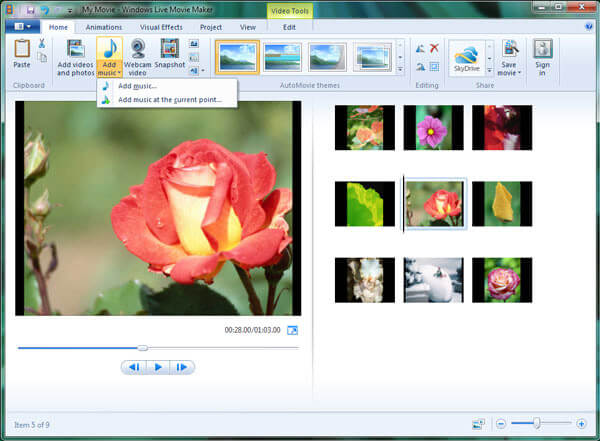
When you want to merge MP4 video files on Windows computer, Windows Movie Maker is a good choice, available for many Windows computers. You can add and edit video/audio files as well, add theme and share the edited files online with ease.
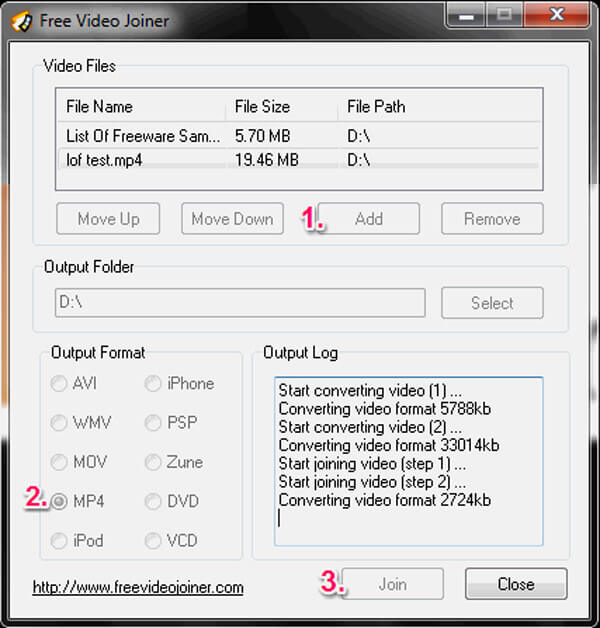
As its name implies, Free Video Joiner is designed for you to add videos to join together, including MP4 files. This is the totally free software for you to download and install. You just need to determine the output format and directory. This program also supports WMV, MOV and other formats.
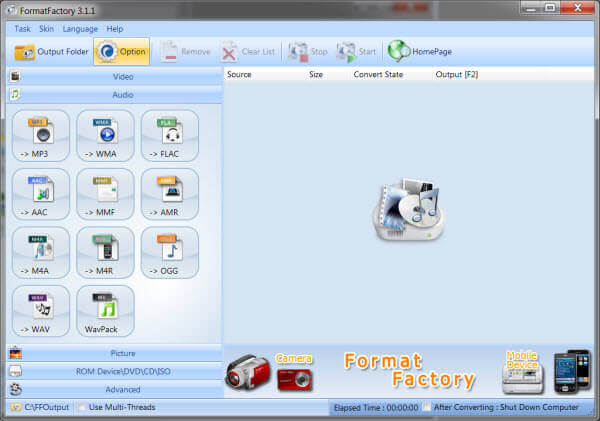
Format Factory is the comprehensive video converter software, which enables you to merge/join MP4 files as you wish. Besides video merging, you can also use it to crop video, cut video, add subtitles and so on.
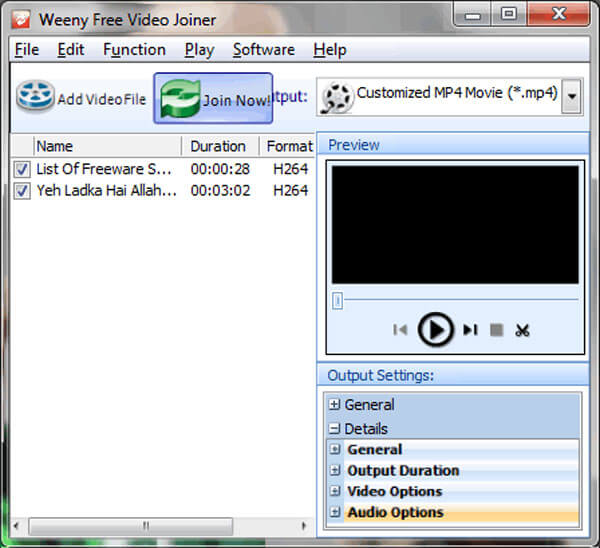
Weeny Free Video Joiner is the multifunctional video joiner software, which is able to help you join and merge MP4 video files into a new single MP4 file. It also offers other useful editing features like trimming, etc. and let you to personalize the video/audio quality before you merge the MP4 files. Multiple video formats are supportable, like MP4, MPG, AVI, WMV, FLV and so on.
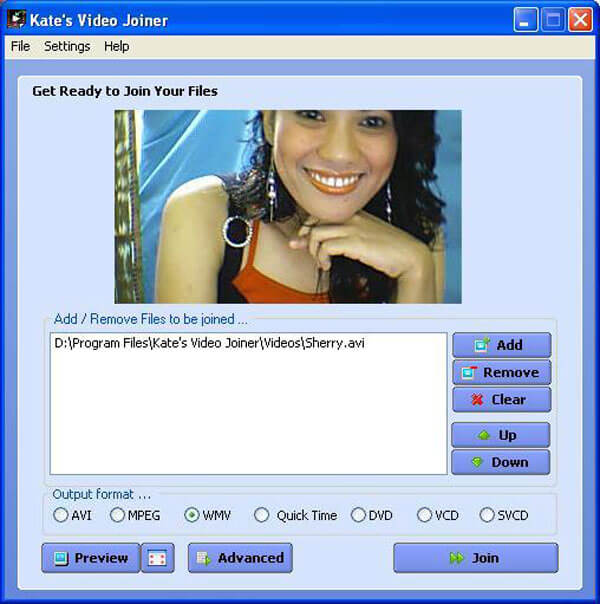
Kate's Video Joiner is also free to help you join or merge two or more video files together, including MP4 format as well. With this free video joiner, you are able to combine several video files in different formats and save you much time and energy.
How do I combine MP4 and M4A files?
Launch Aiseesoft Video Converter Ultimate on your computer. Click Add Files button to import MP4 and M4A files separately. Select the output format and the destination folder. Tick the Merge into one file option at the bottom. Then click Convert All to combine MP4 and M4A files.
Can VLC player merge MP4 videos?
Yes. VLC enables you to merge several video clips together. As you open VLC Media Player, click Media > Open Multiple Files. In the Open Media windows, click on Add button to load the MP4 video clips. Click Play drop down button and select Convert to start merging videos together in VLC.
Can I join MP4 video clips in iMovie?
Yes. You can combine video clips in iMovie. Just open iMovie and start a new project, and import the MP4 videos you want to join together. Make sure the MP4 videos are highlighted. Then click Modify > Join Clips, and you will see the MP4 video clips are merged into one file.
In this article, we mainly show you some useful MP4 Joiner software. When it comes to MP4 merging, Video Converter Ultimate is highly recommended. Wish you can find your best MP4 video joiner.


Merge & Combine & Join Video
Join MKV Join WebM Join MXF Join M4V Join VOB Join ASF Join MPEG Join 3GP Join TS Join FLV Join AVCHD Join SWF Join MOV Join WMV Join MP4 Join AVI Combine SRT and MP4 Merge Multiple MP4 Video Files Combine MP4 Files in HandBrake Merge MP4 on Windows 10 Combine MP4 on Mac Combine Video in VLC Join GoPro Videos Combine Videos and Pictures for Instagram Merge Videos with HanBrake Merge Videos Together Combine Video Clips in iMovie Best Video Merger Best MP4 Joiner Best AVI Joiner Best Video Joiner Best Online Video Merger Apps to Combine Videos Best Video Combiner
Video Converter Ultimate is excellent video converter, editor and enhancer to convert, enhance and edit videos and music in 1000 formats and more.
100% Secure. No Ads.
100% Secure. No Ads.