"I have several video clips about an important lecture, how can I easily join video files with WMV extension in Windows?" Today, more and more people use video to record important moments, like classroom, lecture, meeting, party, wedding and more. However, the video clips cannot tell a whole story at all. Therefore, you need to join WMV videos together and output a single file. This guide will share you two easy ways to do the job on your computer or online.

As its name indicated, Aiseesoft Video Converter Ultimate is the ultimate method to process WMV videos. It utilizes advanced technology to improve the performance and optimize your video quality. More importantly, it does not have any limit on video length or number.

Downloads
Aiseesoft Video Converter Ultimate – Best WMV Merger
100% Secure. No Ads.
100% Secure. No Ads.
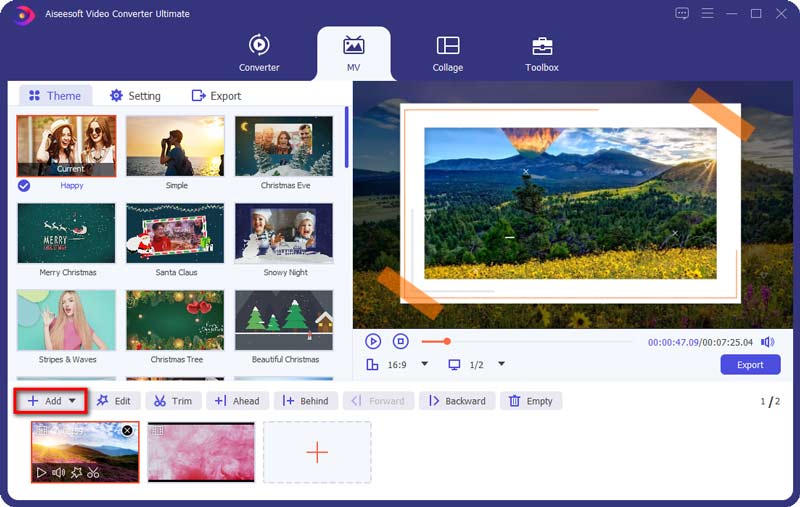
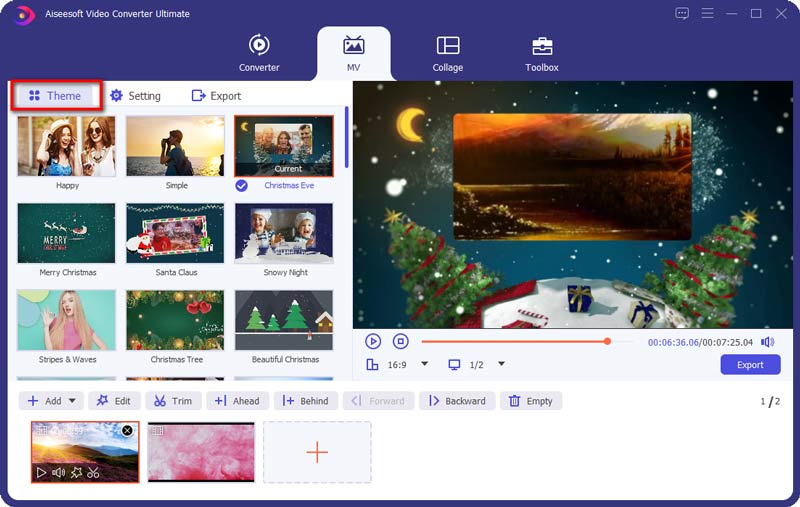
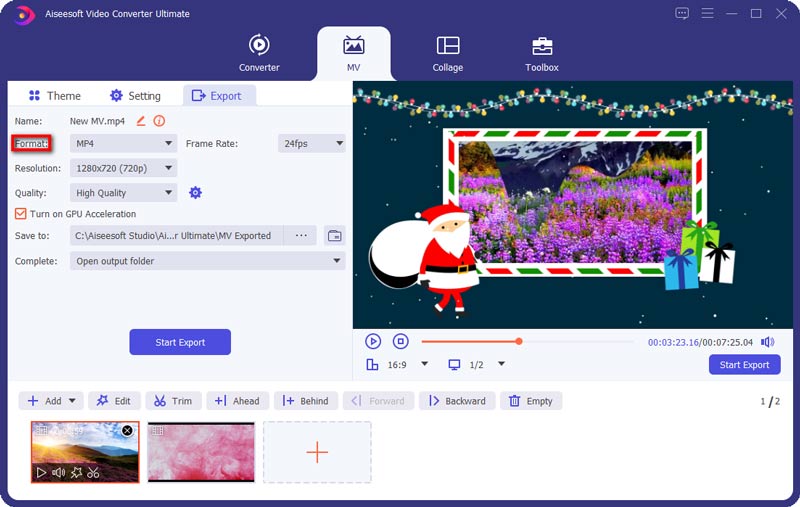
Don't Miss: How to Join MXF videos on Your Computer
Sometimes, you just need to merge WMV videos occasionally. You may wonder whether you can do it without installing software. The answer is Aiseesoft Video Merger Online. Though it only offers basic features involved with video merge, it is enough to get the desired result. Its features include:

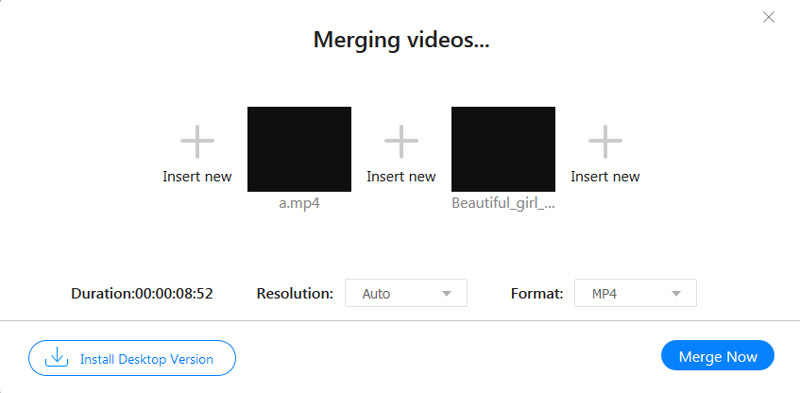
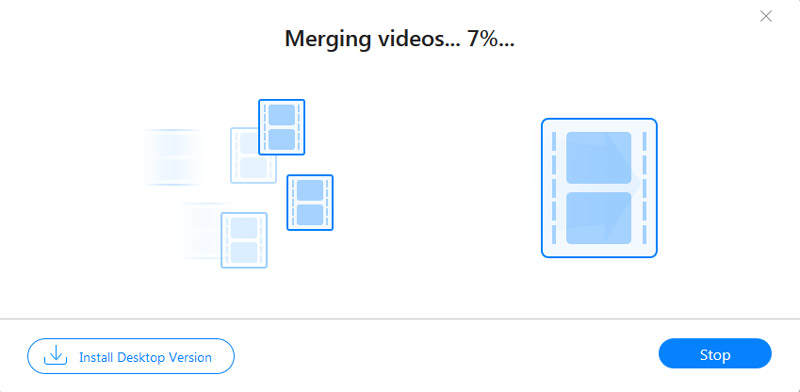
Don't Miss: How to Join ASF Video Clips into a Single File
Can I merge WMV files on Windows 10?
You cannot merge video files on Windows 10 natively, since the system does not provide any video editor. Moreover, Windows Movie Maker is not available to Windows 10 anymore. The only way is to find a third-party WMV merger program.
Can iPhone play WMV files?
Sorry, iPhone is not compatible with WMV. You have two ways to watch WMV videos on iOS, convert them to MOV or install a WMV player app on your device.
Does VLC join WMV video clips?
Though VLC offers extensive features in addition to video playing, it cannot merge videos, such as WMV. Some guides try to merge videos with the record feature, but it is not a good choice and only produces poor output.
Conclusion
Now, you should master at least two ways to join WMV video files on your computer. They are available in various situations. Aiseesoft Video Merger Online is a good option to do the job occasionally. If you believe it is not advanced enough, try Aiseesoft Video Converter Ultimate directly. It can meet all your need about video merging. More problems? Please write them down below this post.
Merge & Combine & Join Video
Join MKV Join WebM Join MXF Join M4V Join VOB Join ASF Join MPEG Join 3GP Join TS Join FLV Join AVCHD Join SWF Join MOV Join WMV Join MP4 Join AVI Combine SRT and MP4 Merge Multiple MP4 Video Files Combine MP4 Files in HandBrake Merge MP4 on Windows 10 Combine MP4 on Mac Combine Video in VLC Join GoPro Videos Combine Videos and Pictures for Instagram Merge Videos with HanBrake Merge Videos Together Combine Video Clips in iMovie Best Video Merger Best MP4 Joiner Best AVI Joiner Best Video Joiner Best Online Video Merger Apps to Combine Videos Best Video Combiner
Video Converter Ultimate is excellent video converter, editor and enhancer to convert, enhance and edit videos and music in 1000 formats and more.
100% Secure. No Ads.
100% Secure. No Ads.